How to create a Foursomes Competition
1. Navigate to https://live.clubhouse.scottishgolf.org/Events/Calendar.aspx
2. Click "EVENTS"

3. Click this button to create a new competition.

4. Give your competition a name.
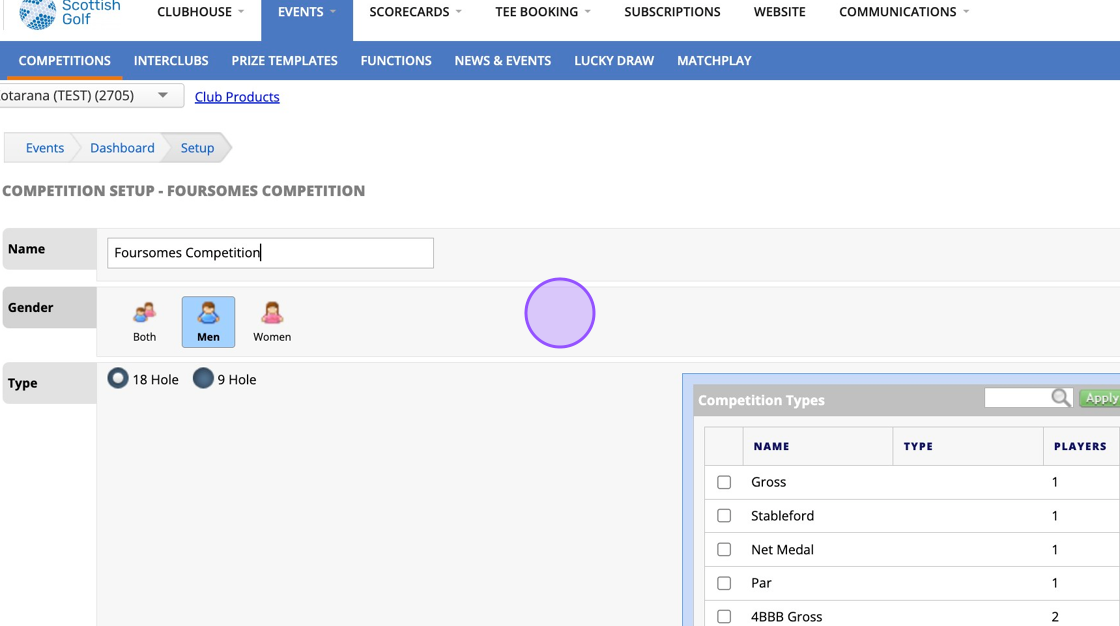
5. Then select the format of golf.
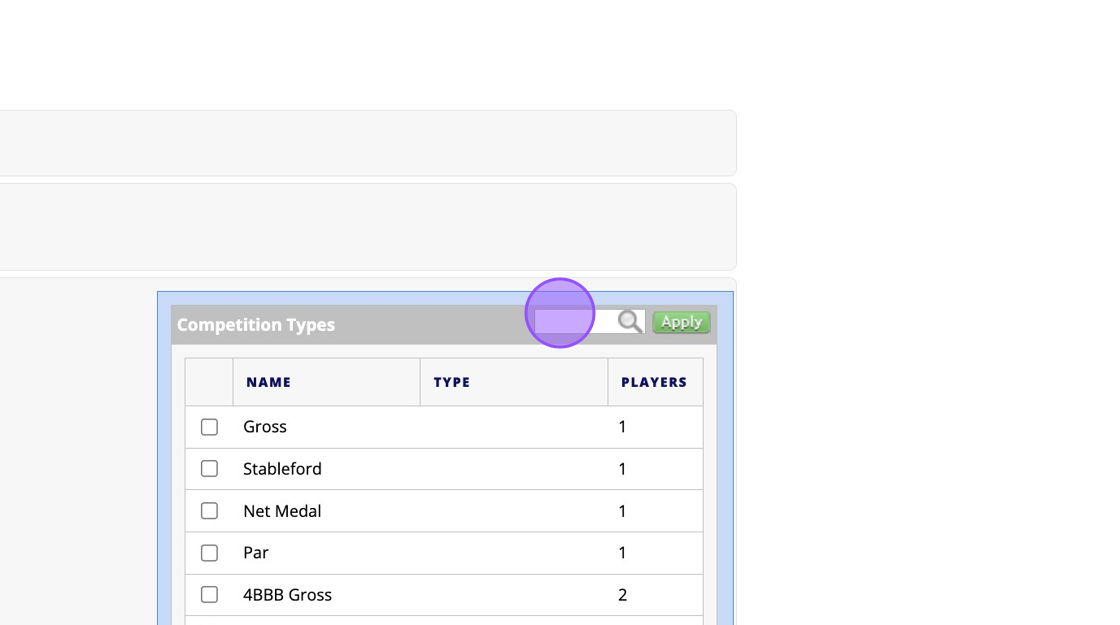
6. Select the format/s of golf you wish to apply to the competitions

7. Please note you can have multiple selected formats of the same type of competition.

8. Continue to complete your competition profile by setting the correct date and markers for the competition.

9. You'll want to change the competition profile so scores are not eligble for handicapping. Click on the edit.

10. Then untick the "Scores are eligible for handicapping"

11. Click to apply the changes.

12. Click "SAVE CHANGES" to save your competiiton profile.

13. Click "Dashboard"

14. Click "View Registration Options"

15. Click "Edit Registration Options"

16. Input the dates that your competition entry opens and closes.

17. Click "Allow online payments" if you are accepting payments.
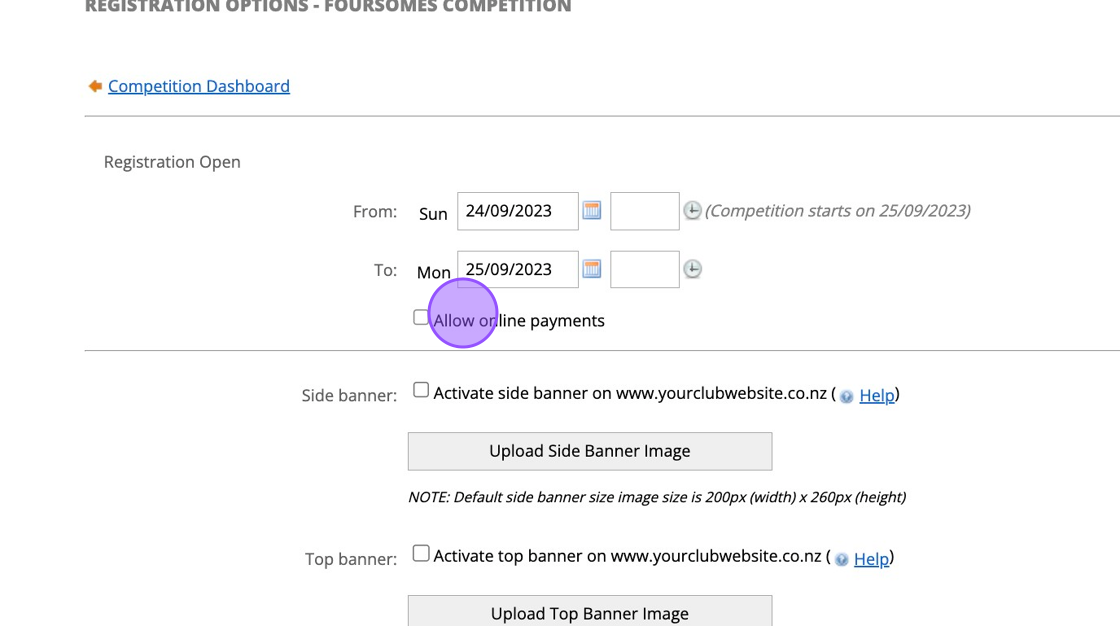
18. Click this button to save your settings.
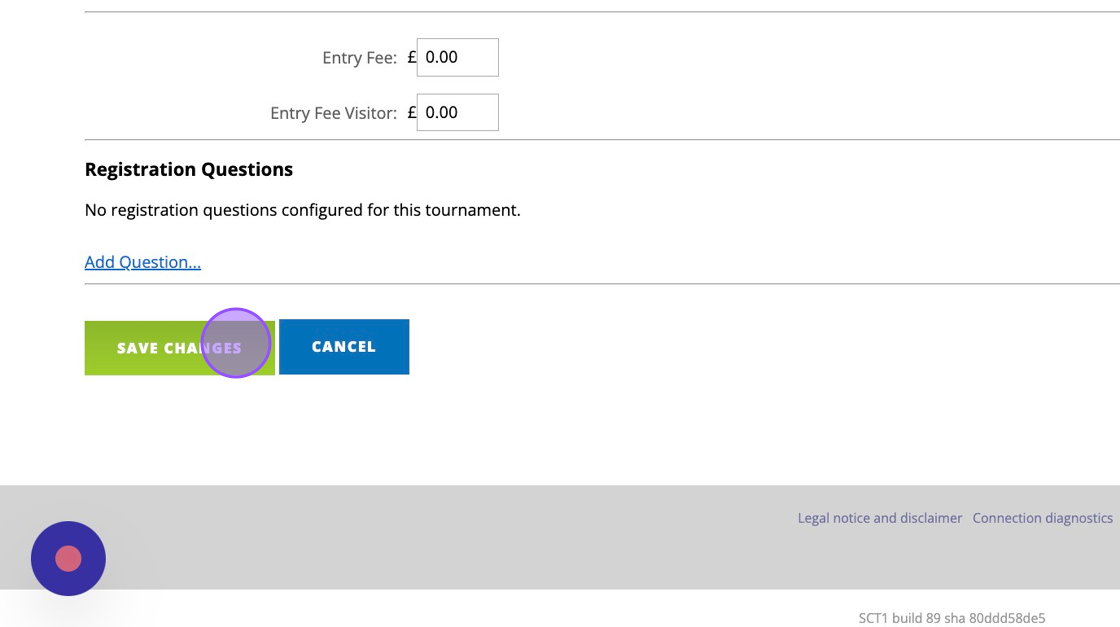
19. If players enter as together then they will be paired up automatically. If not then they will need to be auto-paired in the back office. Please see our guide on this if required.

20. Currently cards need to be pre-generated in the back office for this format as it requires a team scorecard to be created. i.e 1 scorecard for all players and not a scorecard each. Click "Pre-Generate Cards"
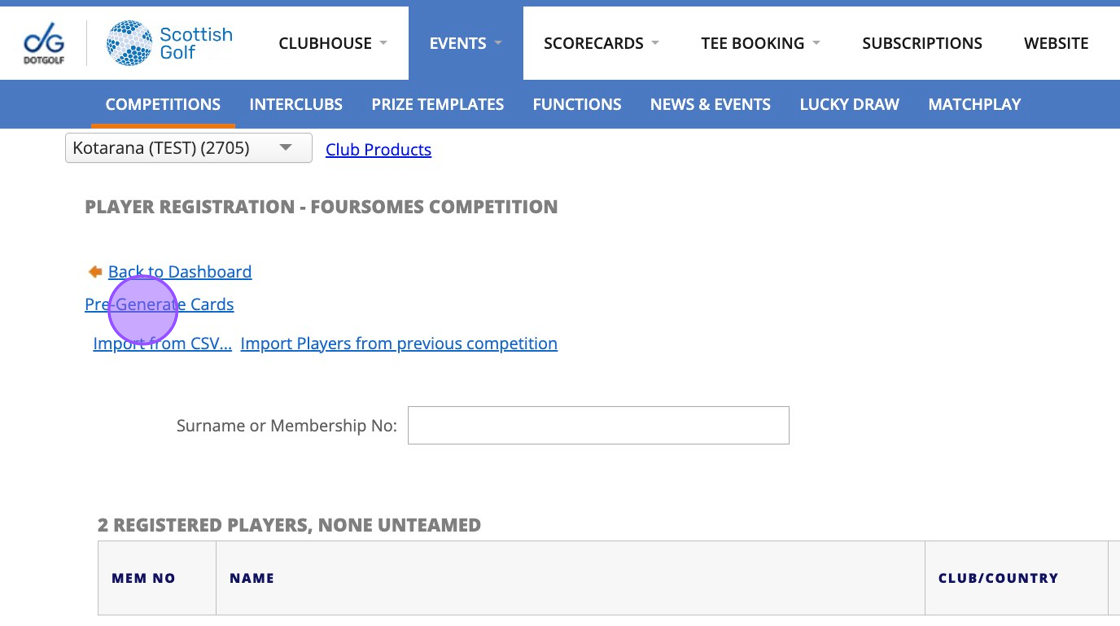
21. You'll then see the teams listed below.

22. Click this checkbox.

23. Click "GENERATE CARDS" to generate the team cards.

24. Click "CARD ADMIN" to view the cards.

25. You'll then see the card in your scorecard tab. Players will be able to use the Kiosk or App to then complete this card.

Related Articles
Setting up a strokeplay competition
1. Click "EVENTS" 2. Click on the "New" button on the day of the competition to create a competition on that day. 3. Give your competition a name and select who the event is for. 4. Click "18 Hole" if it's an 18 hole competition or "9 Hole" if ...Manually adding a player to a competition
1. Click on the competition you are looking to view. 2. Click "Player Registration" 3. Click this on the "Surname or Membership No." field and either type the players surname or enter their CDH number 4. Once you've found your player you can click on ...How to Create a Zone Draw Competition
Please note that this functionality is aimed for single round competitions. 1. Set up your competition profile. 2. Select your competition formats and complete the competition profile as normal, selecting the correct markers, rounds, entry fee etc. ...Create Age divisions within your Competition
1. Go to the Competition tab in your DotGolf platform. 2. Go the the competition in question. 3. Go to the Divisions section of your competition profile. 4. Click "Add Division" 5. You'll then be able to enter the criteria for the first division (Age ...How to Create a Fourball Competition
1. Navigate to https://live.clubhouse.scottishgolf.org/Events/Calendar.aspx 2. Click "EVENTS" 3. Click this button to create a new competition. 4. Give your competition a title 5. Then select the format of Golf. 6. You'll see a number of 4BB formats ...