Create Age divisions within your Competition
1. Go to the Competition tab in your DotGolf platform.
2. Go the the competition in question.
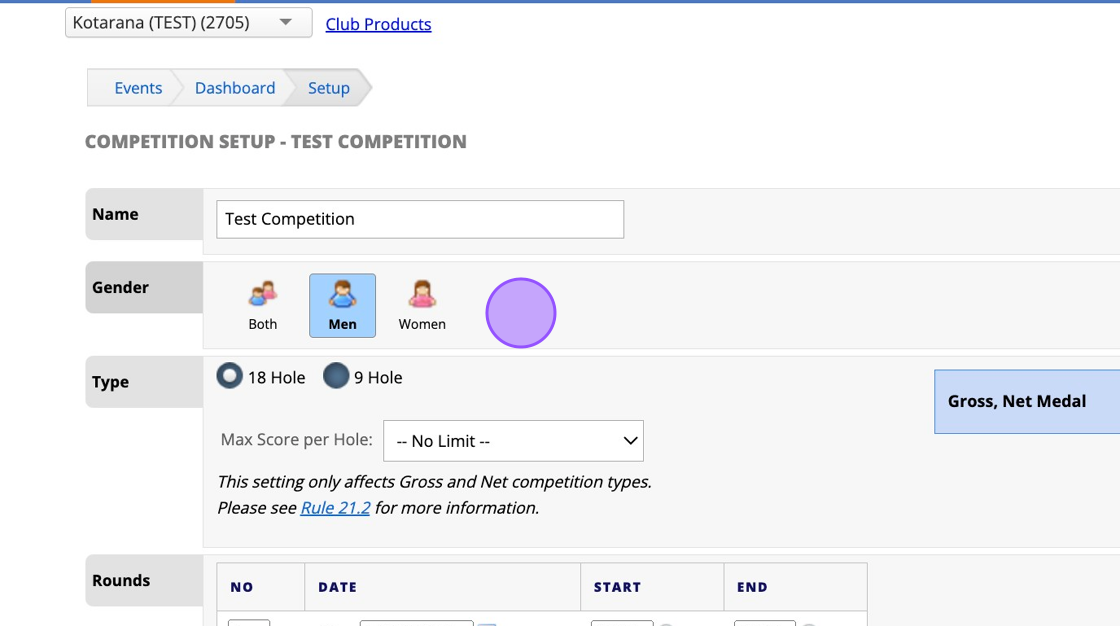
3. Go to the Divisions section of your competition profile.
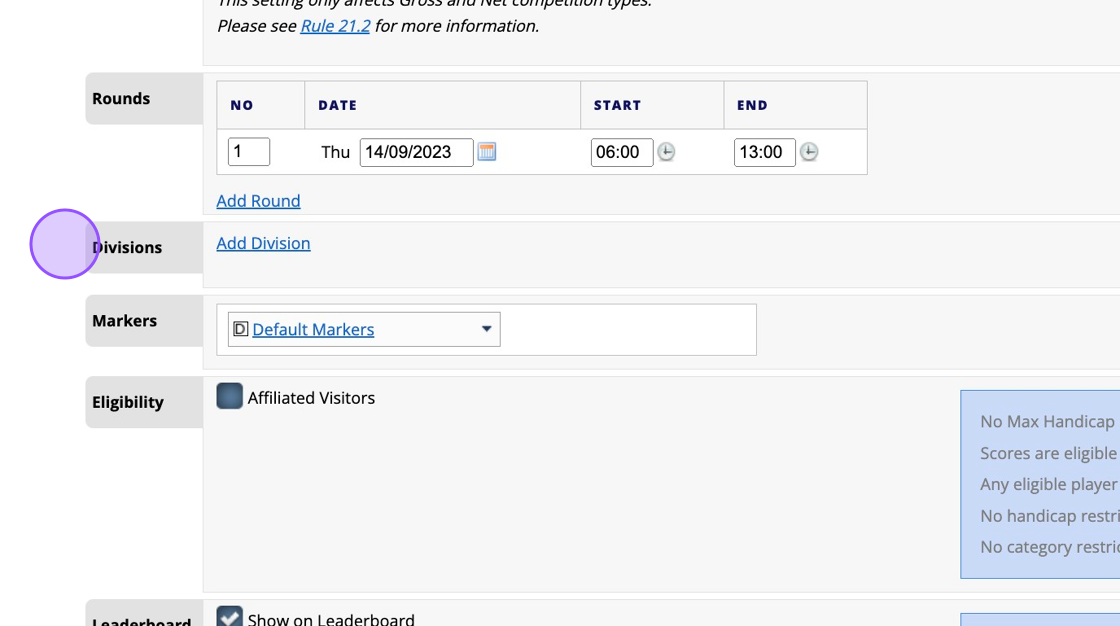
4. Click "Add Division"
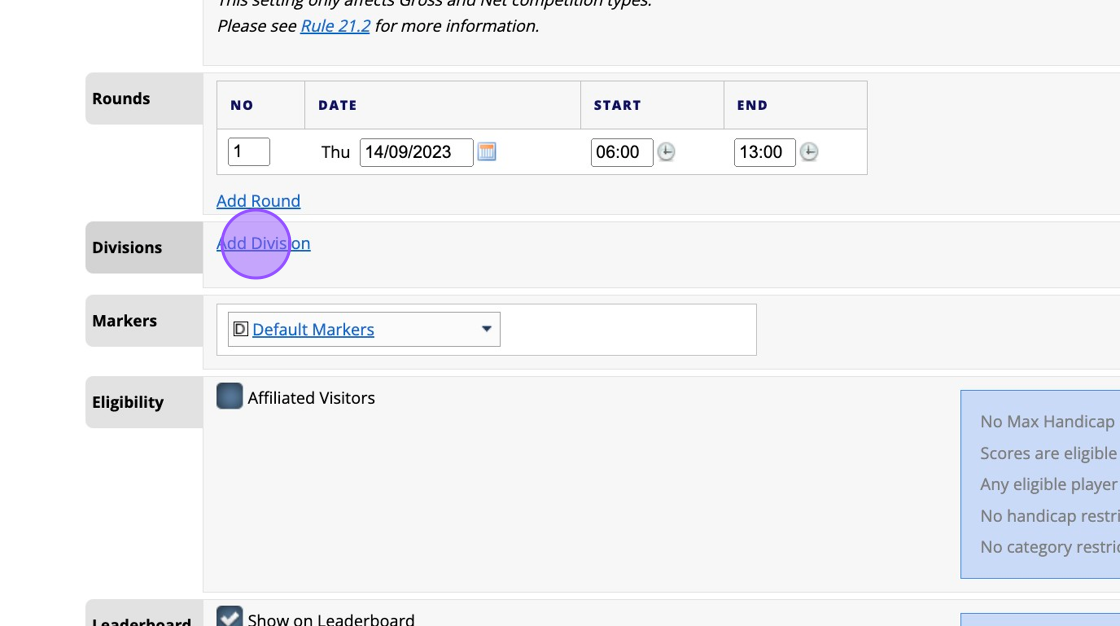
5. You'll then be able to enter the criteria for the first division (Age or Handicap).
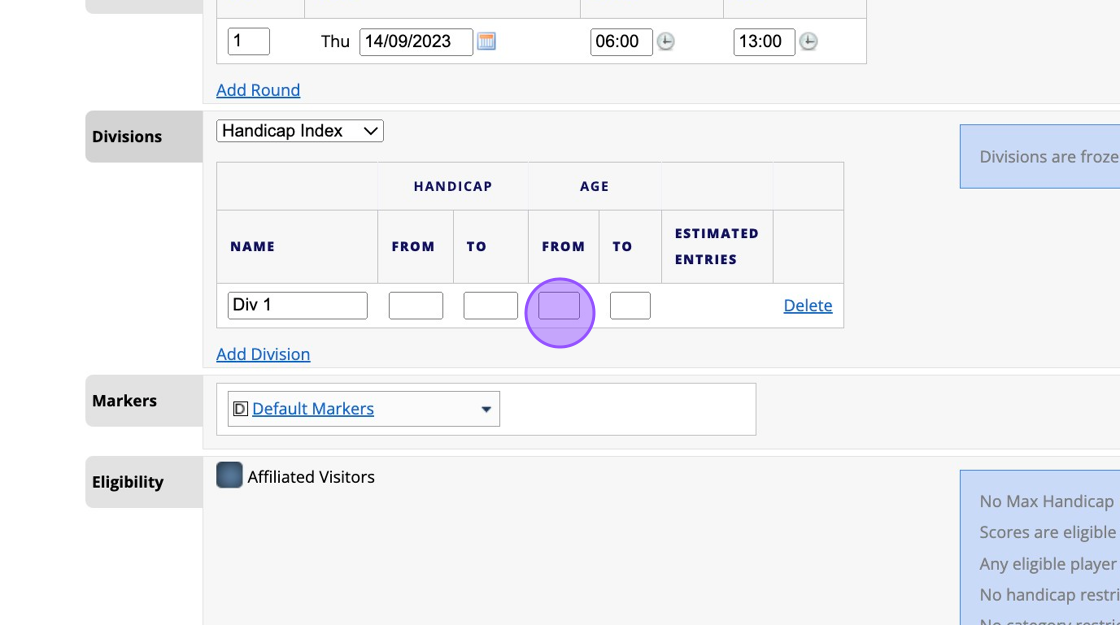
6. Click "Add Division" to add another division.
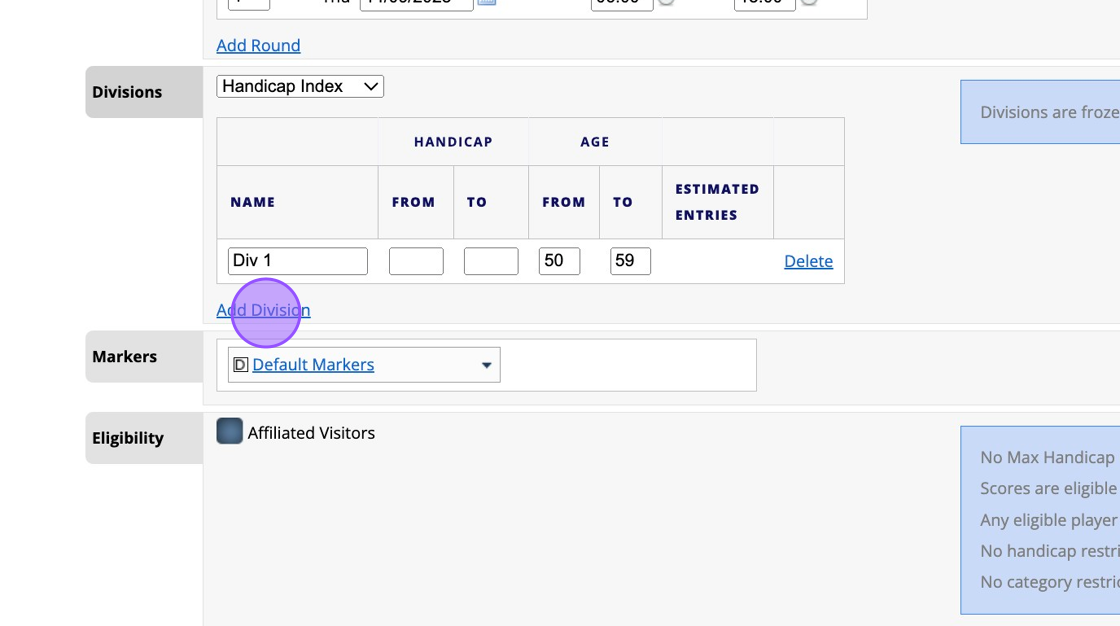
7. You'll see the system pre-populates the From field so the divisions don't overlap.
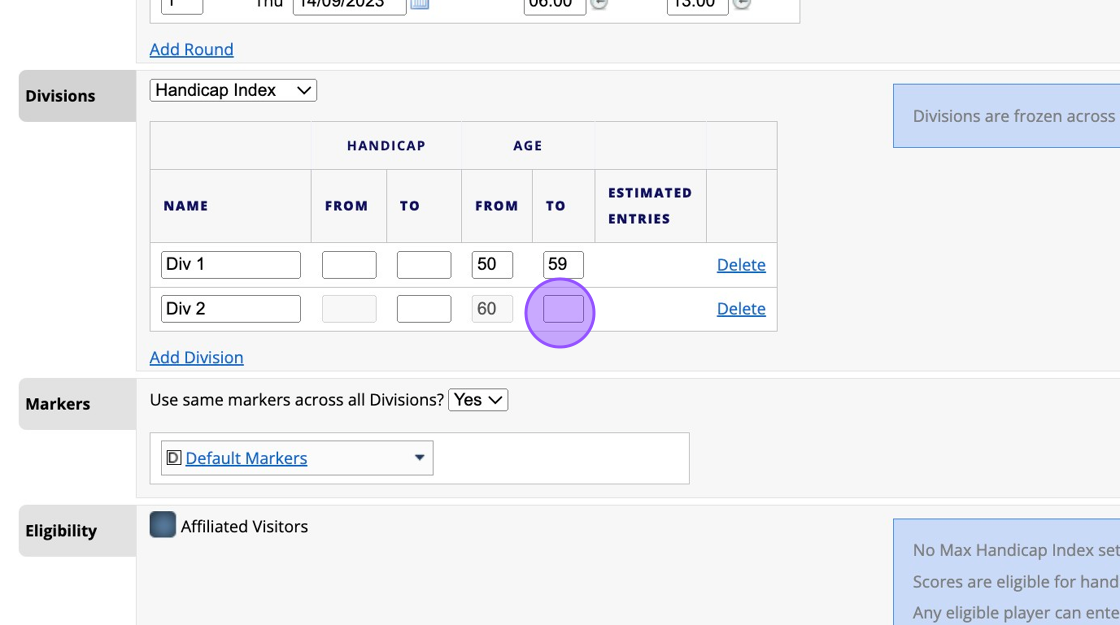
8. Important! Please ensure your division range is going to cover all competitors. If a competitior falls out with the age or handicap division they will not be able to create a card for the competition.
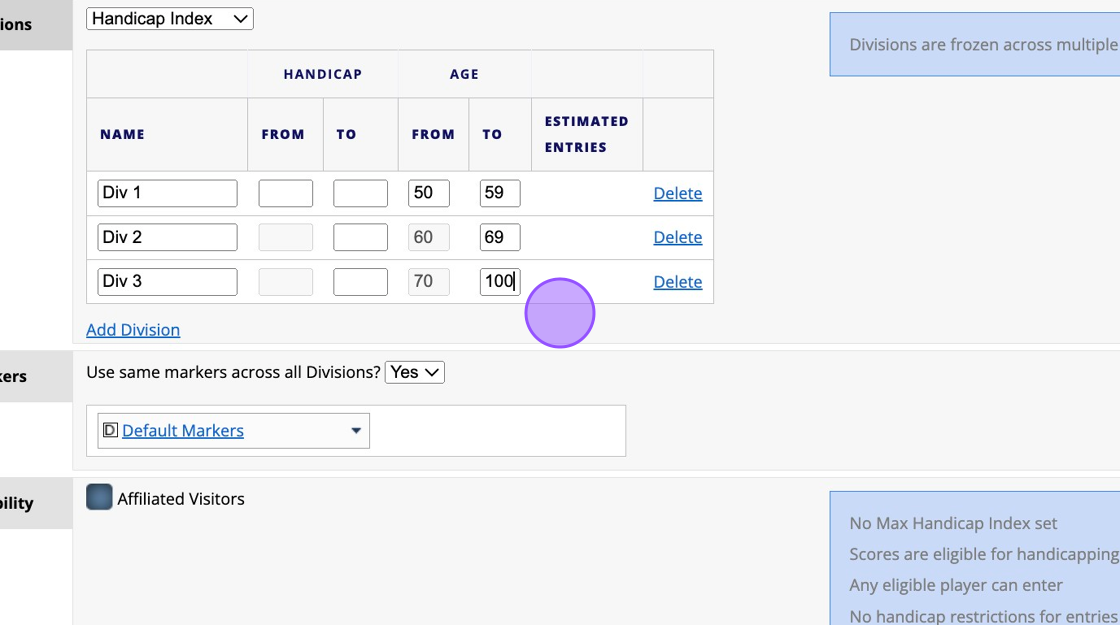
9. If you need to set different markers for the divisions then you can do this via the below drop down.
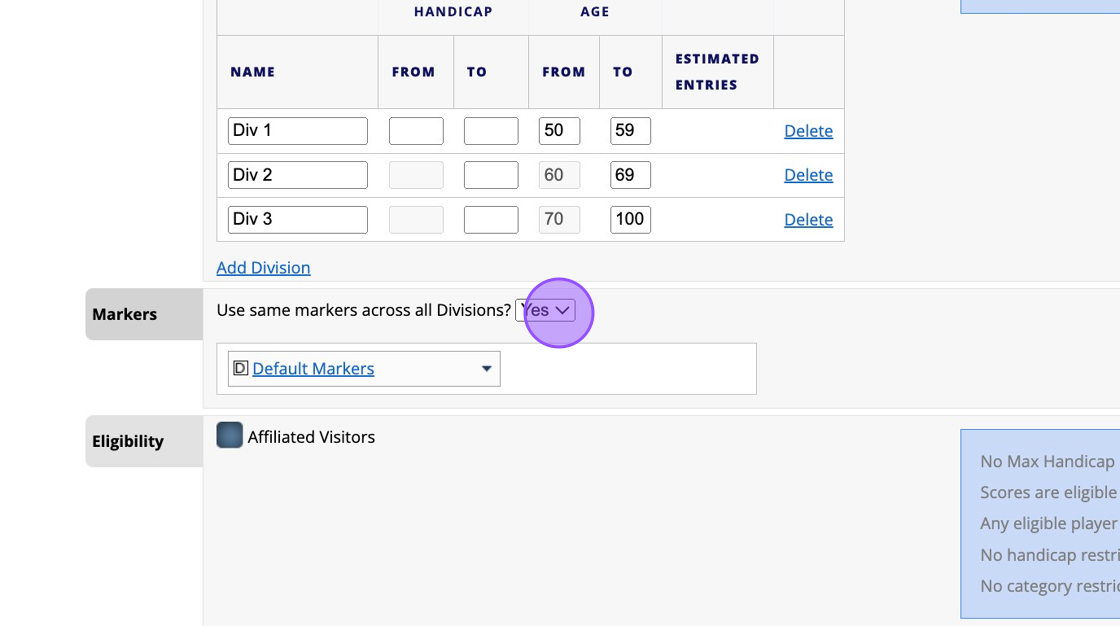
10. When you are ready to save, click save changes.
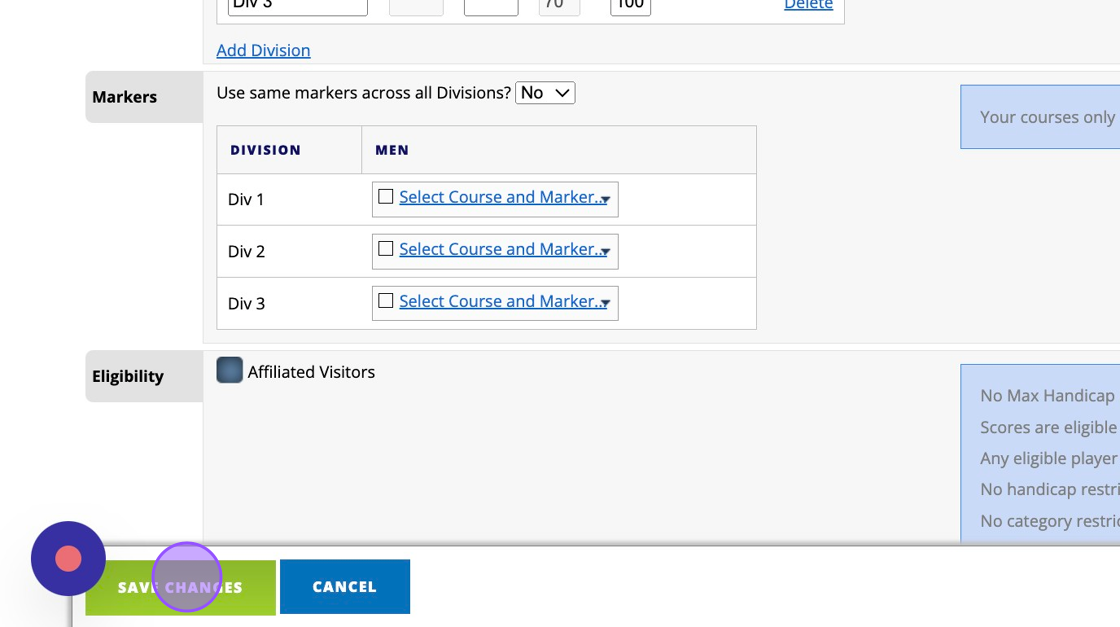
Related Articles
Setting up a strokeplay competition
1. Click "EVENTS" 2. Click on the "New" button on the day of the competition to create a competition on that day. 3. Give your competition a name and select who the event is for. 4. Click "18 Hole" if it's an 18 hole competition or "9 Hole" if ...How to Create a Zone Draw Competition
Please note that this functionality is aimed for single round competitions. 1. Set up your competition profile. 2. Select your competition formats and complete the competition profile as normal, selecting the correct markers, rounds, entry fee etc. ...Manually adding a player to a competition
1. Click on the competition you are looking to view. 2. Click "Player Registration" 3. Click this on the "Surname or Membership No." field and either type the players surname or enter their CDH number 4. Once you've found your player you can click on ...Competition Scoring within the Scottish Golf App
Please see the attached competition scoring guide for scoring within the Scottish Golf App. This has been loaded as a PDF so you can share with your membership if desired.How to Create a Fourball Competition
1. Navigate to https://live.clubhouse.scottishgolf.org/Events/Calendar.aspx 2. Click "EVENTS" 3. Click this button to create a new competition. 4. Give your competition a title 5. Then select the format of Golf. 6. You'll see a number of 4BB formats ...