How to Add Sponsorship Information To Your DotGolf Clubhouse Website
1. Navigate to https://live.clubhouse.scottishgolf.org/ClubCMS/Default.aspx
2. Click "View site in Administrator mode"

3. Click "Our Sponsors"

4. Click "Edit Page"

5. Enter any sponsorship information that you wish displayed as part of the sponsorship deal. You can also add an image here using the image icon in the tool bar

6. Enter any URL that will allow viewers to link directly to the sponsors home page

7. Add a sequence number which will then place the sponship icon in numerical order when complete

8. You can add a logo image at this time by selecting this field.
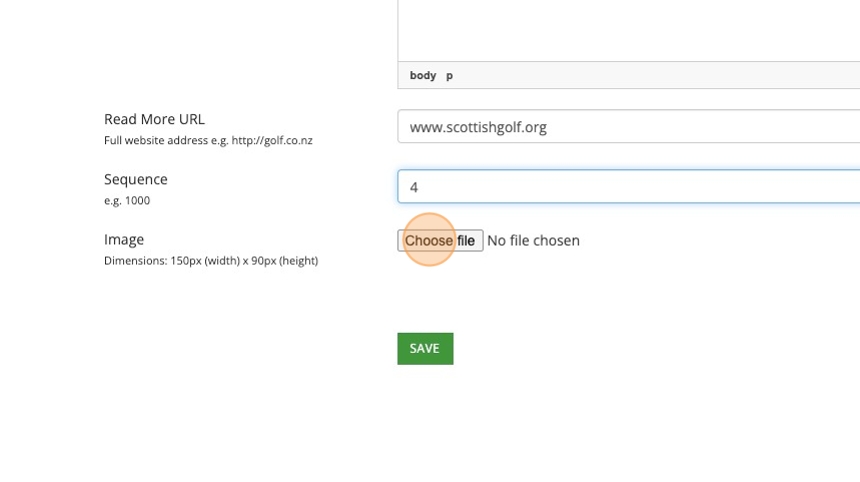
9. Save the chnages and select done editing - This will then return you to the home page, select Club / Our Sponsors and you will see the new sponsorship icon

Related Articles
Managing your DotGolf Website
To start editing your website, please log in via your DotGolf platform: This will then log you in as the website administrator and you should now have additional controls in the top right of your screen. You will now be able to edit content within ...Adding Responsive images on your DotGolf Website
Here's the steps for adding a new article; To create a new News Article for your Website, please log in as an administrative to your website. The easiest way to do this is to access the website via your DotGolf platform, click on the website tab and ...How to Publish an Open Competitions to SG Website for Non VMS using clubs
How to Publish an Open Competitions to SG Website for Non VMS using clubs 1. Navigate to https://live.clubhouse.scottishgolf.org/ 2. Click "EVENTS" 3. Select the date of the Open Competition 4. On the specific date, select "New" 5. Enter the name of ...Embedding a video into your website.
Please note that your video will need to be hosted by either Youtube or Vimeo to complete the below steps. Both of these platforms allow you to host your video and will give you a snippet of code for embedding into other websites. 1.Navigate to the ...Accessing your Website Page in Admin mode and making Changes
1. Navigate to https://live.clubhouse.scottishgolf.org/ 2. Click "WEBSITE" 3. Click "View site in Administrator mode" 4. Then go to the page you wish to begin editing. In this example we are editing the "HISTORY" page found within the Club section. ...