Generate WHS Course/Playing Handicap Tables Report from WHS Clubhouse
Ahead of the introduction of Course Handicap minus Par, clubs can review their New Course Handicap charts in their WHS Clubhouse Reports. The following guide walks you through the process.
1. Navigate to https://live.clubhouse.scottishgolf.org/TabMembers.aspx
2. In CLUBHOUSE Click "REPORTS"

3. Click "WHS™ Course/Playing Handicap™ Tables"
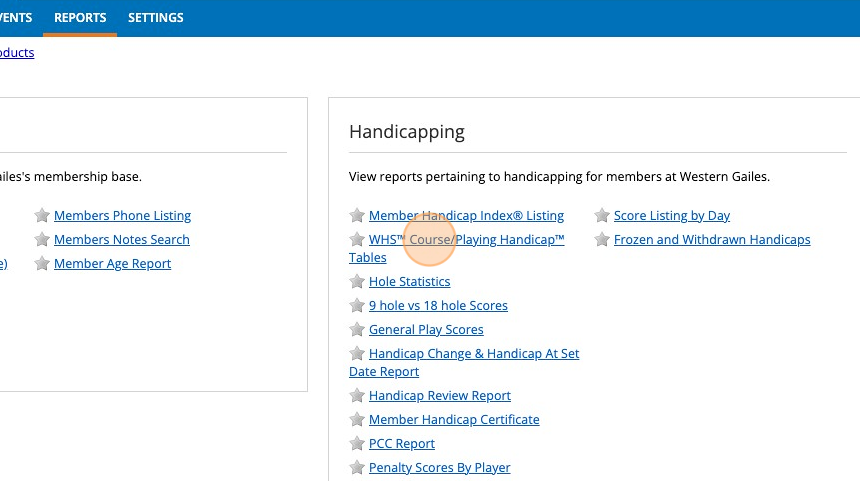
4. Click Rule Set and chnage to Course Rating Minus Par
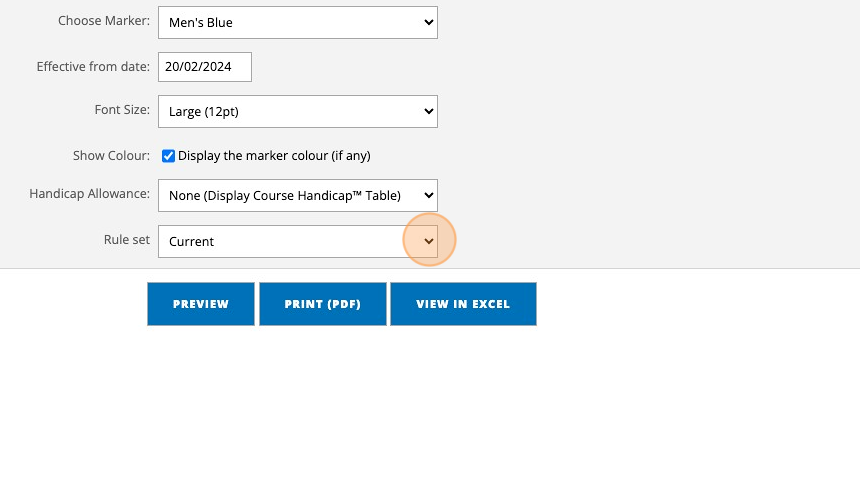
5. Change this date to 1st April 2024 and then select UPDATE - this will then display the Course Handicap Tables which can be printed out.
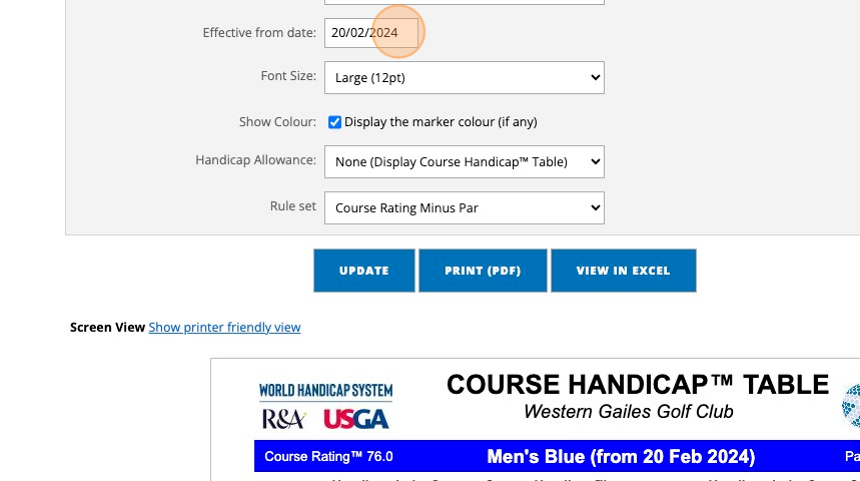
Related Articles
Generating WHS Course/Playing Handicap table with Course Rating Minus Par
1. Navigate to https://live.clubhouse.scottishgolf.org/TabReports.aspx 2. Click "REPORTS" 3. Click "WHS™ Course/Playing Handicap Tables" 4. You can then choose where you would like the current or incoming Rule set to apply to the table. 5. Select ...Obtaining Tee Marker Access to Another Clubs Tees - For Non Course Owning Clubs / Areas / Counties
1. Navigate to https://live.clubhouse.scottishgolf.org/Events/Calendar.aspx 2. To gain access to a clubs tees for a competition, you must agree in advance that the club is willing to allow access. Once agreed build your competition Events as normal ...Generating Handicap Change Report for Most Improved Player
1. Navigate to https://live.clubhouse.scottishgolf.org/TabMembers.aspx 2. Click "REPORTS" 3. Click "Handicap Change & Handicap At Set Date Report" 4. Click this image to select date range. 5. Double-click "Prev" 6. Click "1" 7. Click this button.How to Print a Handicap Certificate from Scottish Golf Clubhouse
1. Click "MEMBERS" 2. Go to the player's profile 3. Click "View Scoring History" 4. Click "Print Handicap Certificate" 5. You'll then see the players handicap record 6. Click this button.Generate a report for category member counts
1. Navigate to https://live.clubhouse.scottishgolf.org/TabMembers.aspx 2. Click "REPORTS" 3. Click "Category Member Counts (simple)" 4. Click this button. 5. This will give you a report of members by individual category. 6. You'll easily be able to ...