Generate a report for category member counts
1. Navigate to https://live.clubhouse.scottishgolf.org/TabMembers.aspx
2. Click "REPORTS"

3. Click "Category Member Counts (simple)"
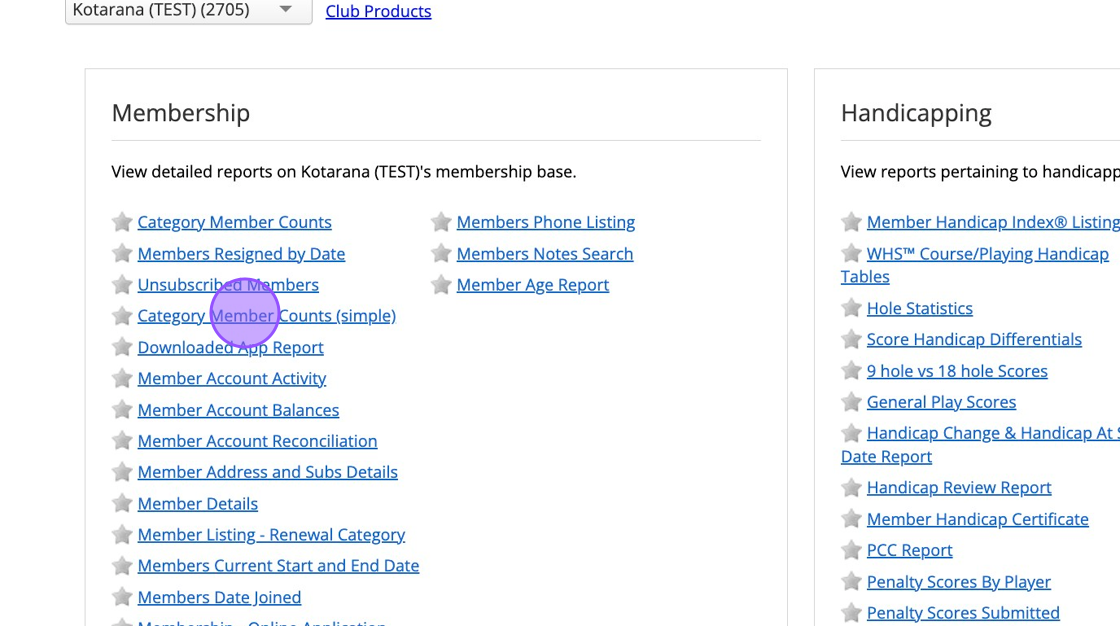
4. Click this button.
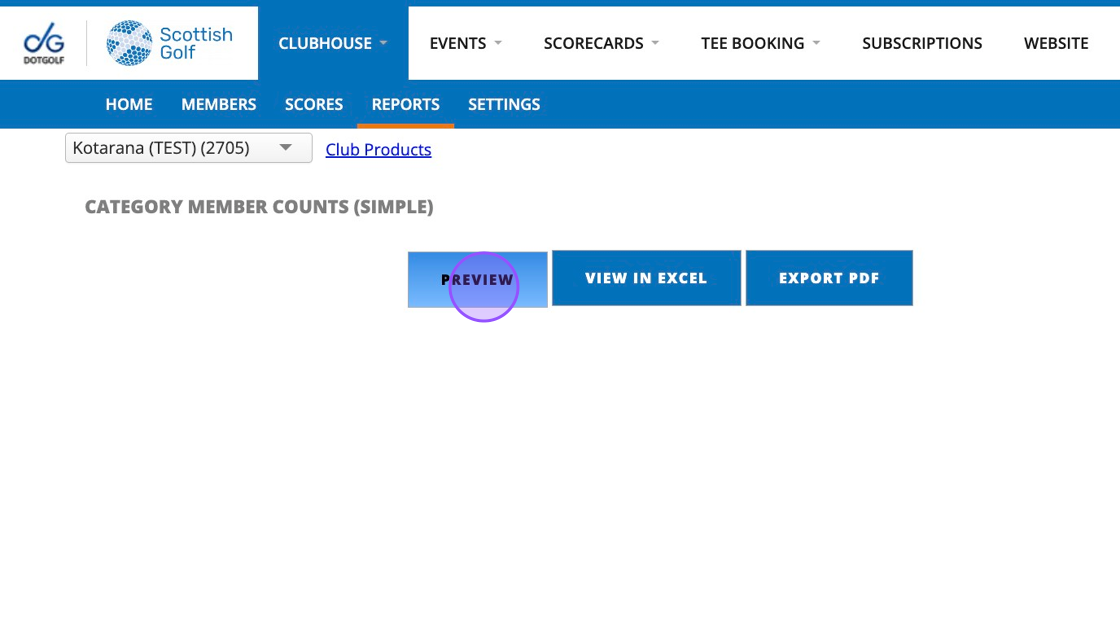
5. This will give you a report of members by individual category.

6. You'll easily be able to see the category totals and breakdown of numbers in each category. You can click on the blue figures to see a breakdown of the players in these categories.
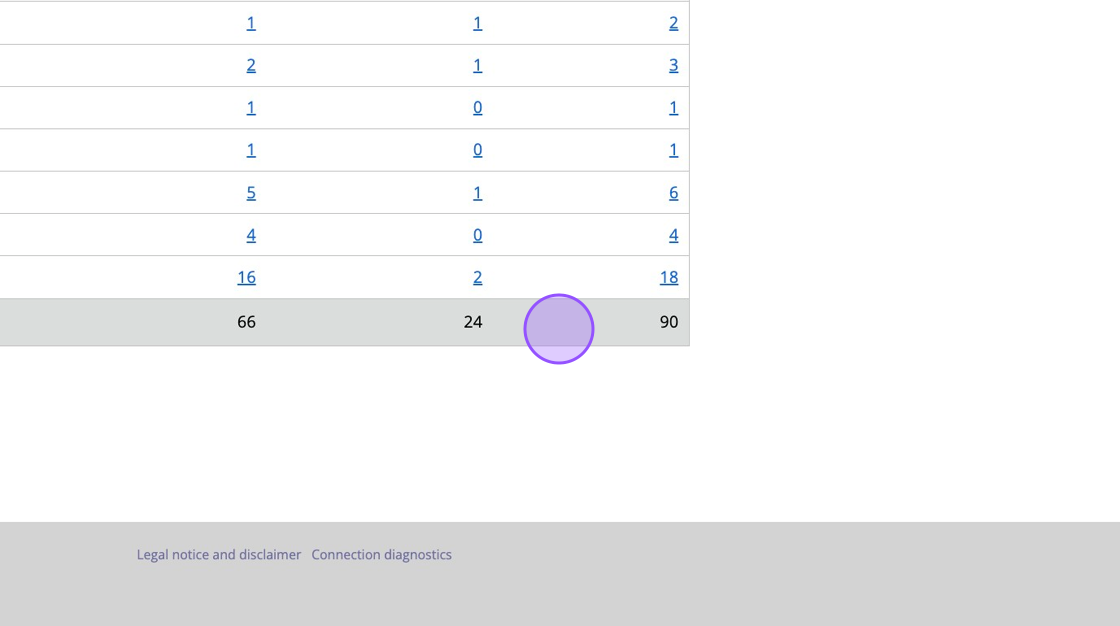
7. Click "REPORTS"
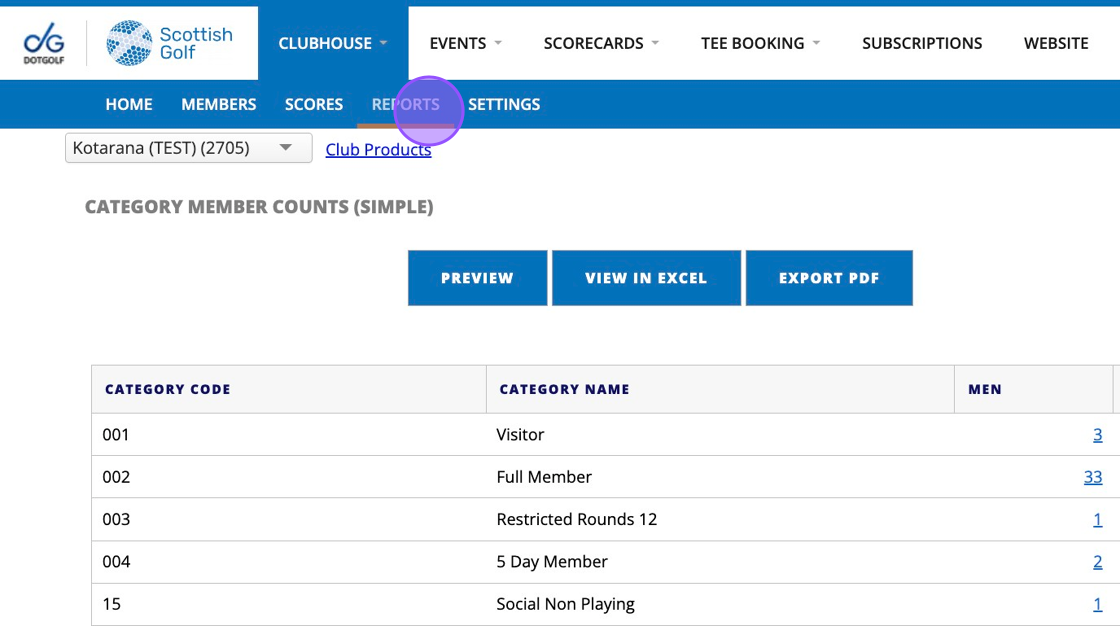
8. Click "Category Member Count" Report if you want to be able to add in a start date to track member movements from xx/xx/23.
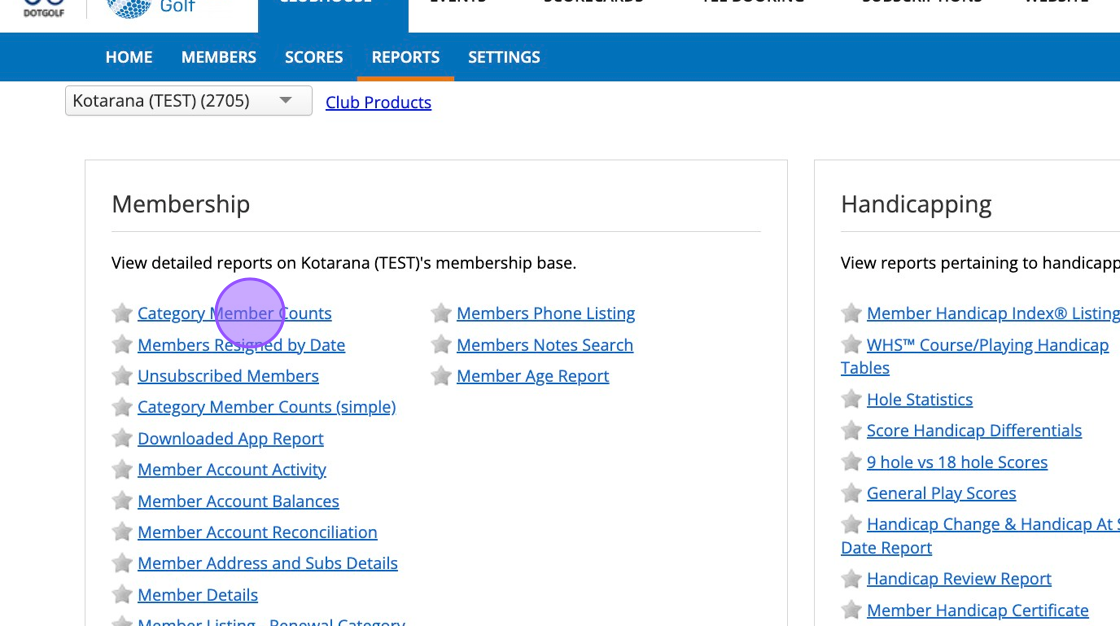
9. Put the date you want (usually the start of your membership year)
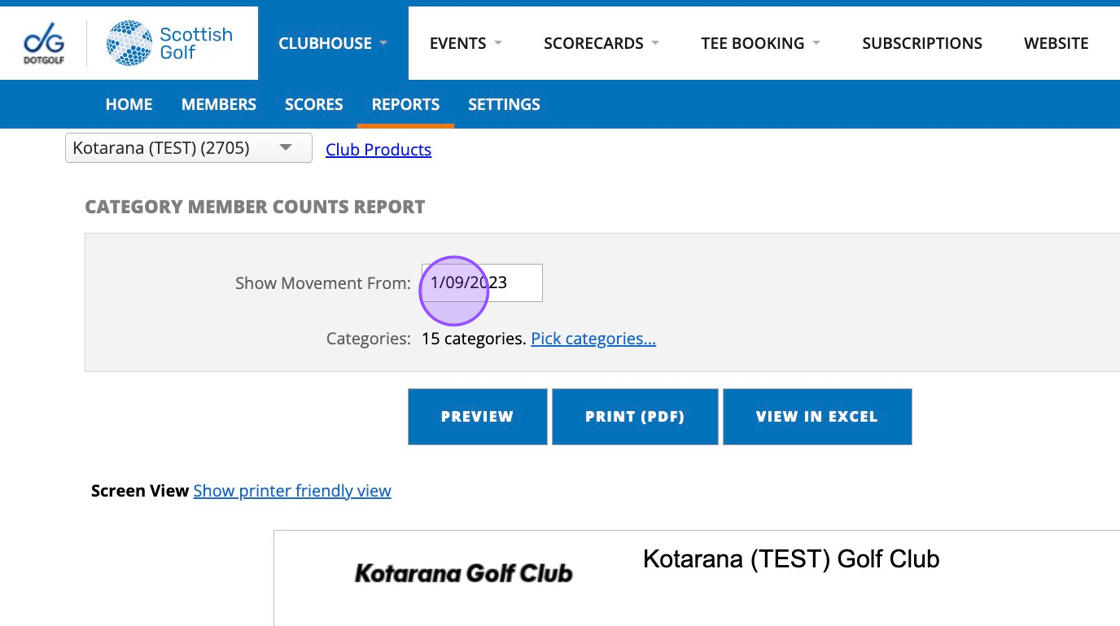
10. For example we will select the 1st of January.
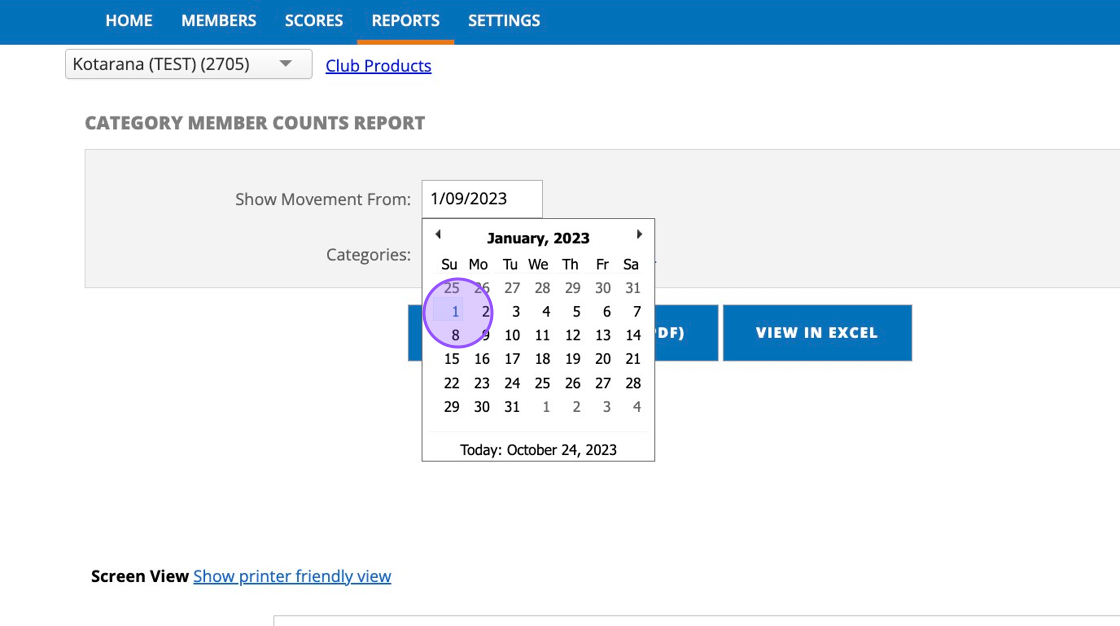
11. You can also filter this specifically by individual categories if needed.
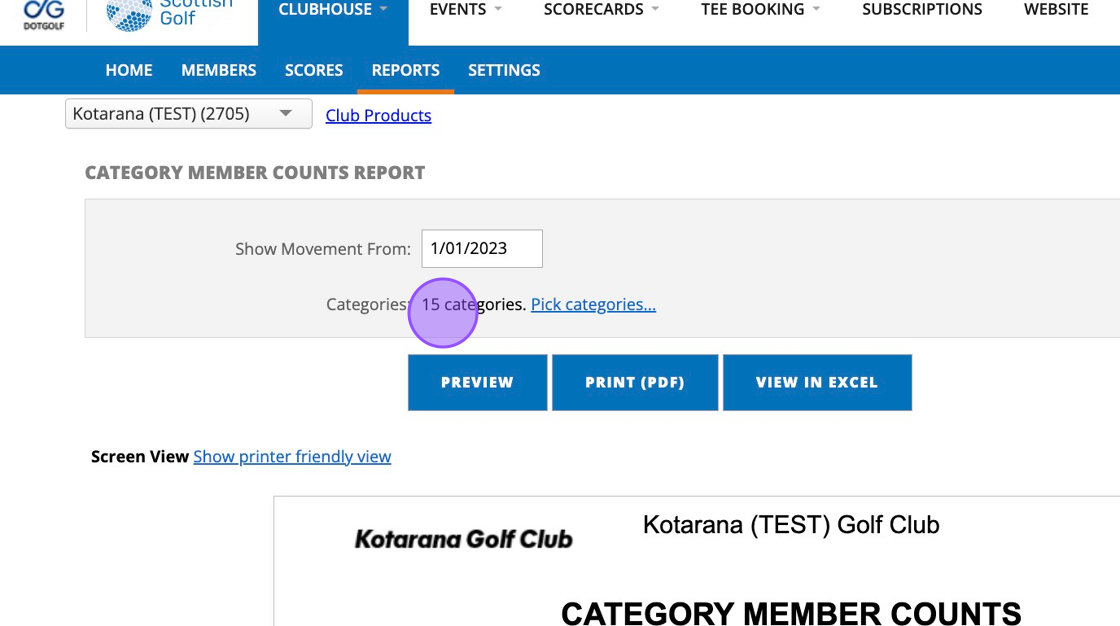
12. Click Preview and you will see your member category totals with the + or - movements since the date you inserted above.
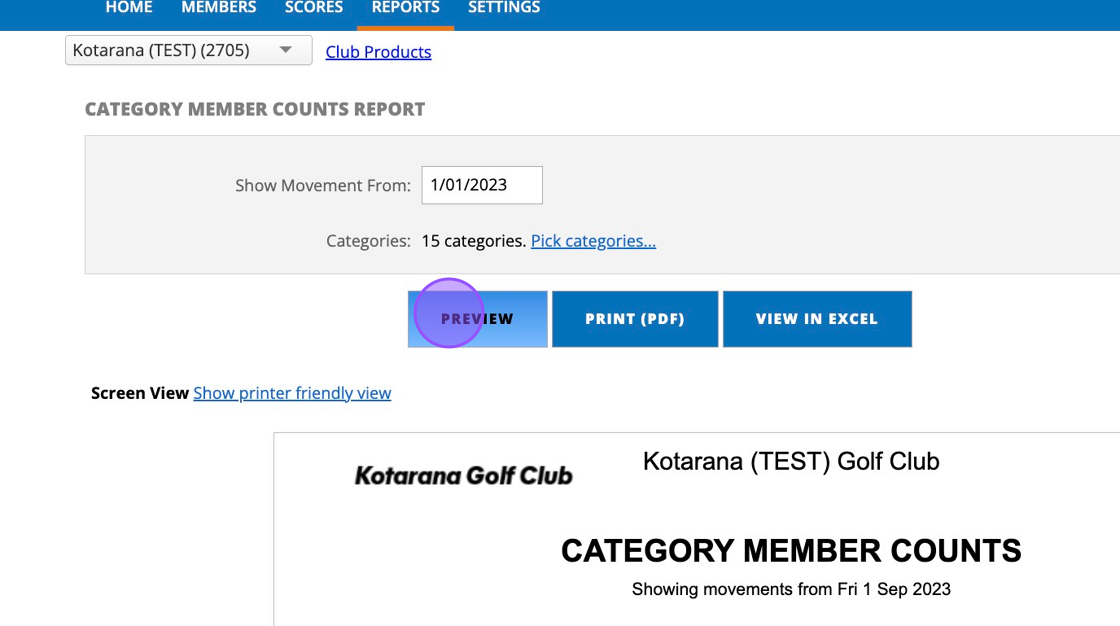
13. You'll then clearly be able to see the overall numbers and the movement within each category.
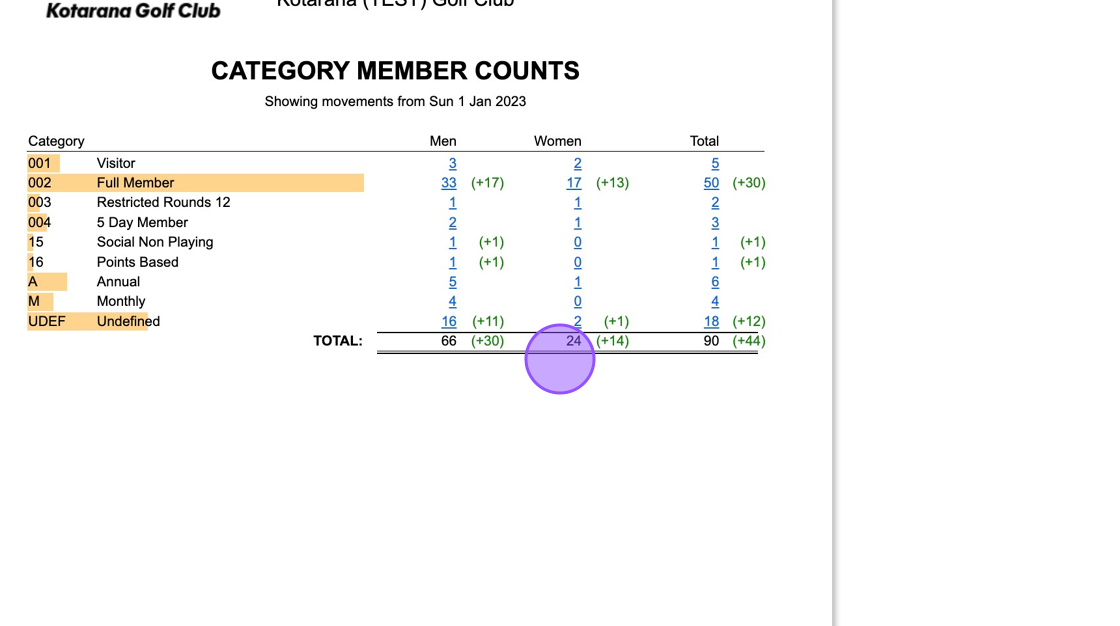
Related Articles
How to Search for a Players record and Add a New Membership Record to Your Club Platform
1. In Clubhouse, Member Search enter the person Surname, First name, Set Status to Current and Resigned Members and SEARCH 2. Click this dropdown. 3. Click this button. 4. If no members are returned, change the CLUB selection to ALL CLUBS and then ...Member Top Up - Apple Device
Tip! Please find a video of the process below that you can share with your members. 1\. Open up your Scottish Golf App and click on the more option at the bottom right of your screen. 2\. Click "My Account" 3\. You'll then see your various club ...Adding Member Discount Link to New Member Profile in EPOSNow Back Office
1. Navigate to https://www.eposnowhq.com/Pages/BackOffice/CustomerList.aspx 2. Click the "Filter by Name, Business, Card Number, Main Address or Contact Number" field. 3. Click the "Filter by Name, Business, Card Number, Main Address or Contact ...Creating a Subscription LIne Item Report - Lockers and Trolleys
1. Navigate to https://live.clubhouse.scottishgolf.org/Default.aspx 2. At this time there are no bespoke locker or trolley reports as part of the VMS suite of reports. You can however compile a record of these and al items that form a members ...Book a Practice Facility Session at Your Golf Club
If your golf club have bookable practice facilities including driving ranges, simulators or short game areas you can a have the booking facility activated by your account manager. No payment can be made or taken at the point of booking! 1. Navigate ...