Xero Mapping Guidance
Please always remember to contact your Customer Account Manager if you are thinking about integrating DotGolf with Xero. There are a number of steps to take in order to prepare your system before connecting the two platforms.
We may be able to offer advice when mapping your Xero platform to DotGolf but it's important to remember that your Xero platform is specific to your golf club and how you manage your financial information for your accounts. With that in mind, we are not able to recommend how to set up your Xero platform, or which Xero account you should be posting information to.
We may be able to offer advice when mapping your Xero platform to DotGolf but it's important to remember that your Xero platform is specific to your golf club and how you manage your financial information for your accounts. With that in mind, we are not able to recommend how to set up your Xero platform, or which Xero account you should be posting information to.
Below is some information on the key touch points between the two platforms:
1. Within Clubhouse > Settings, you will find the invoicing and accountancy settings. This is where we can help you connect your Xero account but also where you can dictate where certain information is posted to in Xero:
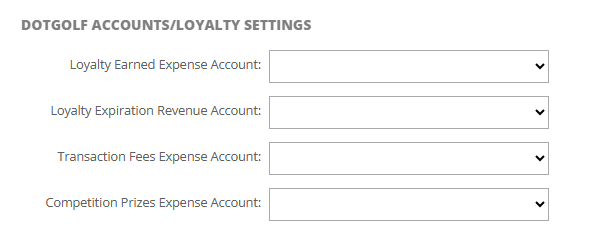
Guide
Loyalty Earner Expense Account: This is the default account the Loyalty will come from unless otherwise specified. If nothing is recorded in this field then there will be no transaction from DotGolf to Xero.
Loyalty Expiration Revenue Account: There is a feature in DotGolf that can expire loyalty and this is where that money would be credited
Transaction Fees Expense Account: Can be used for Tee Booking payments and online House Account transactions
Competition Prizes Expense Account: Prize templates are paid from this account unless otherwise specified
2. You'll need to allocate a Xero Account to your member accounts as well. This can only be done by someone at Scottish Golf, so please do let us know and your customer account manager can action this for you.
3. Xero does also connect into EposNow but as these are two external platforms, Scottish Golf is not able to offer any guidance on how to do this. Both Xero and EposNow offer support services to their customers and you should be able to lean on them if you require assistance.
Related Articles
Guidance for Connecting EposNow & Xero
Please note that this is only guidance on integrating both EposNow & Xero. As these are both external systems you will need to contact EposNow to conduct the integration. 1. Go the the EposNow App Store to download the Xero App. 2. Click the "Search ...VMS Onboarding Overview & Guidance - Project Plan
The below template is aimed at helping you manage your transition from existing provider to VMS. It details steps involved to configure specific modules as well as considerations you should take before and during the migration period. There is an ...Xero Support Centre
Xero have their own Support Centre with articles and guides explaining how to learn how to use Xero. All Xero specific enquiries should be directed to the Xero support team, please find the Xero Support Centre link below: https://central.xero.com/s/DotGolf & Xero Integration
This document aids as a reference for golf clubs interested in integrating Xero to the DotGolf membership system (Subscriptions). Steps for clubs integrating with Xero (optional) are marked accordingly [Xero] To be done in Xero by you, your Xero ...Xero - Remove & Redo vs Unreconcile
The main difference is: Remove & Redo will delete the bank transaction, whether this be a Spend money, Transfer or Payment transaction on an invoice or bill. Unreconcile will disconnect the transactions and statement line, but leave the bank ...