Voiding an Invoice
1. Click the "Subscription" tab of the player in question.

2. Click on the invoice that you need to void. In this example its "11291920".

3. Click "Void" and you will be given a confirmation asking if you wish to Void the invoice. Click OK.

4. You will now see the invoice has been voided.

5. Click "Member Details" to go back to the members profile.
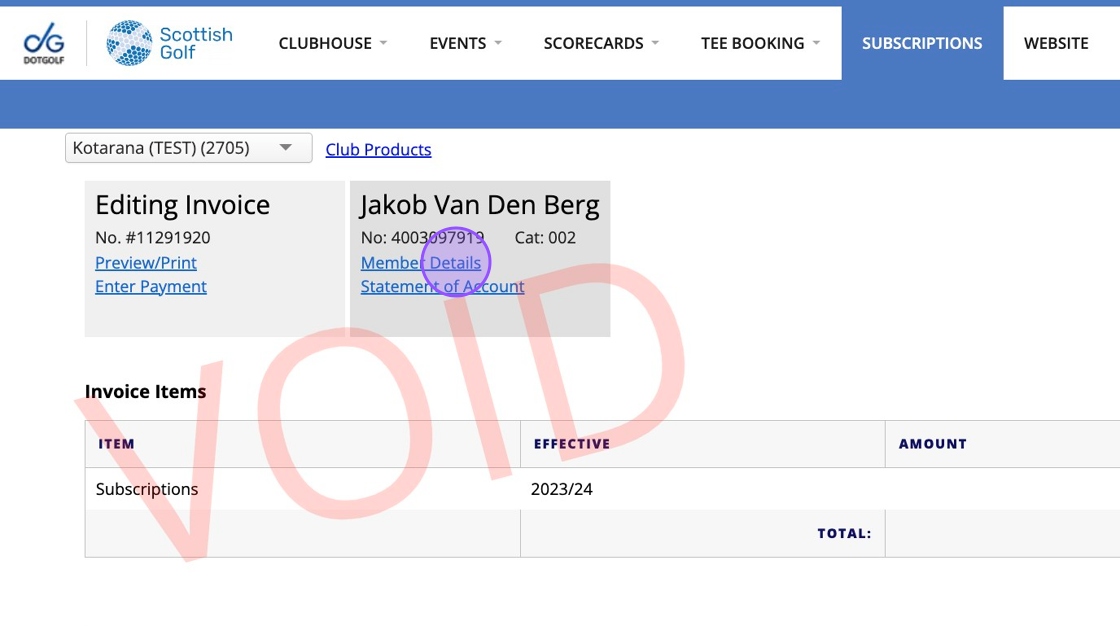
6. Click "subscriptions"

7. You will now see the invoice with a strike through to indicate that it is now longer active.

Related Articles
Invoicing for outstanding Items
1. Click "Membership" on the player in question. 2. You'll easily be able to see any unbilled items for the current Subscription period. Below you can see "Subscriptions' have been left unbilled. 3. See the total unbilled total. 4. Click ...Creating a Subscription LIne Item Report - Lockers and Trolleys
1. Navigate to https://live.clubhouse.scottishgolf.org/Default.aspx 2. At this time there are no bespoke locker or trolley reports as part of the VMS suite of reports. You can however compile a record of these and al items that form a members ...Raising and Sending an Invoice
1. Go to the member that you wish to raise an invoice for and click on the Membership section. 2. Here you'll see all previously issued items. To add a new one click on the drop down highlighted below, select the line item to add and then click the ...Adding a Subscription Year
1. Click "CLUBHOUSE" 2. Click "SETTINGS" 3. Click "Subscription Dates" 4. Click "Add new year" 5. Input the new year identifier and then the dates. Make sure they don't overlap with the previous years. 6. Type "31/01/2025" 7. "Save Changes" when you ...Xero - Creating a Credit Note Assigned to a Member (not to a specific invoice)
This article is applicable if you want to create a new credit note, assign it to a member, but there's no particular invoice to allocate the credit note to. But if there's an invoice to allocate a credit note to, please do so and use this article as ...