Selecting the Scramble format
Please Note: Scramble formats are called Ambrose in this platform.
1. With your Event Calendar, click on the day you wish to hold the competition.

2. Click this search field and type Ambrose

3. Type "ambrose"
4. This will then show a Gross and Net option for an Ambrose.

5. Click Apply to add the desired format/s and then continue setting up your competition.
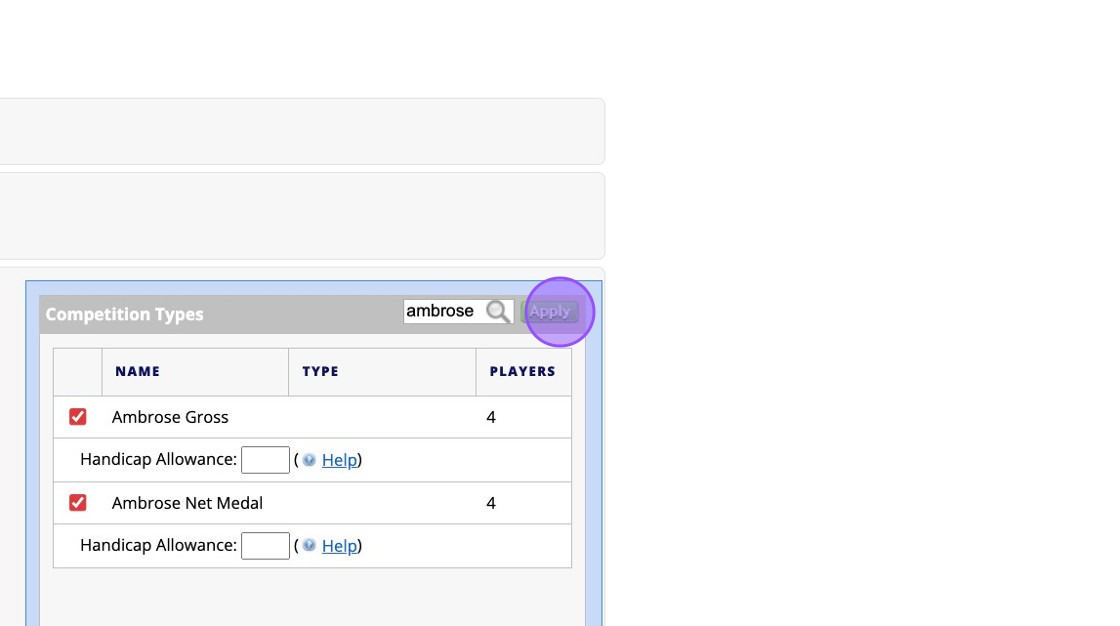
Related Articles
Adding Two's to a competition
1. Go to the competition in question or do this whilst you set up your competition profile. 2. Click "Edit" on the competition formats 3. Click on the search bar and type "Two" 4. Click this checkbox to add in the Twos. 5. You'll then also get the ...Setting up a strokeplay competition
1. Click "EVENTS" 2. Click on the "New" button on the day of the competition to create a competition on that day. 3. Give your competition a name and select who the event is for. 4. Click "18 Hole" if it's an 18 hole competition or "9 Hole" if ...Show Competition on Clubhouse Leaderboard
1. Navigate to https://live.clubhouse.scottishgolf.org/Competitions/Competition.aspx?CompetitionId=20648&CompetitionRoundId=29614 2. Click "Competition Setup" 3. Make sure "Show on Leaderboard" is selected 4. In the Competition Dashboard Click "View ...Manually adding a player to a competition
1. Click on the competition you are looking to view. 2. Click "Player Registration" 3. Click this on the "Surname or Membership No." field and either type the players surname or enter their CDH number 4. Once you've found your player you can click on ...How to Create a Fourball Competition
1. Navigate to https://live.clubhouse.scottishgolf.org/Events/Calendar.aspx 2. Click "EVENTS" 3. Click this button to create a new competition. 4. Give your competition a title 5. Then select the format of Golf. 6. You'll see a number of 4BB formats ...