Multi-Round Set Up's
1. Click "Add Round" to add in additional rounds.

2. Click on the calendar to change the date of the proposed round.
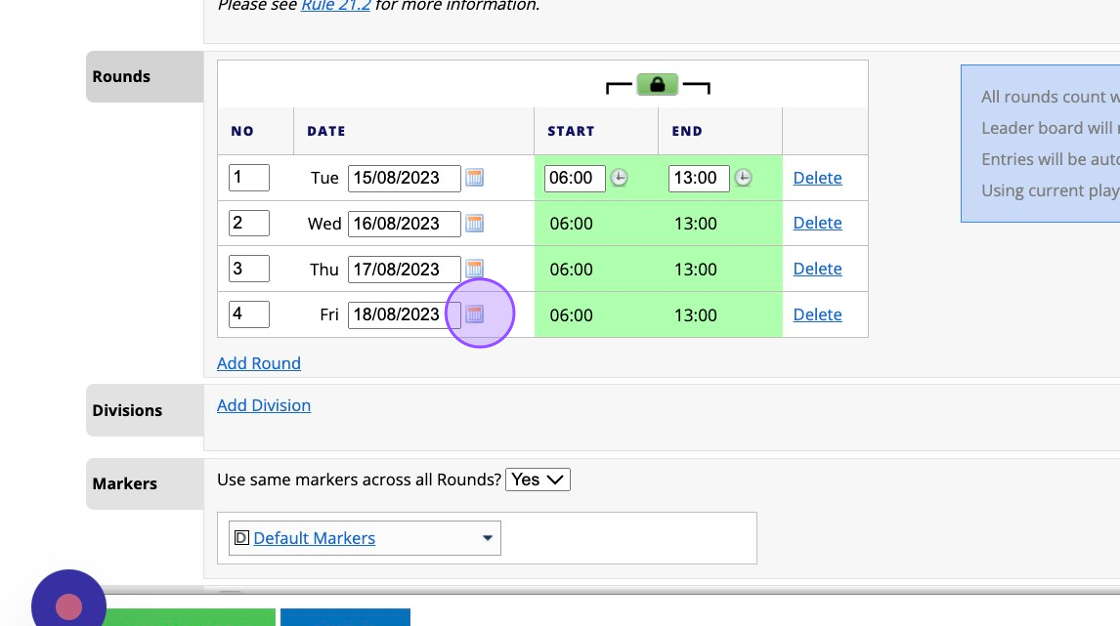
3. If the round is held on the same day then you will need to change then round number to the same as the previous round on the same day. In the example below we change the last two rounds to both be round 3.

4. The round timings will be duplicated unless you tick the padlock. This will allow you to set alternative timings for each round.

5. Click the clock image to change the timings of a round.
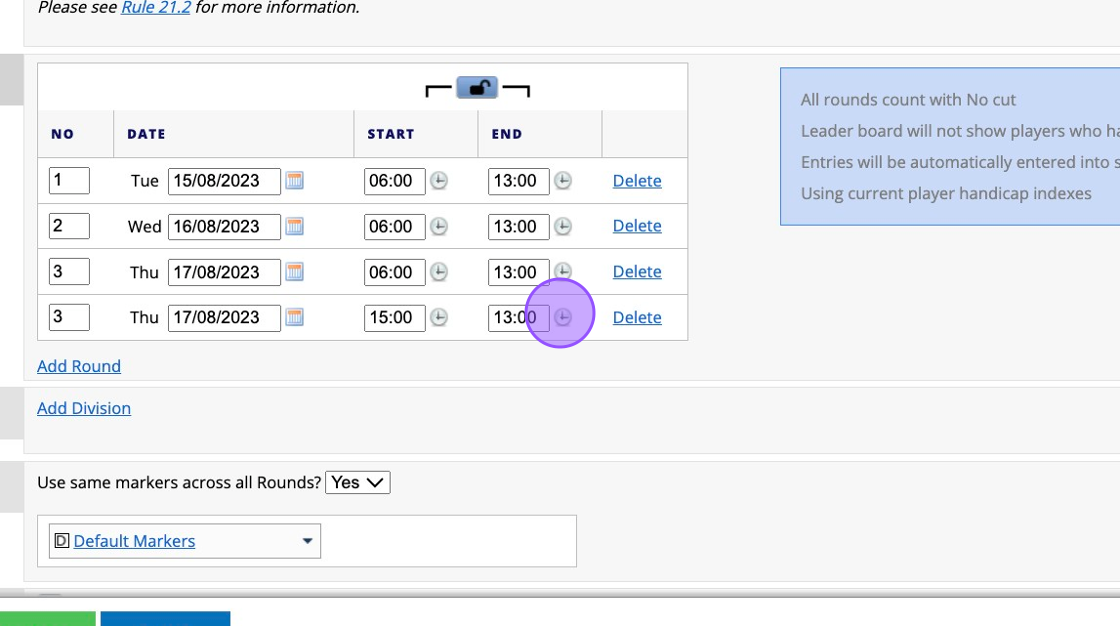
6. You also have some additional configuration options on the right hand side. Click Edit in the blue box to access them.

7. Click this dropdown if you wish to only have a certain number of rounds count to the overall result.
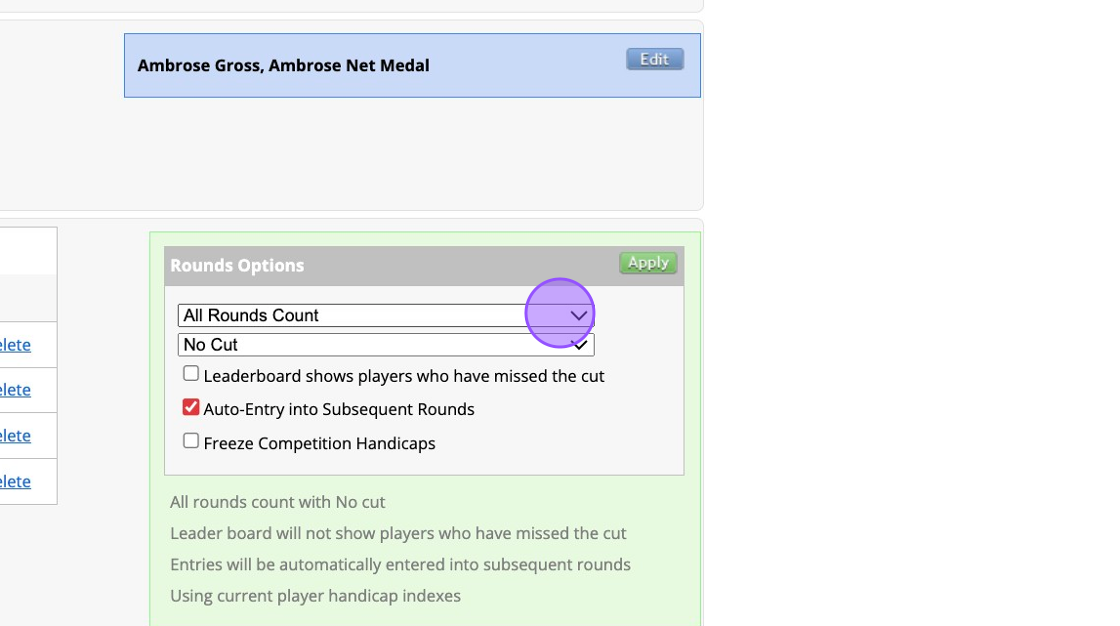
8. Click the "Freeze Competition Handicaps" field if you wish to freeze handicaps for the competition from a certain date.

9. You can use the calendar icon to pick a date.

Related Articles
Setting up a strokeplay competition
1. Click "EVENTS" 2. Click on the "New" button on the day of the competition to create a competition on that day. 3. Give your competition a name and select who the event is for. 4. Click "18 Hole" if it's an 18 hole competition or "9 Hole" if ...Show Competition on Clubhouse Leaderboard
1. Navigate to https://live.clubhouse.scottishgolf.org/Competitions/Competition.aspx?CompetitionId=20648&CompetitionRoundId=29614 2. Click "Competition Setup" 3. Make sure "Show on Leaderboard" is selected 4. In the Competition Dashboard Click "View ...How to Enter a Multi Day One Round Competition
1\. In the Events tab of your Scottish Golf App you will see all available club competitions that are open for registration. This example will cover "Belleisle 4", a Multi Day, Single Round Competition. All days of the competition are listed in the ...Multi-course Competitions
Please Note: You will need to add at least a second round to your competition to access this functionality. Once your competition is complete and the course owning club have authorised the request you will be able to reduce your competition back to 1 ...Adding Two's to a competition
1. Go to the competition in question or do this whilst you set up your competition profile. 2. Click "Edit" on the competition formats 3. Click on the search bar and type "Two" 4. Click this checkbox to add in the Twos. 5. You'll then also get the ...