Multi-course Competitions
Please Note: You will need to add at least a second round to your competition to access this functionality. Once your competition is complete and the course owning club have authorised the request you will be able to reduce your competition back to 1 round.
1. Click this dropdown to change the marker's for each round. If you switch this to "No" then you will be given further options.
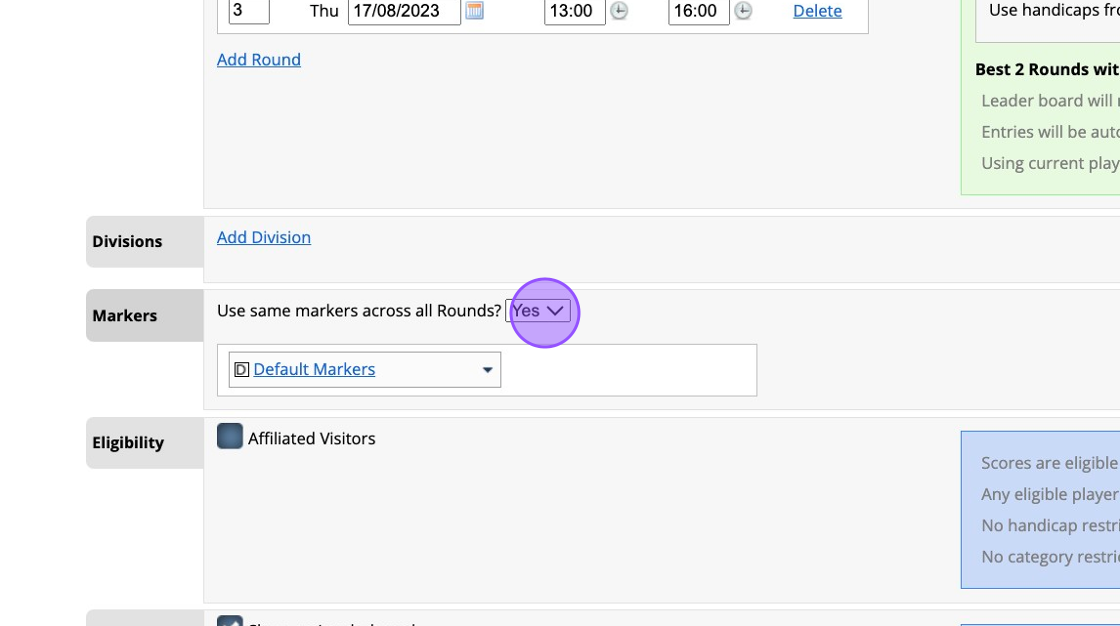
2. Click "Select Course and Marker..." for each round to choose between your different Tees
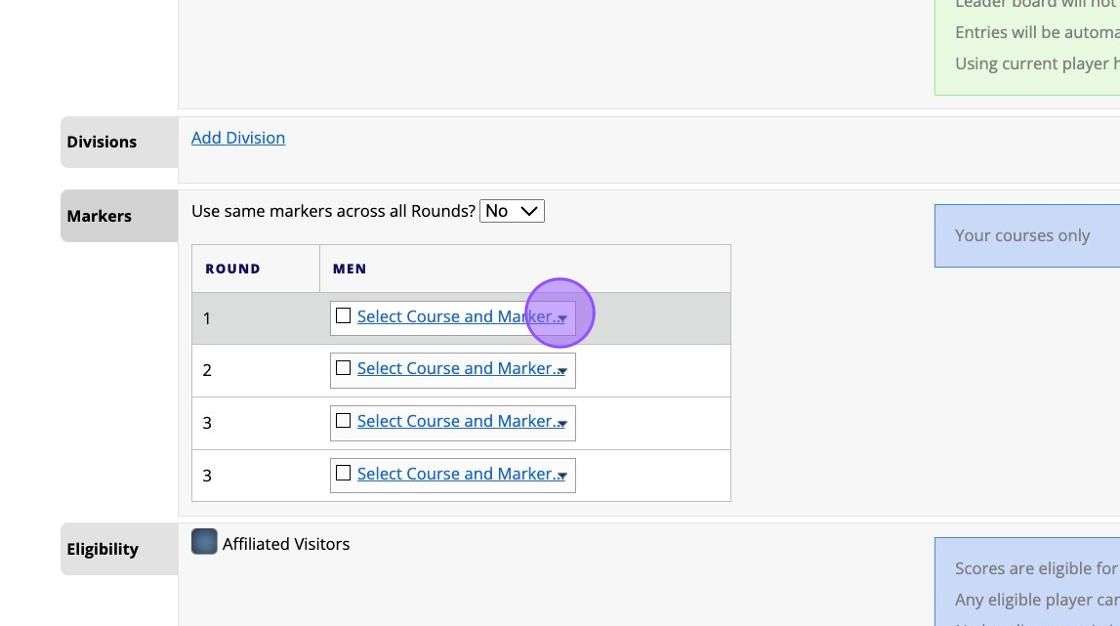
3. Click on your course to get your different Tees
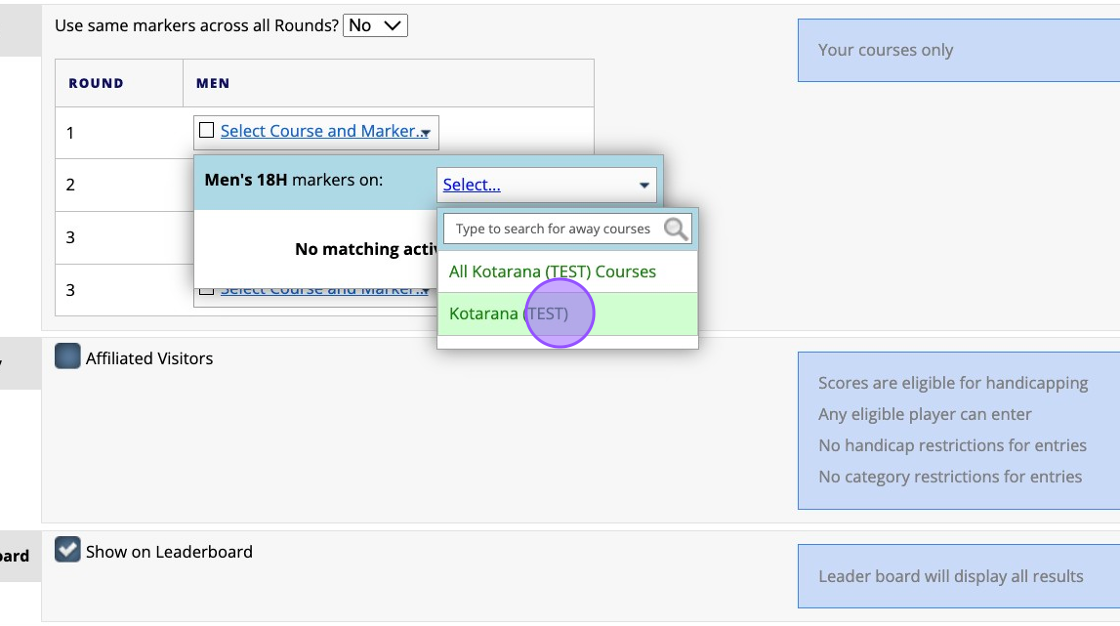
4. On the right hand side you will have the option to request access to other courses.
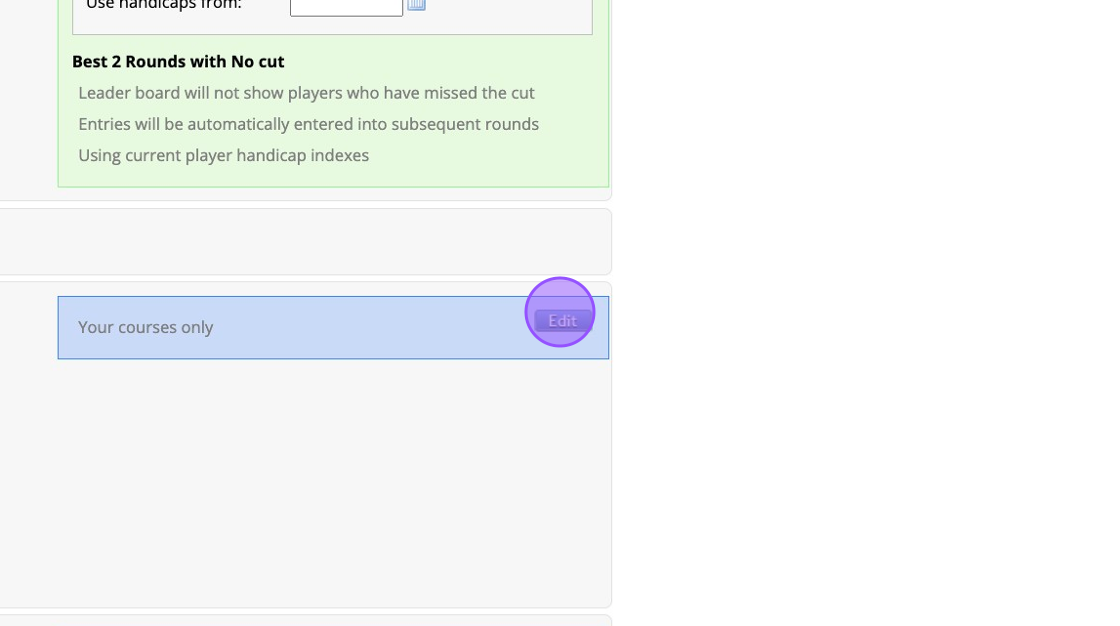
5. You'll be prompted to save the competition profile first.
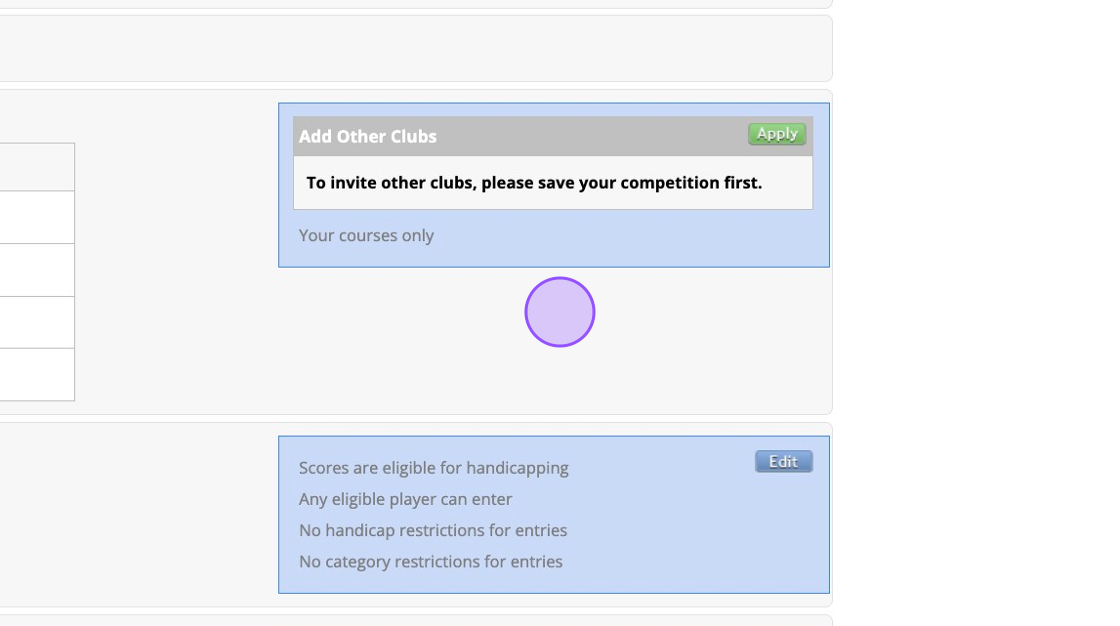
6. Click "SAVE CHANGES"
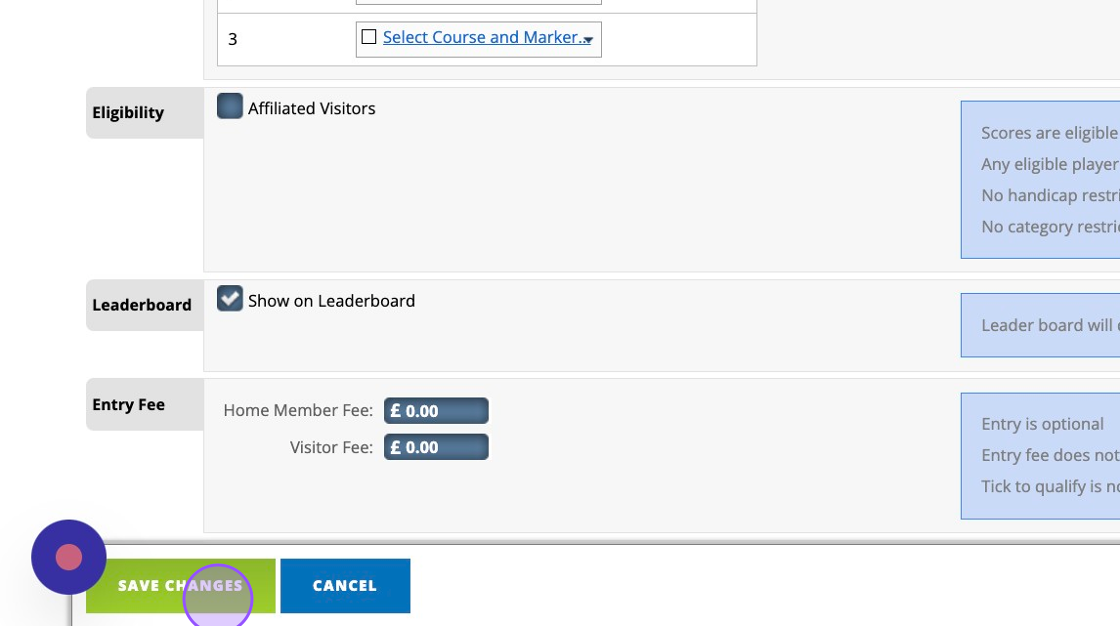
7. Click here.
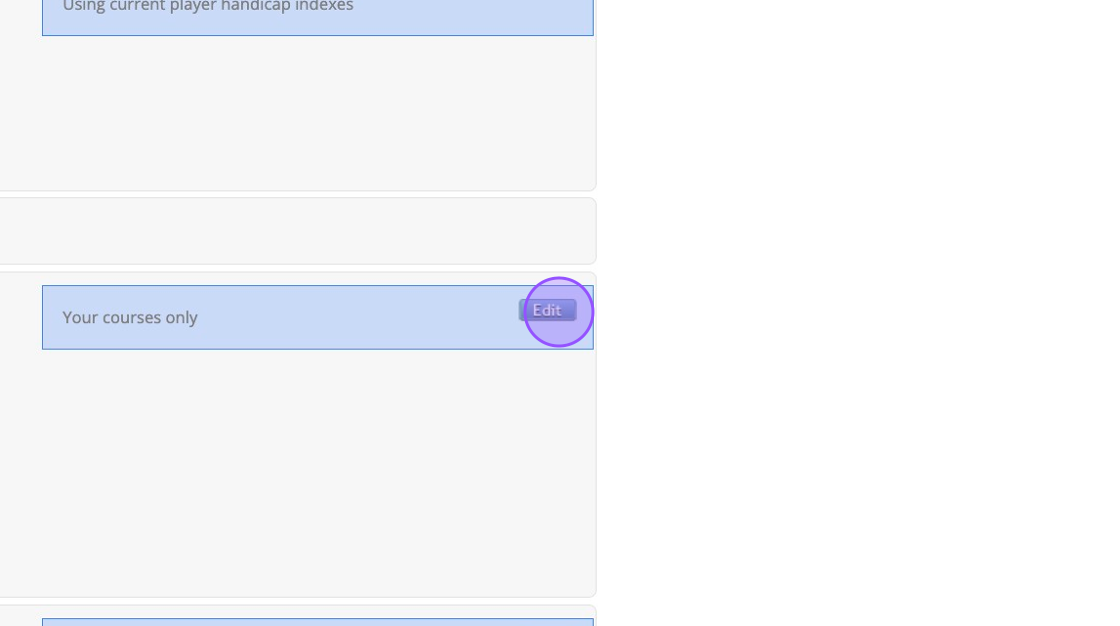
8. You'll then see a list of clubs where you can send an invite to gain access to that Tee information. Please note that the club in question will need to accept your request for you to use that course information.
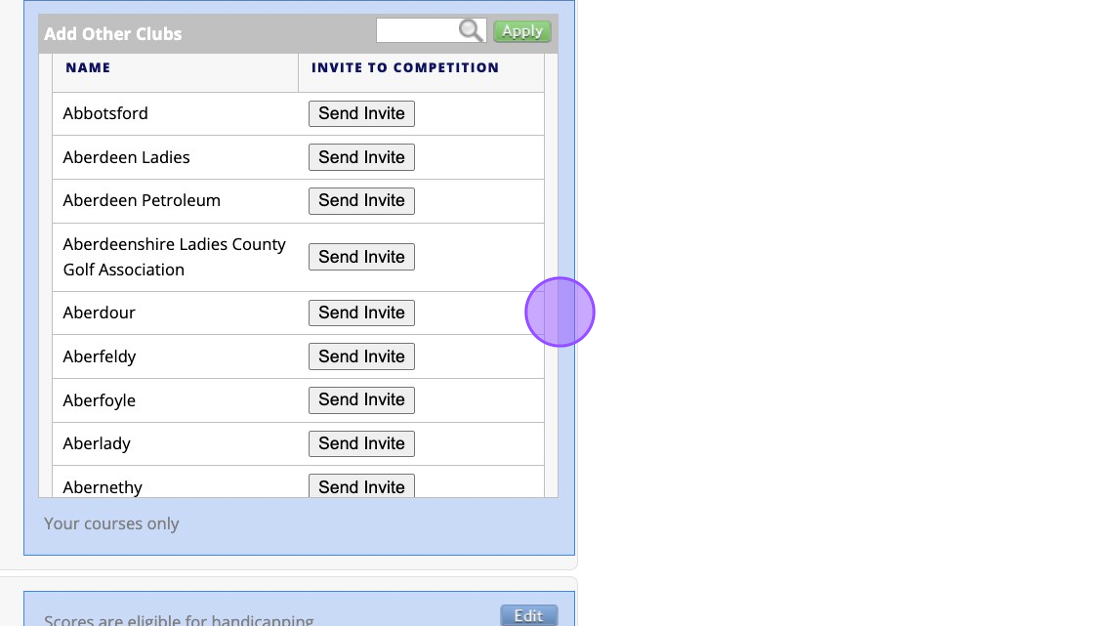
Related Articles
How to Find Deleted Competitions
1. Click "EVENTS" 2. Click on the search field above your golf calendar 3. Type the name of the competition and click the search icon. 4. Click the "Show Deleted Competitions" field. 5. Deleted competitions will then show up in Red.How to Enter a Club Competition and Complete a Scorecard using the SG APP for Non-Course Owing Clubs - Apple Version
1. On the home screen of the APP, select "EVENTS" 2. On the Events screen you can see the available Club Competitions - in this example, select "Troon St Medans SG Test" 3. To confirm your registration select the Cart in the top righthand corner - ...How do players enter multi-round competitions and create cards in the Scottish Golf App?
Its important to note that when players enter a competition they are entering the whole event, and not a specific round. Entering the Competition for the first available Round For multi-round competitions players will enter the first round (first ...Adjusting how far in advance competitions show in the App
1. Click "SETTINGS" 2. Click "Club Settings" 3. Place your required period in the field below. Please note that registration entry can be controlled through each competitions entry and closing dates. This will allow for competitions that are open all ...Generating WHS Course/Playing Handicap table with Course Rating Minus Par
1. Navigate to https://live.clubhouse.scottishgolf.org/TabReports.aspx 2. Click "REPORTS" 3. Click "WHS™ Course/Playing Handicap Tables" 4. You can then choose where you would like the current or incoming Rule set to apply to the table. 5. Select ...