Member Top Up - Apple Device
Tip! Please find a video of the process below that you can share with your members.
1\. Open up your Scottish Golf App and click on the more option at the bottom right of your screen.
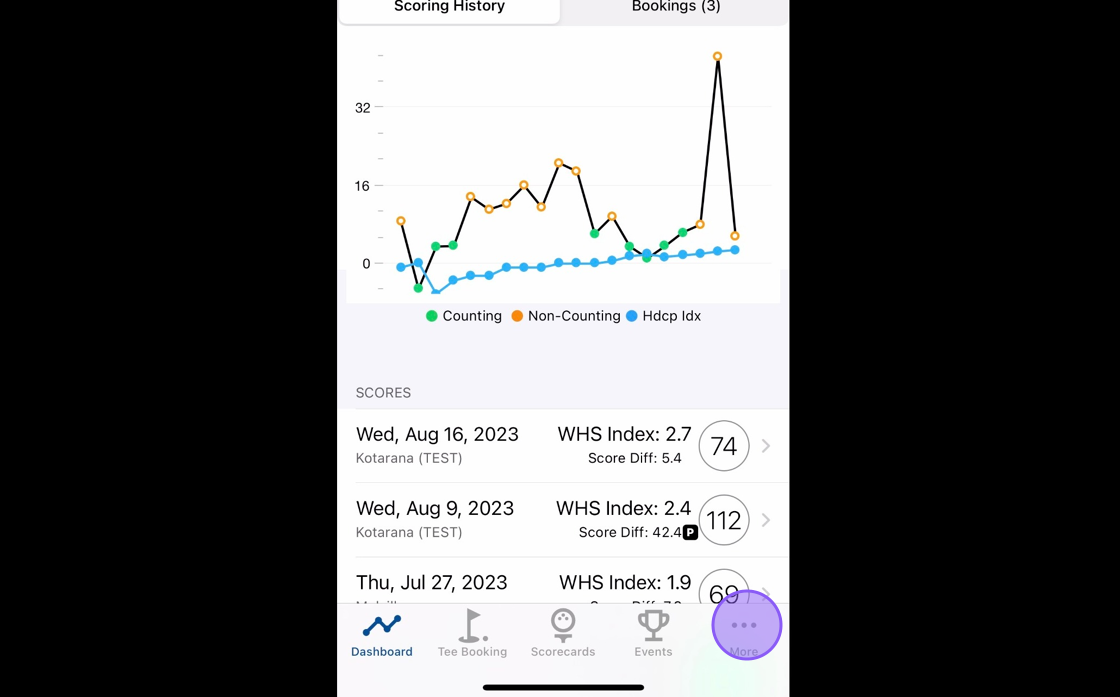
2\. Click "My Account"
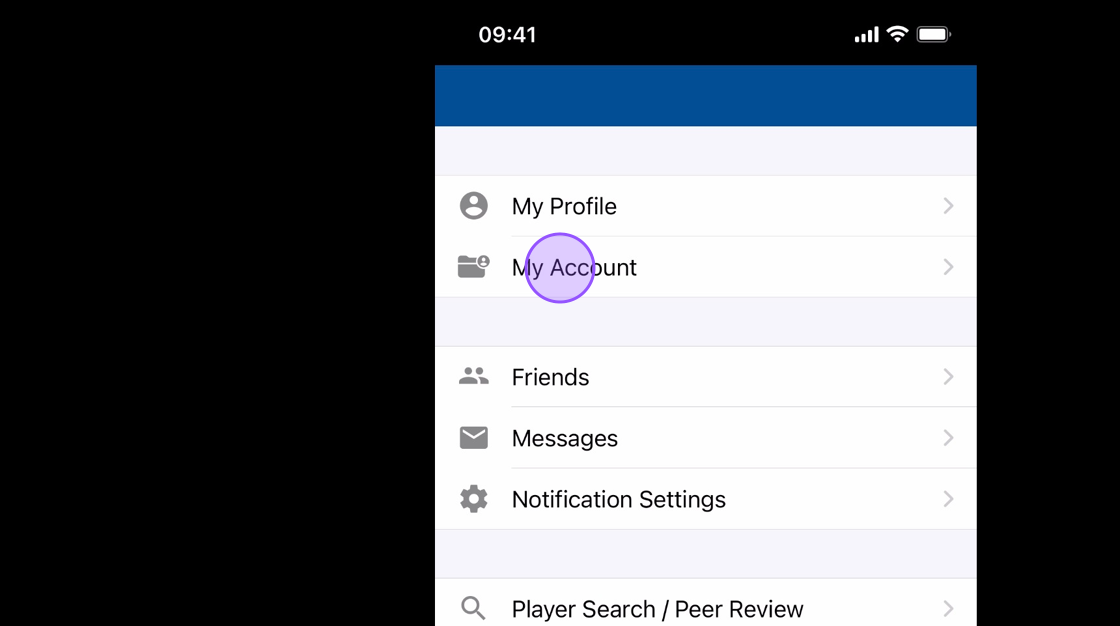
3\. You'll then see your various club accounts, and be able to filter by your different clubs as well.
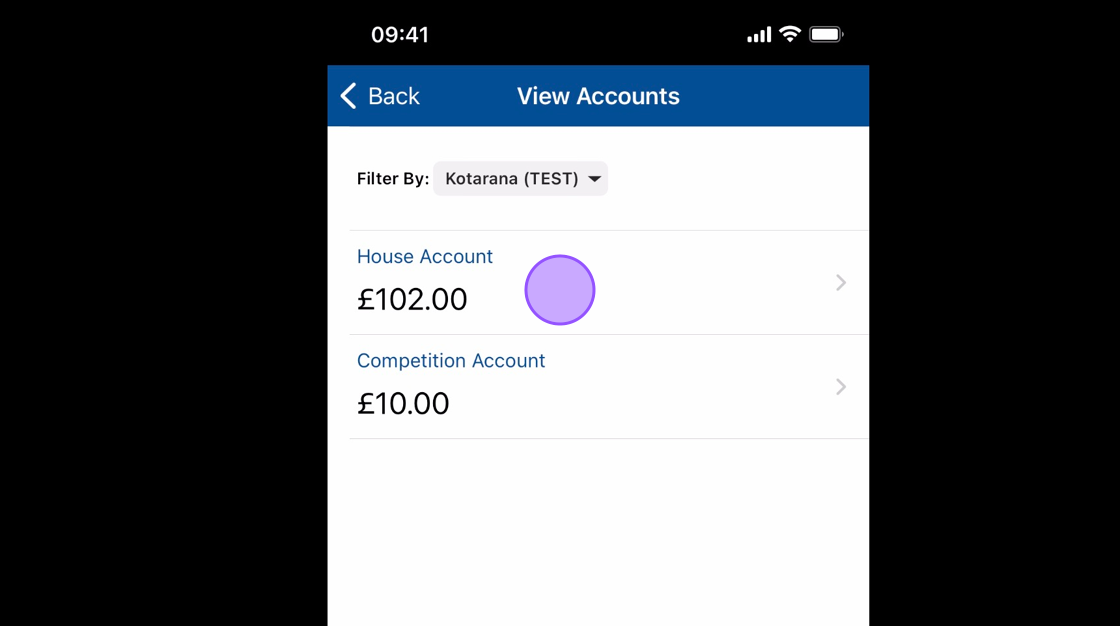
4\. Click on one of the accounts and you'll be able to see recent transactions for the account.
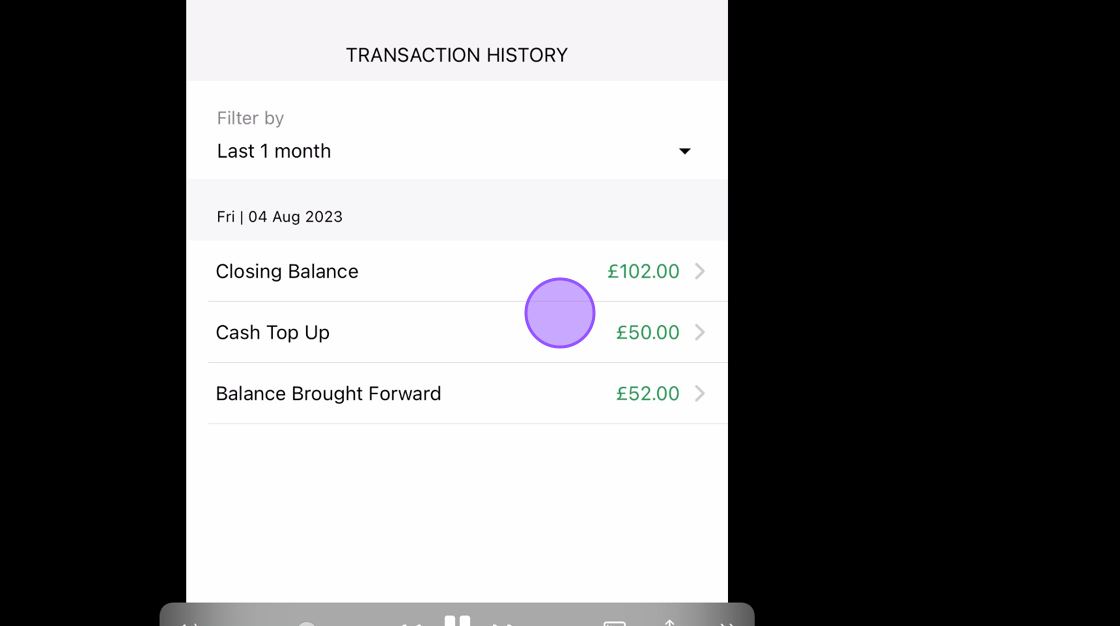
5\. Click on "Top Up" to proceed with your top up
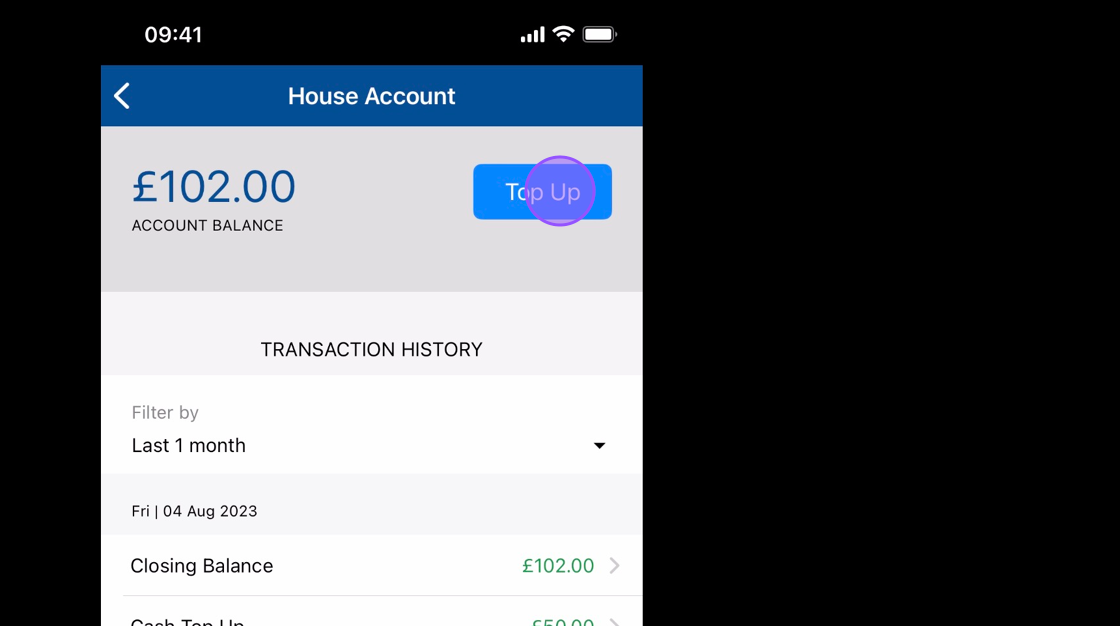
6\. Enter the amount you wish to top up.
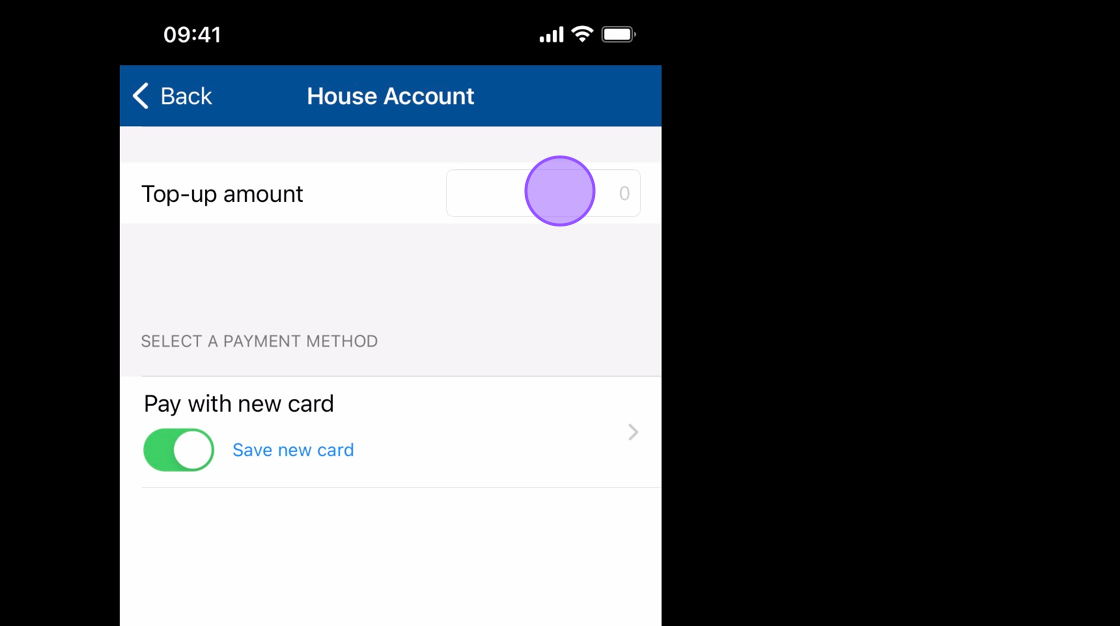
7\. Click on Pay with New Card to proceed
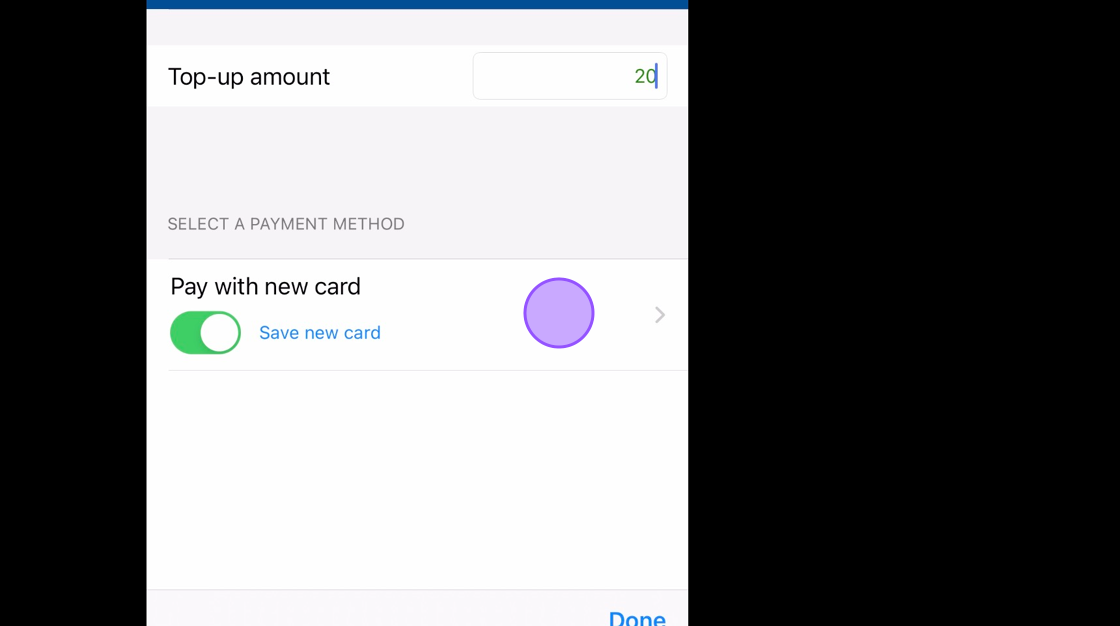
8\. You'll then be taken to the Stripe page to enter your card details and finalise your top up.
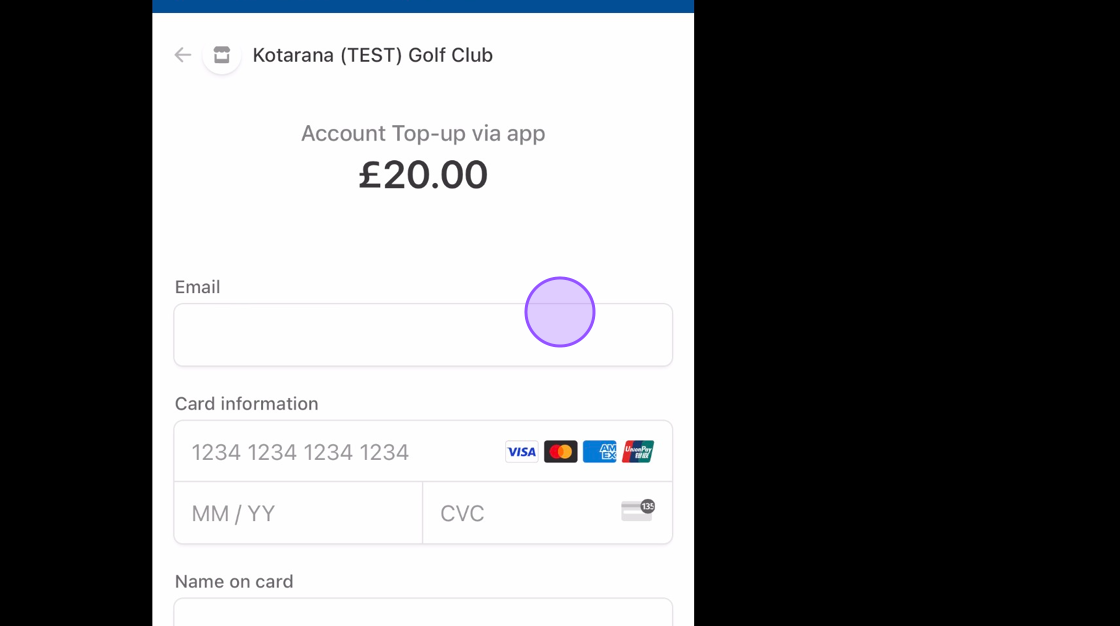
Related Articles
Member Top Up - Android Device
1\. Open up your Scottish Golf App and click on the 3 lines at the top of your screen 2\. Click "My Account" 3\. You'll then see your various club accounts, and be able to search through your other club profiles. Click on an account to proceed. 4\. ...I am a member of more than one club - How can I have these appear in my App?
If you are a member of more than one club, and only your Home Club is showing within the App, then you should contact your additional golf club(s) and ask them to add you as a Secondary Member within the WHS system.How do I verify my General Play score?
In accordance with the Rules of Golf (Rule 3.3b) your score can be certified by any responsible person, who is witness to the entirety of your round, regardless of whether they are themselves a member of a golf club or hold an official handicap. Your ...How to Change Your Membership Category
1. Navigate to https://www.scottishgolf.org/ and sign in with your current SGID and password. 2. Once logged in, click "My Account" from the drop down menu on the top right of the page. 3. This will take you to the 'My Account' page where you will be ...What is my Membership Number?
If you have previously held an official Handicap Index, perhaps as a Golf Club member or OpenPlay member, you will have a unique Membership Number. You may have previously referred to this number as your CDH Number. If you have previously had a ...