How to View Score Listings by Day
1. Click "SCORES"

2. Click "Score Listing by Day"

3. Click this dropdown to switch between Entered and Played

4. Click this dropdown to filter between your courses
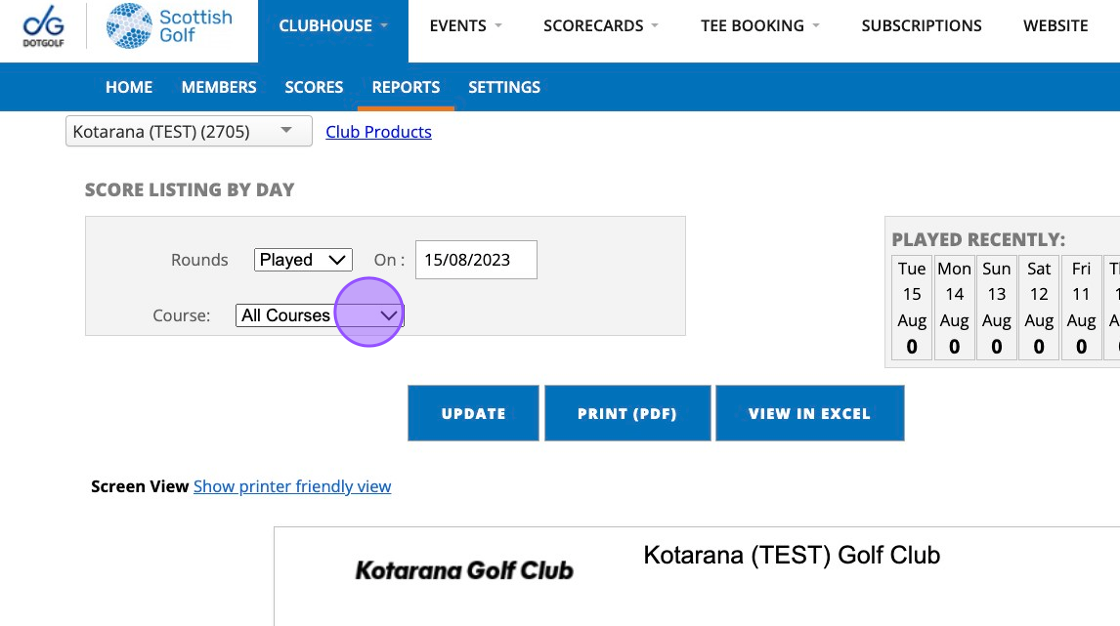
5. Click this text field to input a specific date

6. Click update to generate the list of scores

7. You'll then be shown the score listing for that day and be able to click on the scorecard through the highlighted Adjusted Gross.

8. Click "112"
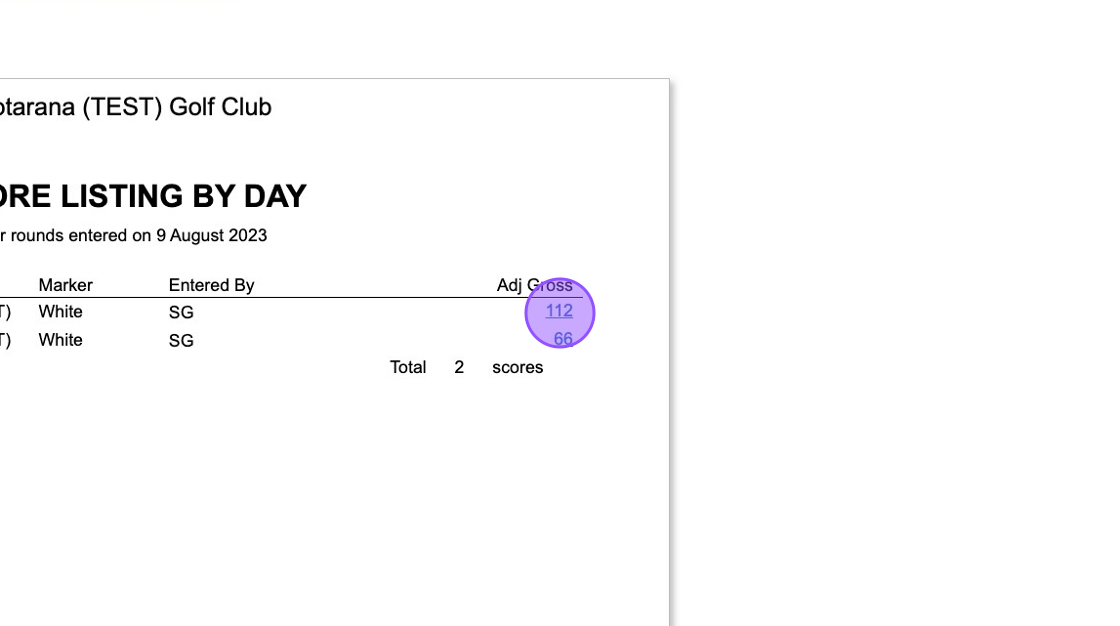
9. And you'll be taken to the scorecard

10. You can also click on the "Entered Recently" to quick switch to a day

Related Articles
Viewing Club Members General Play Scores in Clubhouse Reports
1. Navigate to Clubhouse 2. In Clubhouse, Click "REPORTS" 3. In Handicapping Click "General Play Scores" 4. Select the date range you wish to search members General Play Scores submissions 5. Select Membership Categories and the Click Preview 6. You ...Alternate Day & League Style Competition Set up & Entry methods
1. Firstly create a competition that covers all the competition rounds of your alternate day competition 2. I've given it the title registration so players know they are registering for the Alternate day competition. Set the rounds of your ...Generate and Return Scorecard in Back Office For Non-Counting Competition
1. In Player Registration Navigate to Generate Scorecard 2. Click this checkbox to generate the players scorecard for the competition. 3. Click "Generate Cards" 4. Click this button. 5. Click "Generate Cards" 6. Click this button field. 7. Now Click ...Removing a score from a players record
1. Go to the player in question 2. Click "View Scoring History" 3. Click "Edit" on the score you wish to delete 4. It'll open up the scorecard, you can then click on "Delete" to remove the score. 5. The score will immediately be removed from the ...Submitting a Competition Score in the Back Office
This guide is assuming that all scorecards have already been created. If you have not created the scorecard then you will need to do this first. 1. Click "SCORECARDS" 2. You'll then see all the scorecards for that day. 3. If you would like to check ...