How to Print your Draw
1. Click "EVENTS"
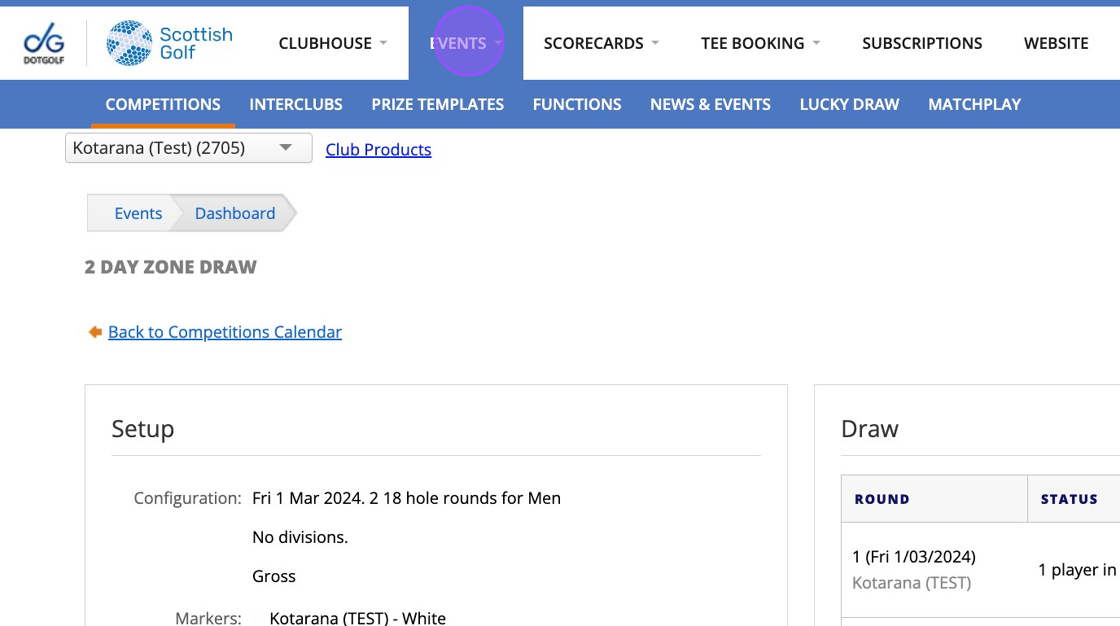
2. Choose the competition that you wish to print the draw from.
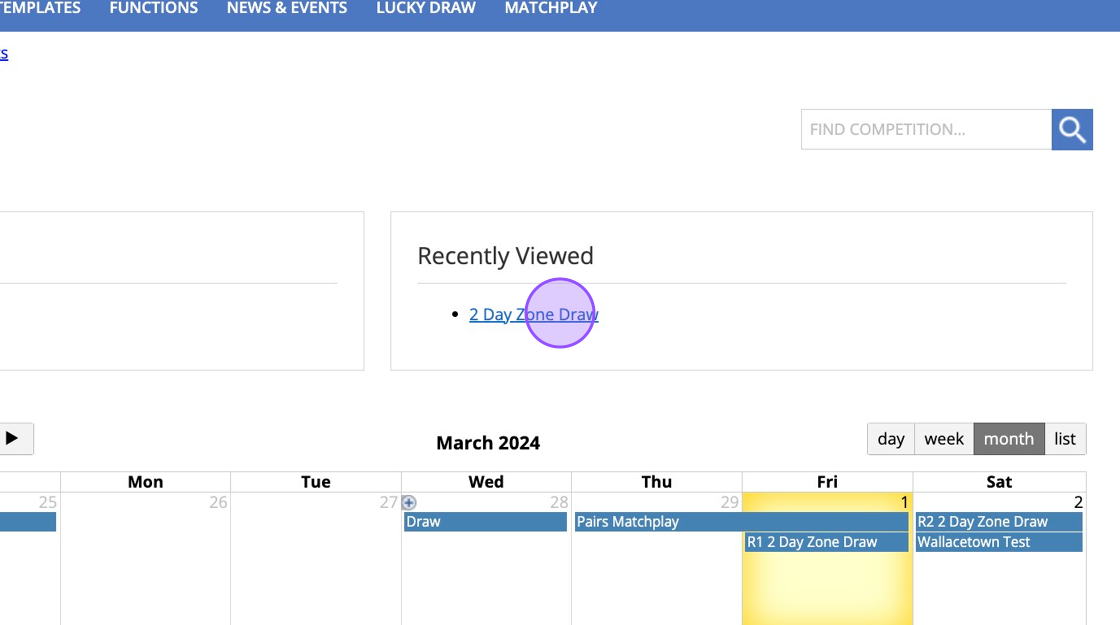
3. Once in the competition dashboard, Click "Settings" from within the Draw section
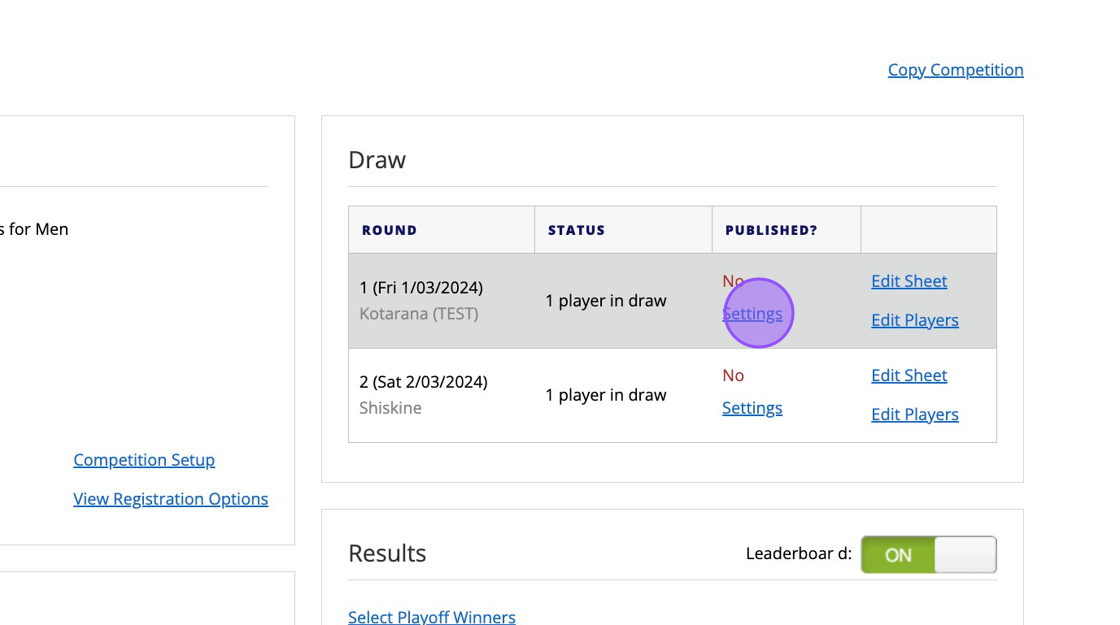
4. You'll then be able to "Print Draw"
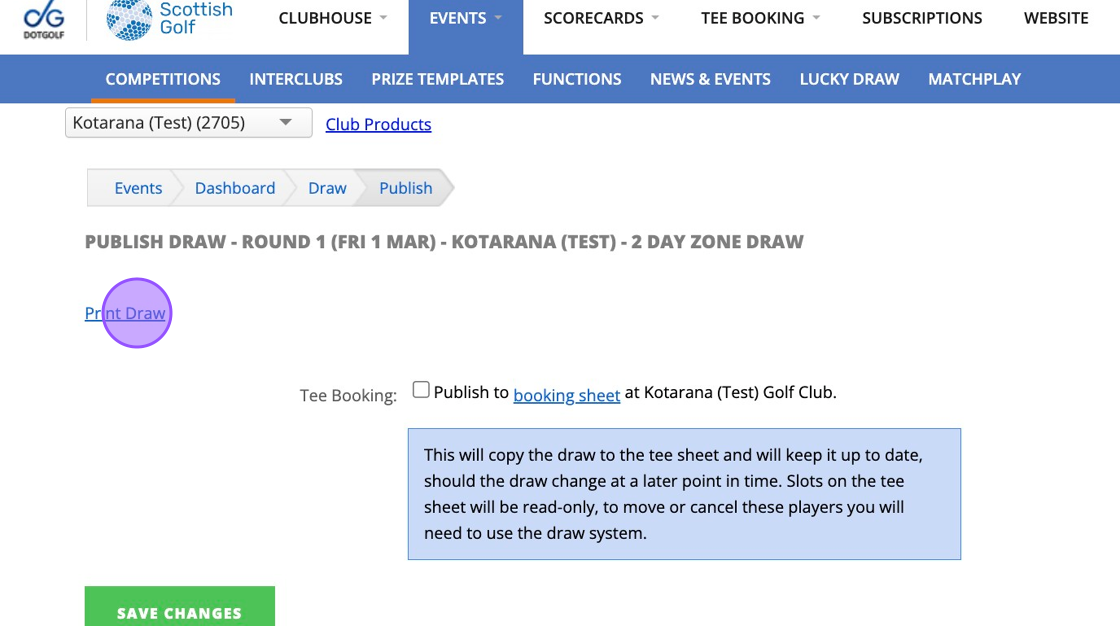
5. You can then add in some additional formatting.
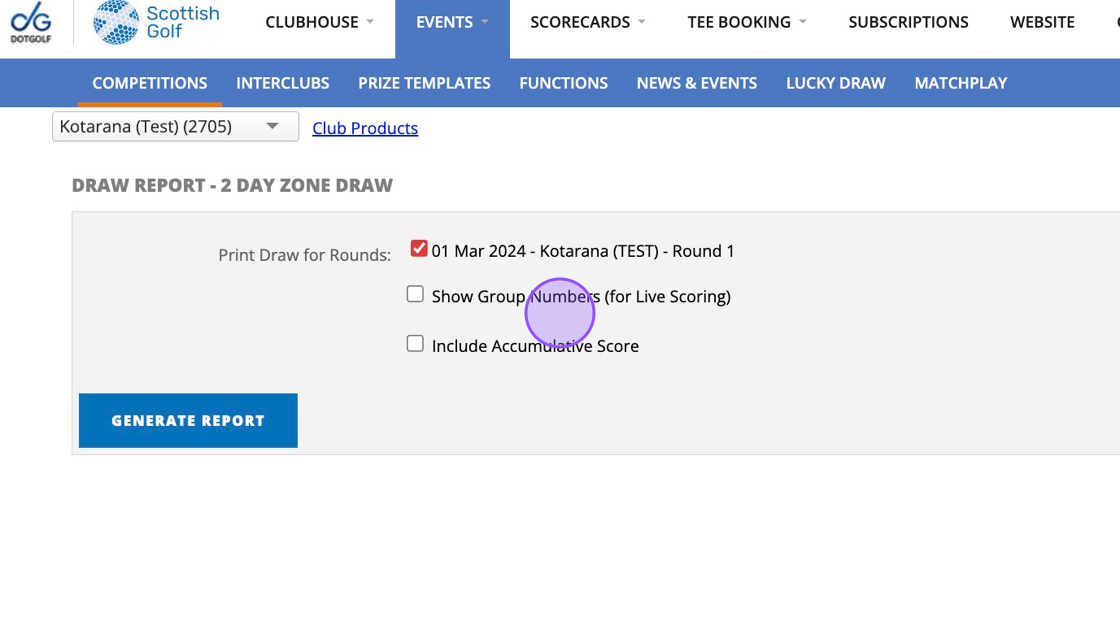
6. Click "GENERATE REPORT" when you are ready and it'll generate a PDF that you can either print or share with your members.
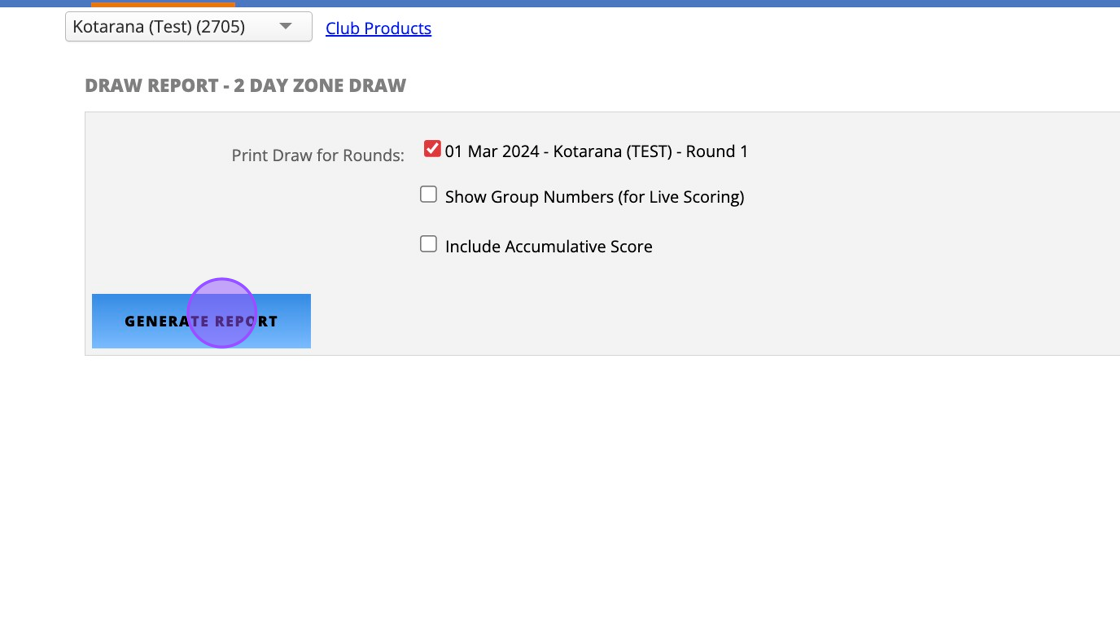
Related Articles
How to Create a Zone Draw Competition
Please note that this functionality is aimed for single round competitions. 1. Set up your competition profile. 2. Select your competition formats and complete the competition profile as normal, selecting the correct markers, rounds, entry fee etc. ...Generate and Send Draw Competition through Communication tab
1. Click on the competition in question. i.e. "Zone Draw" 2. Click "Settings" 3. Click "Print Draw" 4. Click "GENERATE REPORT" 5. You'll then see your draw generated. You can then click on Export PDF which will give you a PDF version. 6. Now you have ...How to Print a Handicap Certificate from Scottish Golf Clubhouse
1. Click "MEMBERS" 2. Go to the player's profile 3. Click "View Scoring History" 4. Click "Print Handicap Certificate" 5. You'll then see the players handicap record 6. Click this button.How to randomise a competition draw
To perform a random draw you will need to go into the draw section of your event via your event dashboard, where you should see your list of players: Click on the randomise button: Then click on select all (below) and you'll see all the players are ...Can I print the Tee sheet?
Yes a Tee Sheet can be printed and you can do so by clicking on the P.O.G Options menu, From here you can choose the date of the Tee Sheet as well as print all the Tees or just 1 of the Tees You can also download this by clicking in the download icon