How to make a manual adjustments to club accounts
1. Navigate to the member you wish to make a manual adjustment for
2. Click here.
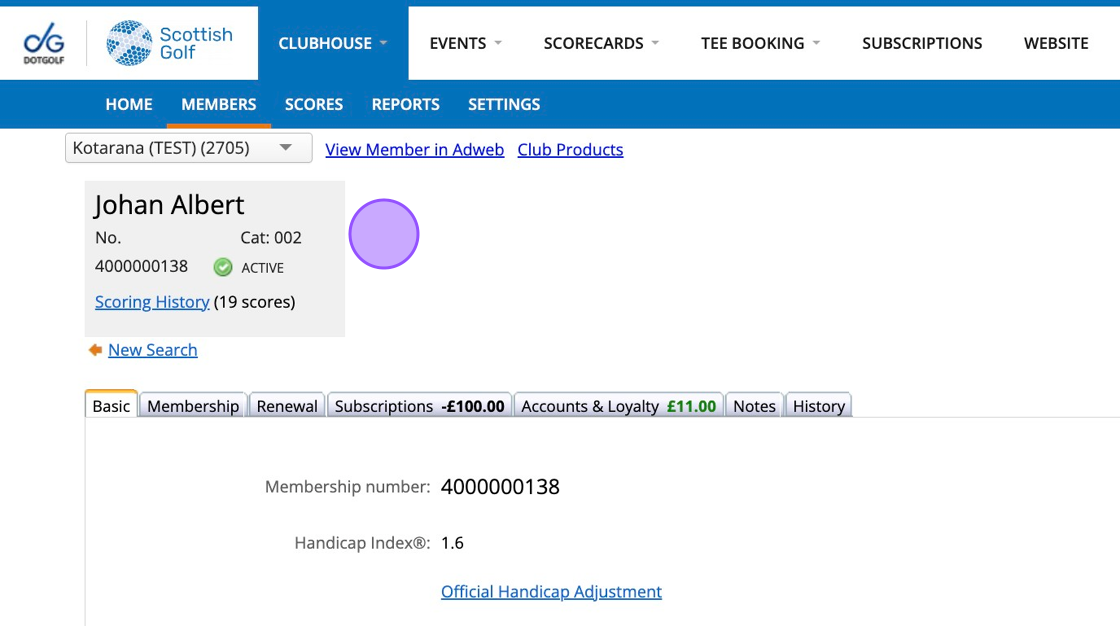
3. Click "Accounts & Loyalty" to see all available club accounts
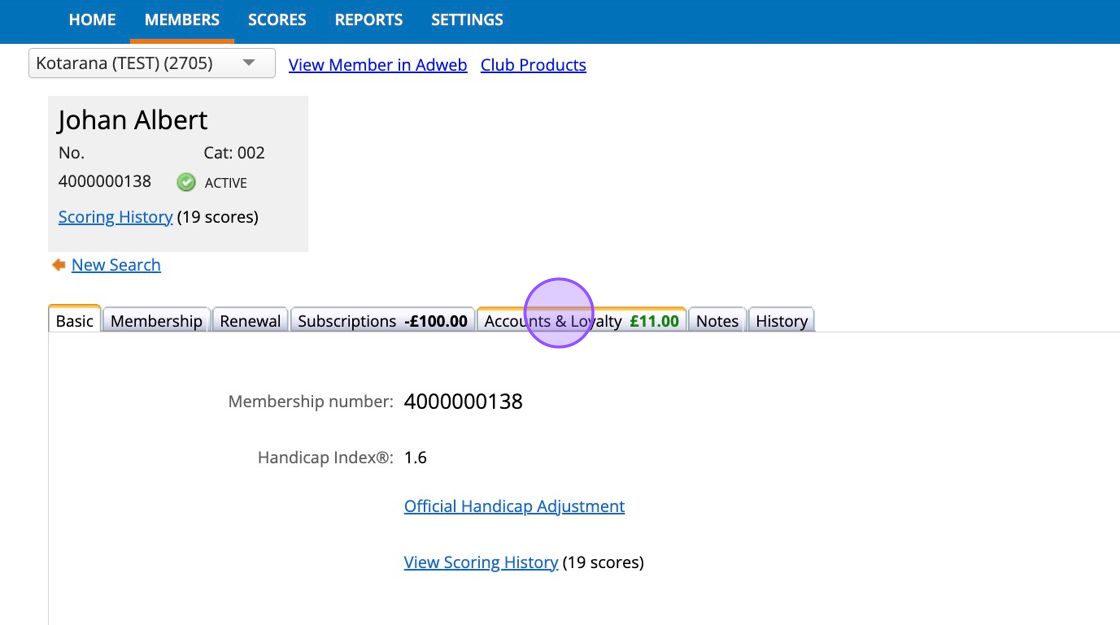
4. Click "Manual Adjustment..."
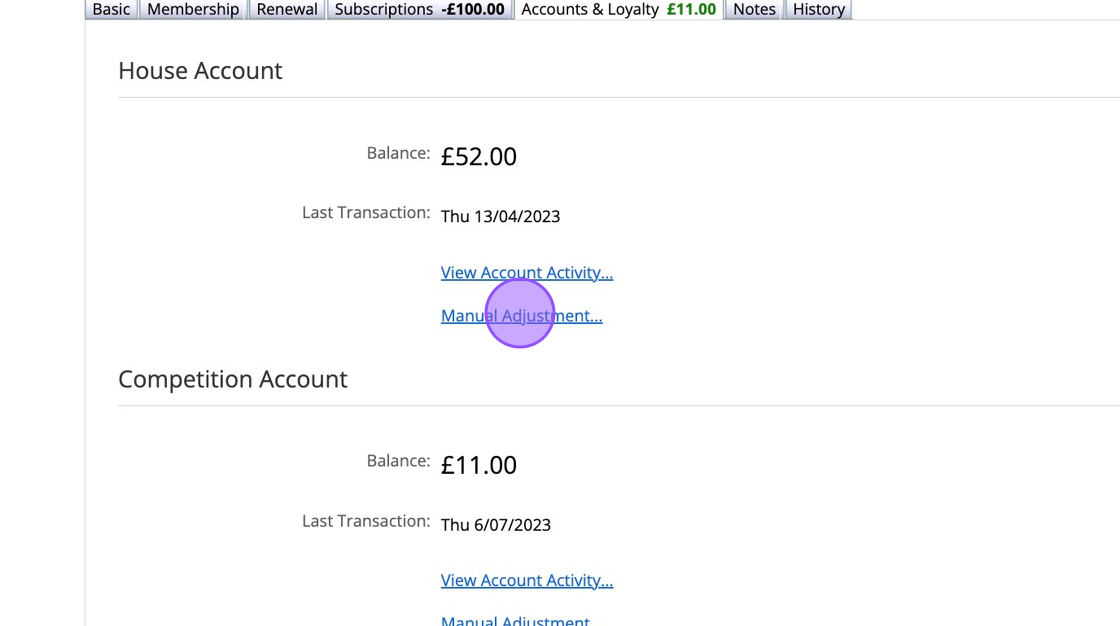
5. Click this dropdown to either "Transfer" funds between players or "Journal" an account transaction.
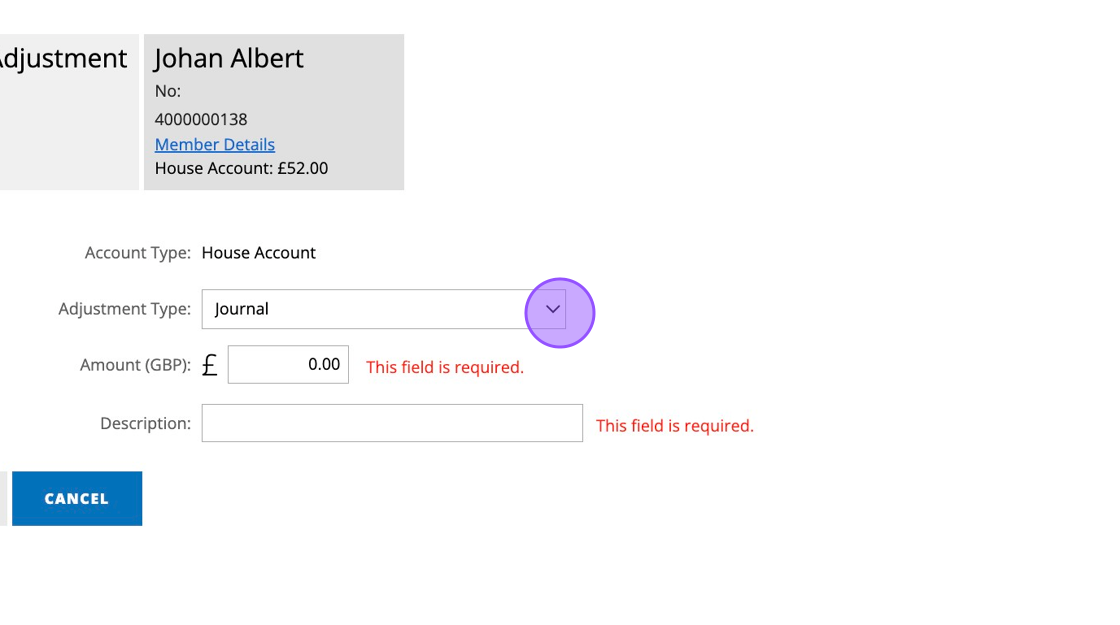
6. Enter the amount you wish to adjust the account by. For example if you are adding money to a players account you'd type "20.00" and if you were deducting money you would type "-20.00".
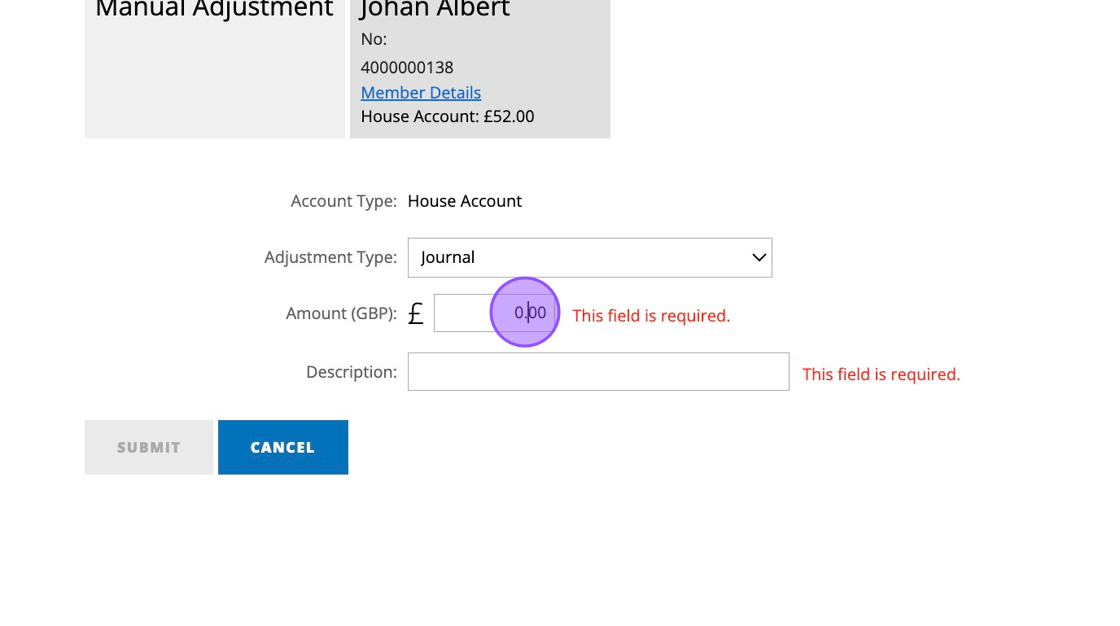
7. You can then detail the action within the description which will display within the account activity log.
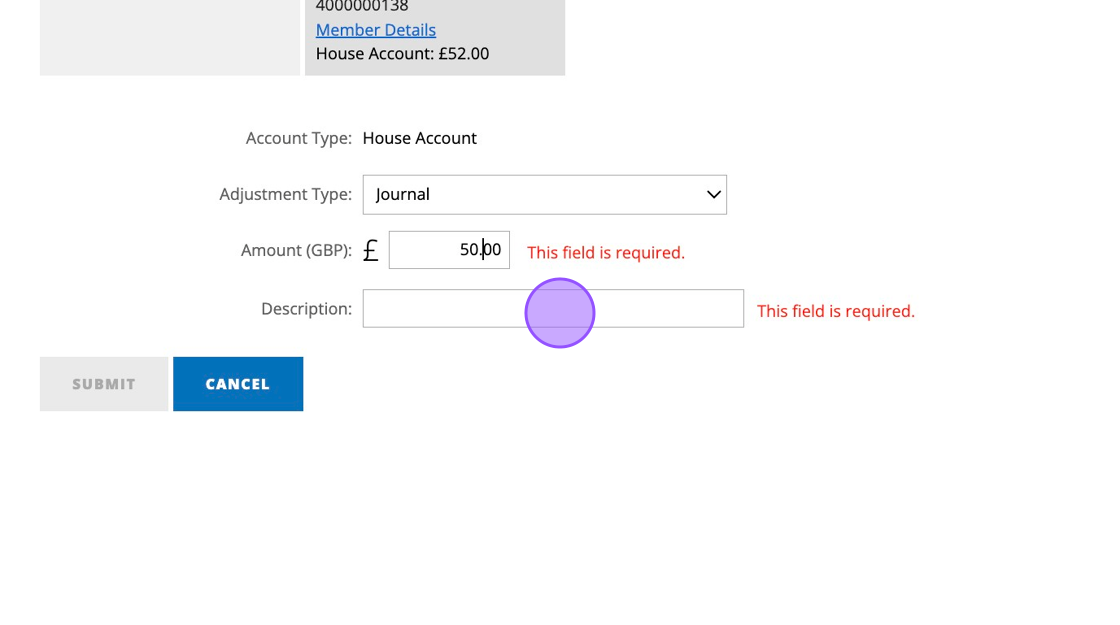
8. Once ready click on Submit.
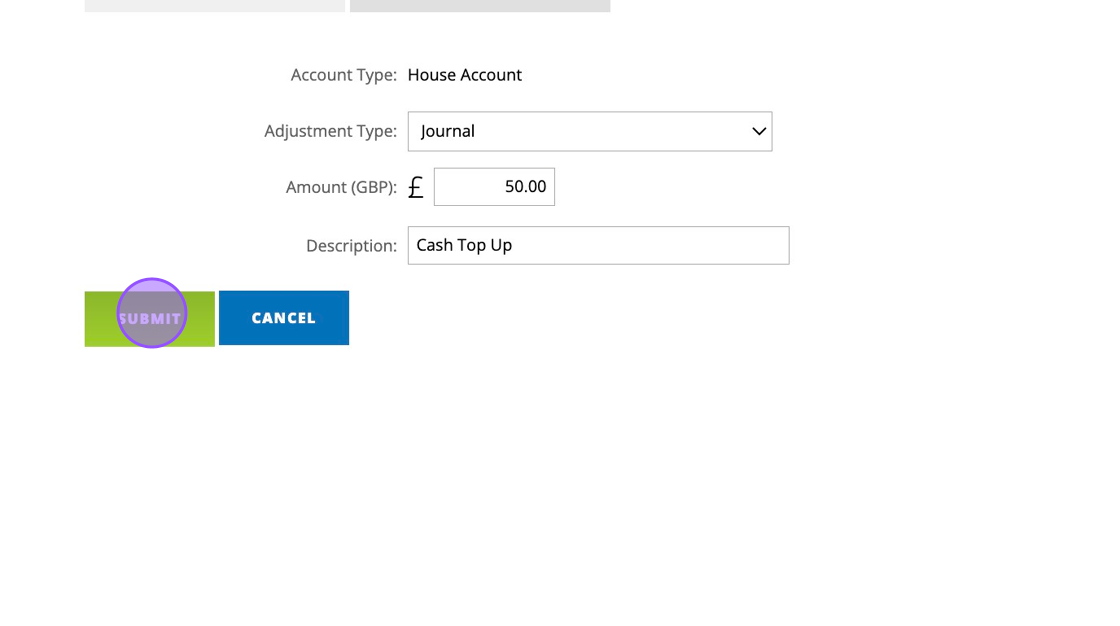
9. The house account will automatically update within the Grey box highlighted below. To navigate away from this page and back to the players profile, click on "Member Details".
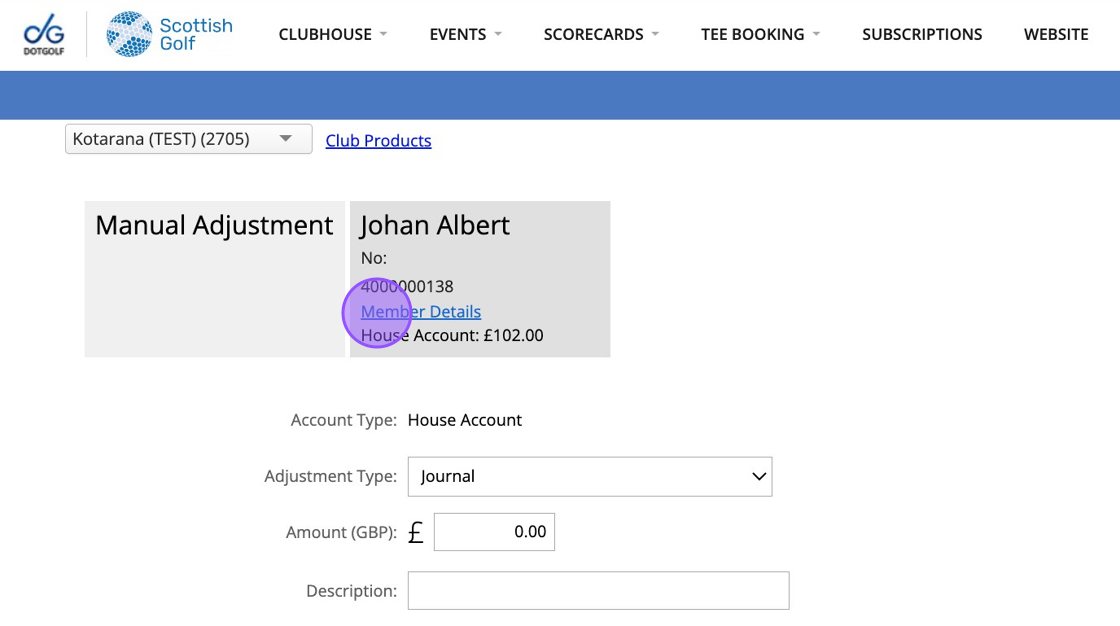
Related Articles
Configuring your Membership categories
You’ll need to configure your membership categories to ensure players have the correct playing rights when it comes to competitions and casual bookings. Firstly you will need to enter your current membership year within Clubhouse > Settings > ...Manually Adjusting Member Accounts
1. Go to the member you wish to manually edit their account balance. 2. Click "Accounts & Loyalty" to view their member accounts. 3. Click "Manual Adjustment..." under the account you wish to adjust 4. This drop down will give you the option to ...How to open a Club Account on the Scottish Golf Clubhouse
1. Navigate to https://live.clubhouse.scottishgolf.org/TabMembers.aspx 2. Click on the Member in question. 3. Click "Accounts & Loyalty" to view any existing accounts, or to open a new account. 4. Click "Open Account..." 5. Click this dropdown to see ...How to Create Membership Categories [Video]
Here is a video on how to create new membership categories within your DotGolf platform:Adding a Member with an English CDH number
To add a member from England, Ireland or Wales to your clubs platform, you will need to search from them within your Clubhouse tab. You will need to enter the players CDH number and select the country they are from. In this example I am looking for ...