How to customise your EposNow Receipt
1. Within your EposNow back office, click on Setup
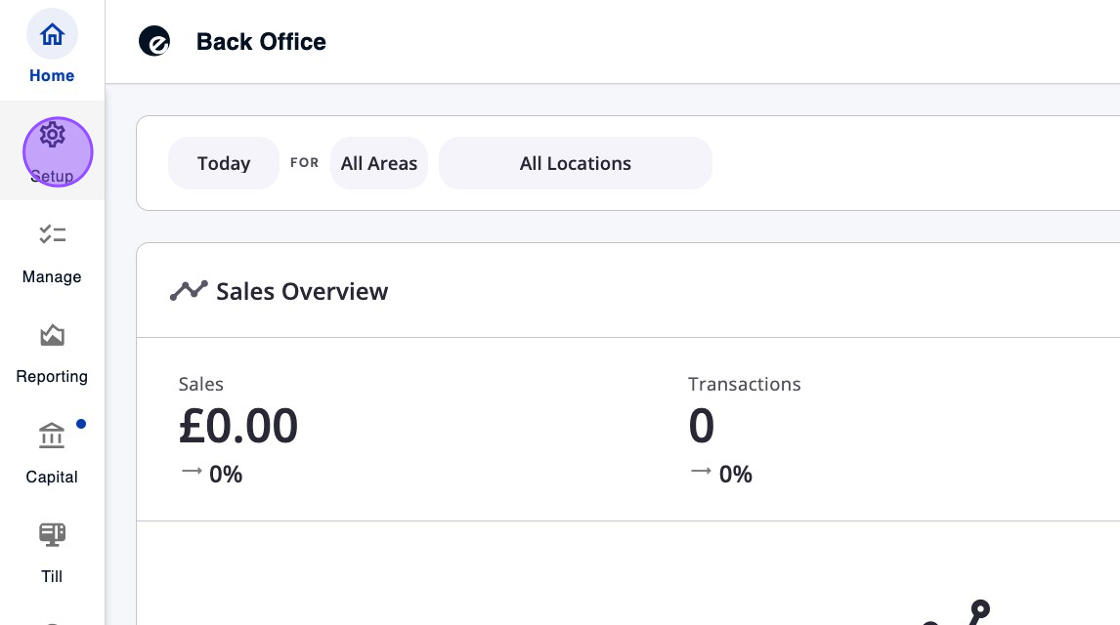
2. Click "Receipts"
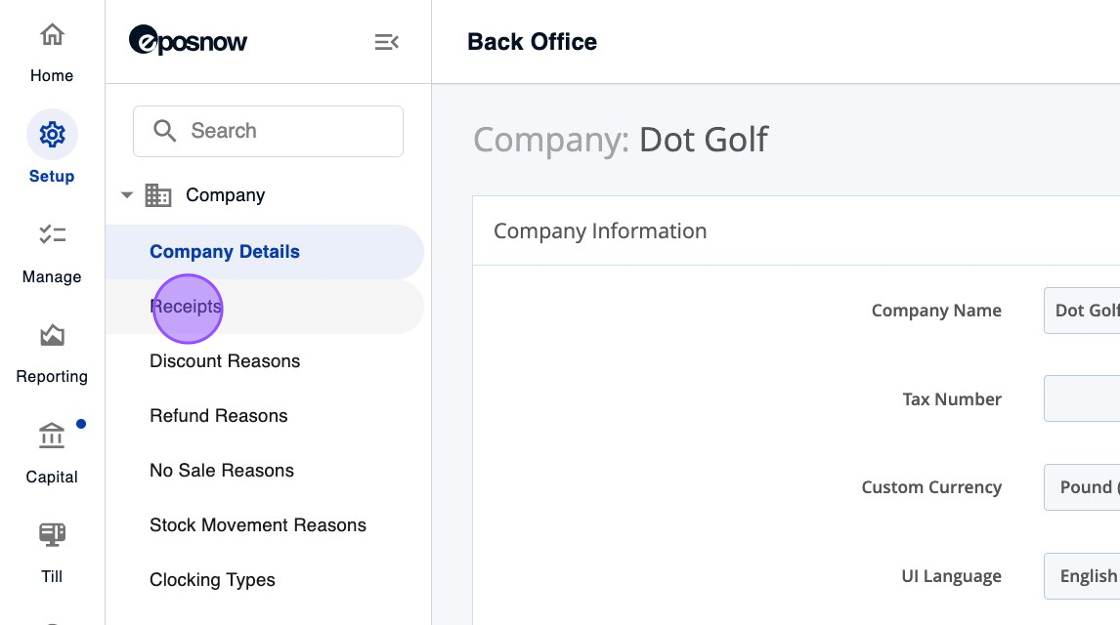
3. Here you will be able to edit your Company Name
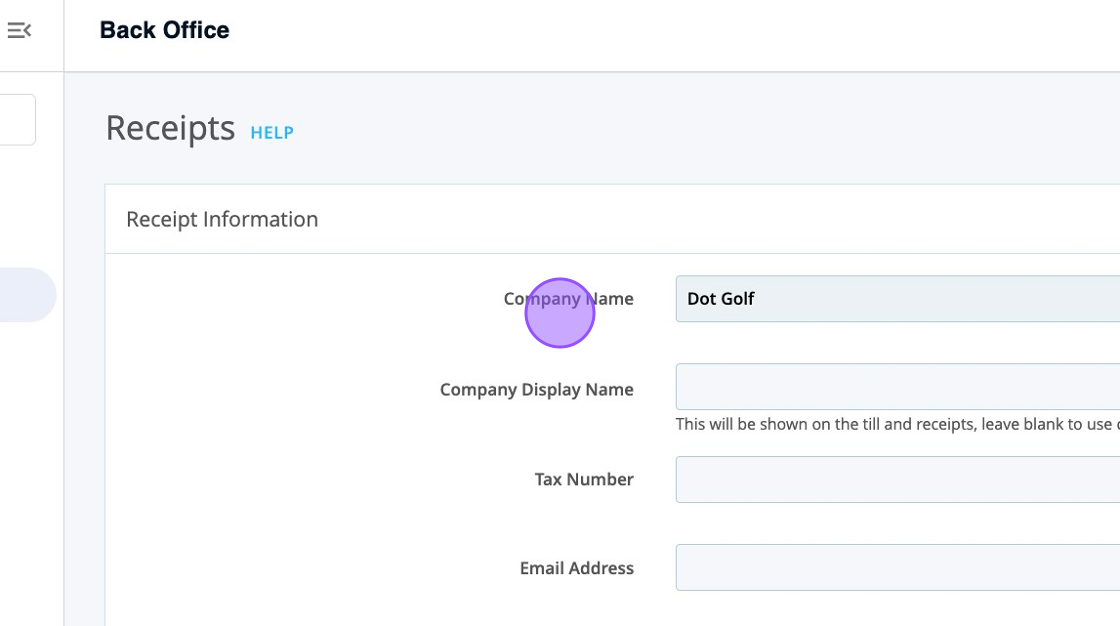
4. And add in addition fields like emails, URL's etc
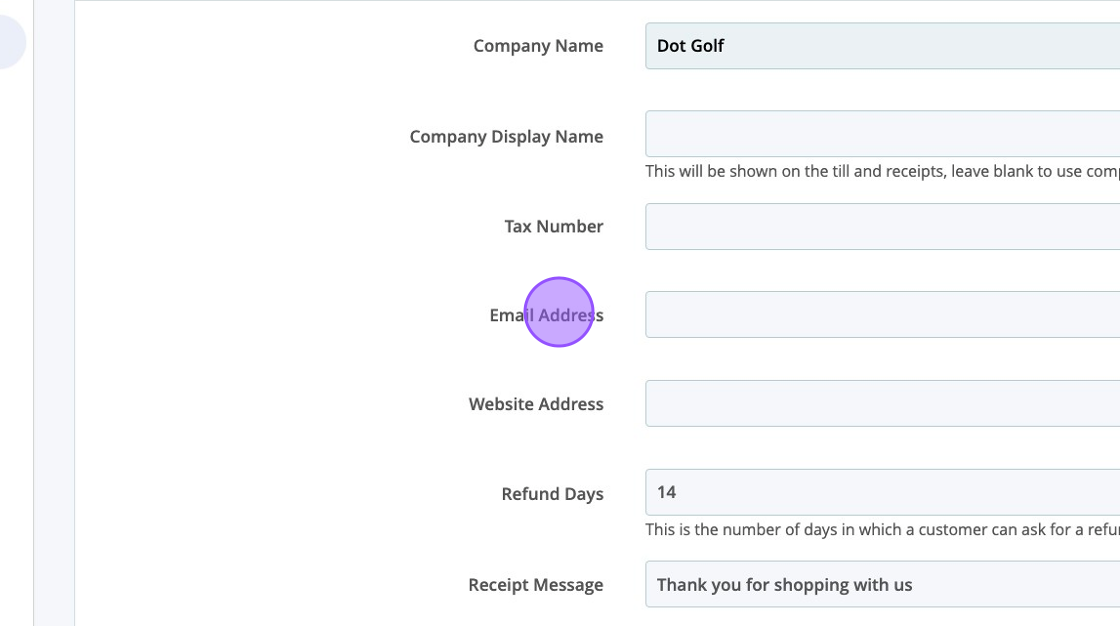
5. You can also change your refund policy through the "Refund Days" field.
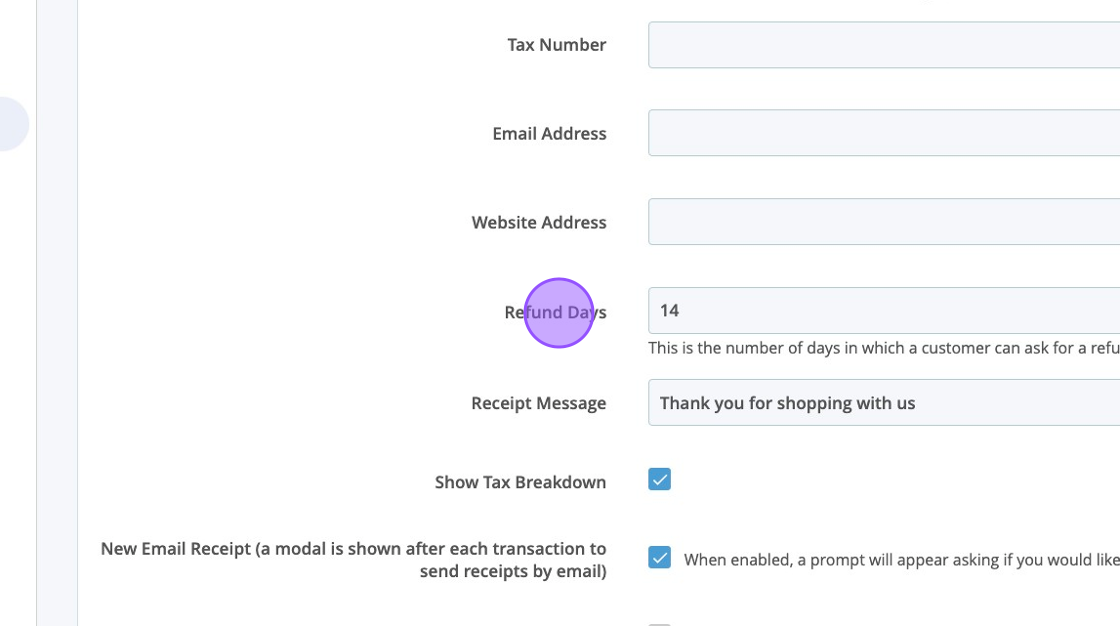
6. Click "Show Customer Balance" to remove the EposNow balance on your reciepts. This is recommend as you are unlikely to be using the EposNow Credit function and it may confuse members.
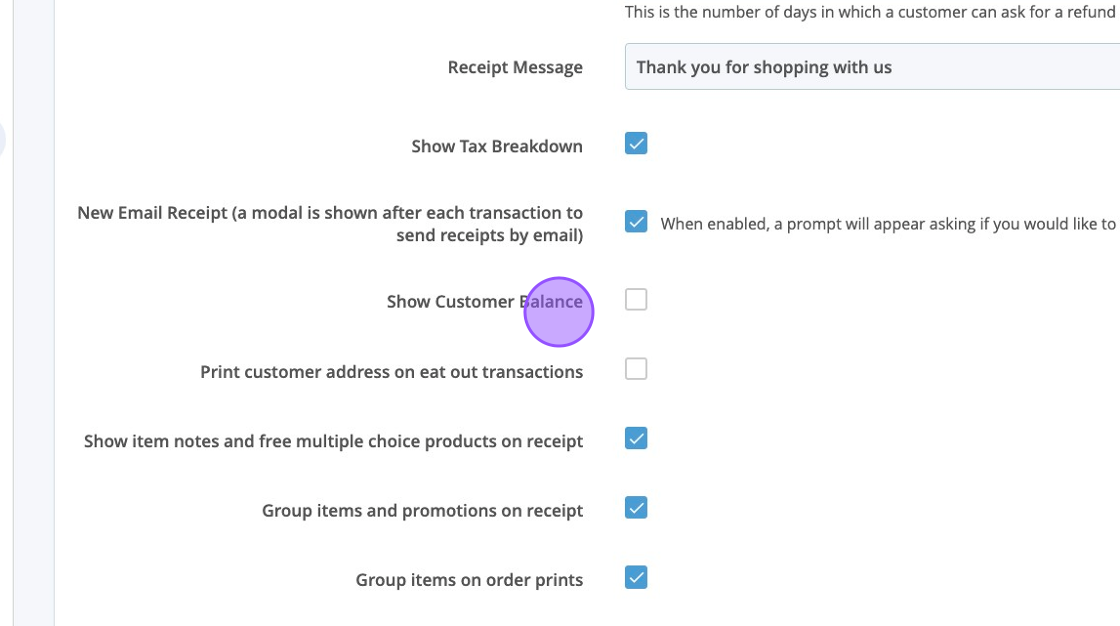
7. To add your own logo you can do this through the "Company Logo" section.
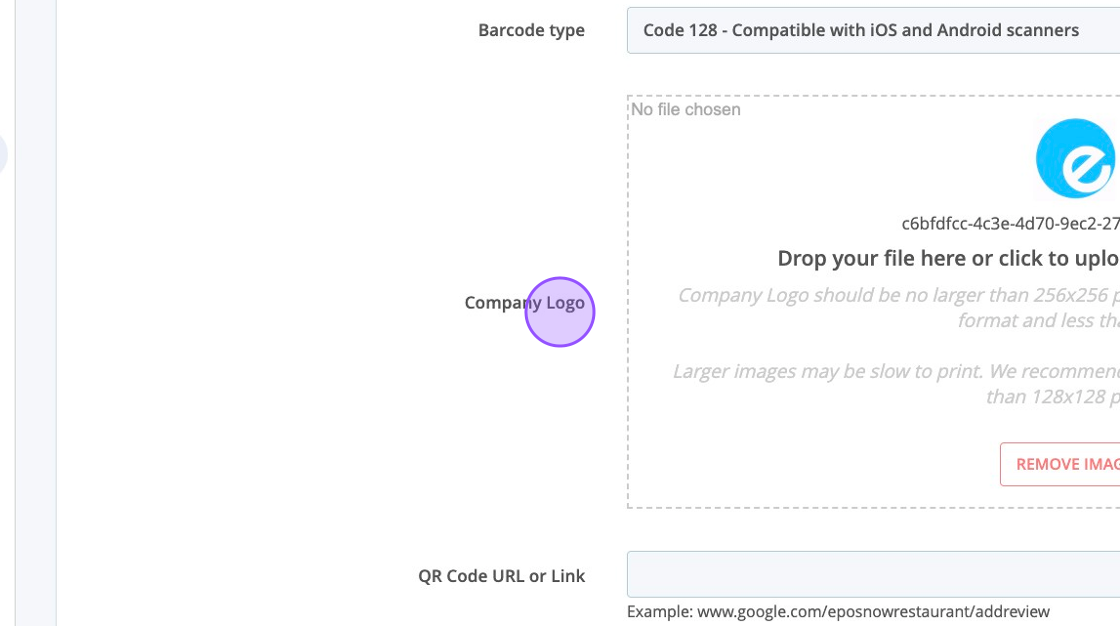
8. Once compete you can click save for the changes to take effect.
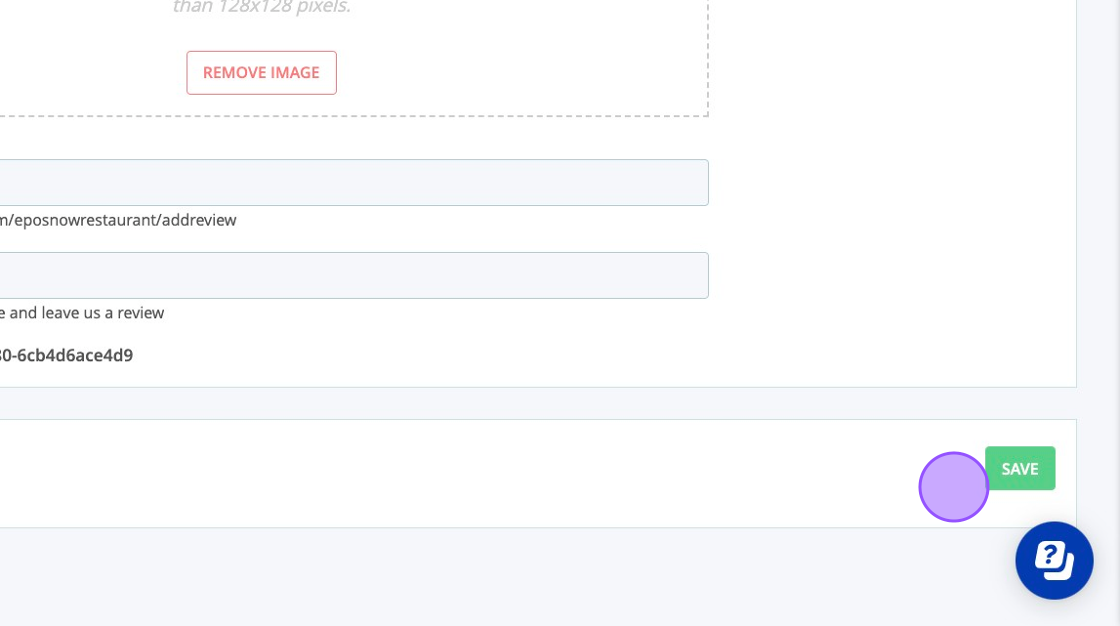
9. Please note you can also set this up to offer email reciepts and for the EposNOw platform to give staff the option of Printing, Emailing or offering no reciept. Please look to their help centre for more guides: https://support.eposnow.com/
Related Articles
EPOSNow System Maintenance
EPOSNow System Maintenance The following information is intended to allow onsite operators to carryout system refresh, software upgrades to insure their EPOSNow equipment operates as efficiently as possible 1. In your EPOSNow Backoffice navigate to ...Tracking EposNow Loyalty Spend
1. Navigate to https://live.clubhouse.scottishgolf.org/TabReports.aspx and click "Reports" and then Member Account Reconciliation. 2. You'll then be able to select your preferred date range 3. And select the account you wish to view. Please note if ...EposNow - Stock Management [Video]
Below you will find a video provided from EposNow regarding Stock Management within the EposNow Platform:EposNow Help Centre
EposNow have a Help Center that is full of helpful articles on how to use the EposNow Platform. You can find it here: https://support.eposnow.comGuidance for Connecting EposNow & Xero
Please note that this is only guidance on integrating both EposNow & Xero. As these are both external systems you will need to contact EposNow to conduct the integration. 1. Go the the EposNow App Store to download the Xero App. 2. Click the "Search ...