How to apply a Penalty Score
1\. Navigate to Scorecards and find the card you wish to apply the penalty score too.
2\. Take note of the scorecard number.
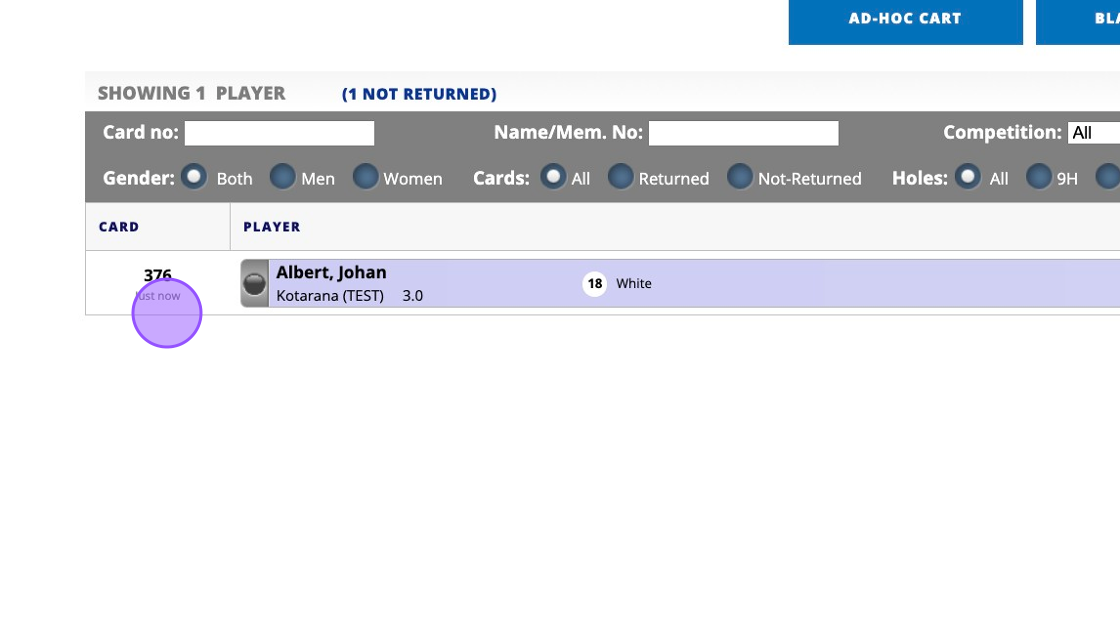
3\. Click "CLUBHOUSE"

4\. Click "SCORES"

5\. Enter the card number and press enter to find the card. Click the "Penalty Score" field.
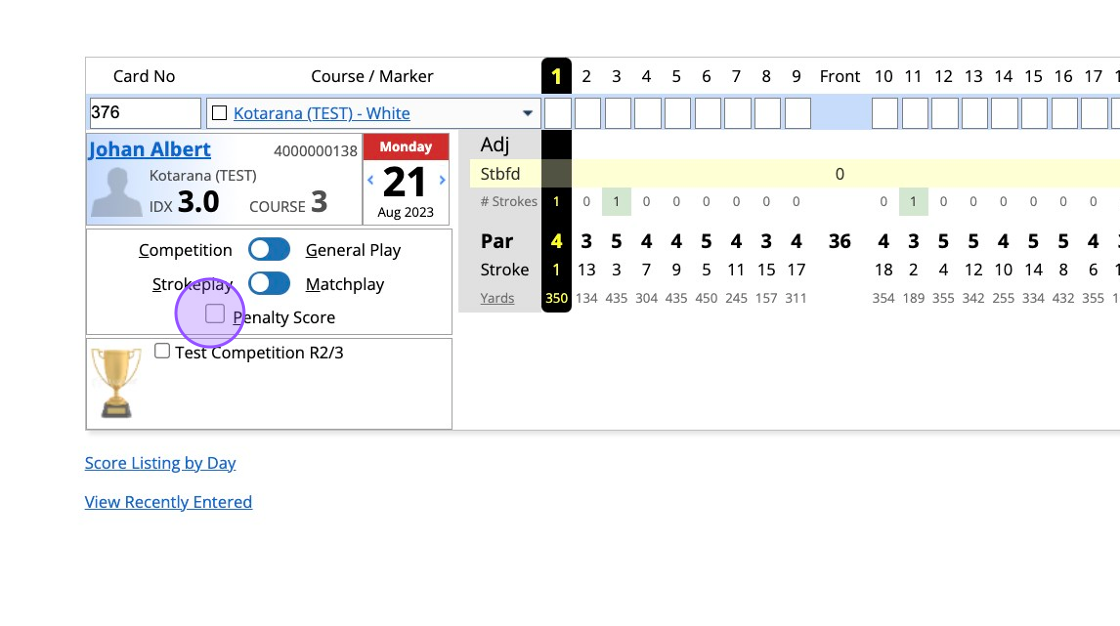
6\. Click this telephone field first score field.
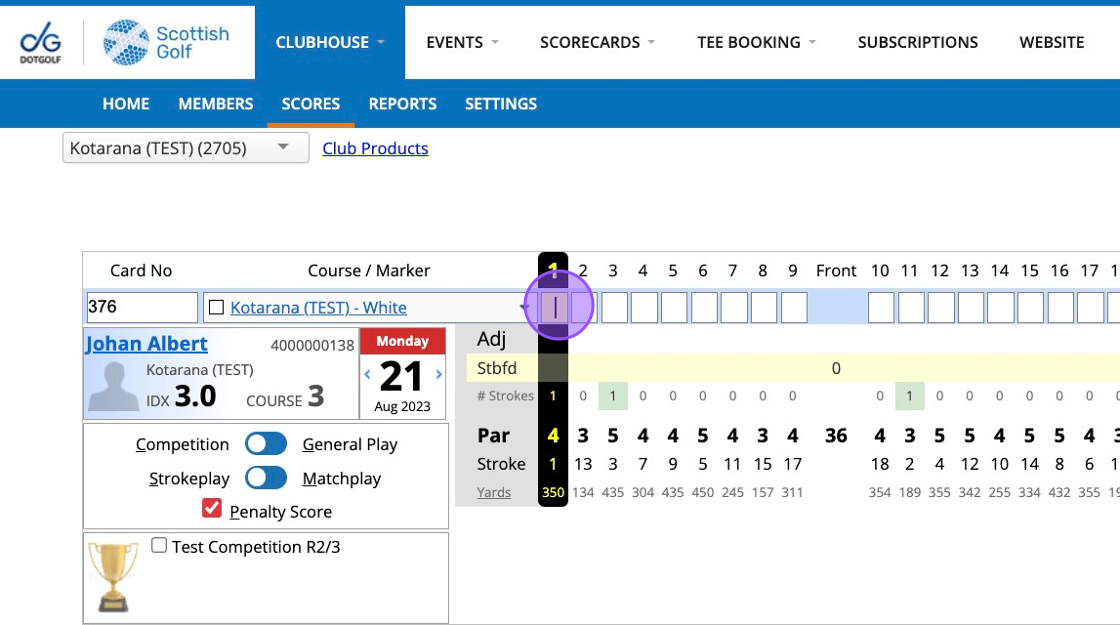
7\. Proceed to enter 0's into the score fields and make sure the scorecard is recorded either as a competition score or general play score depending on what is correct.

8\. Click "Save" when you are finished.
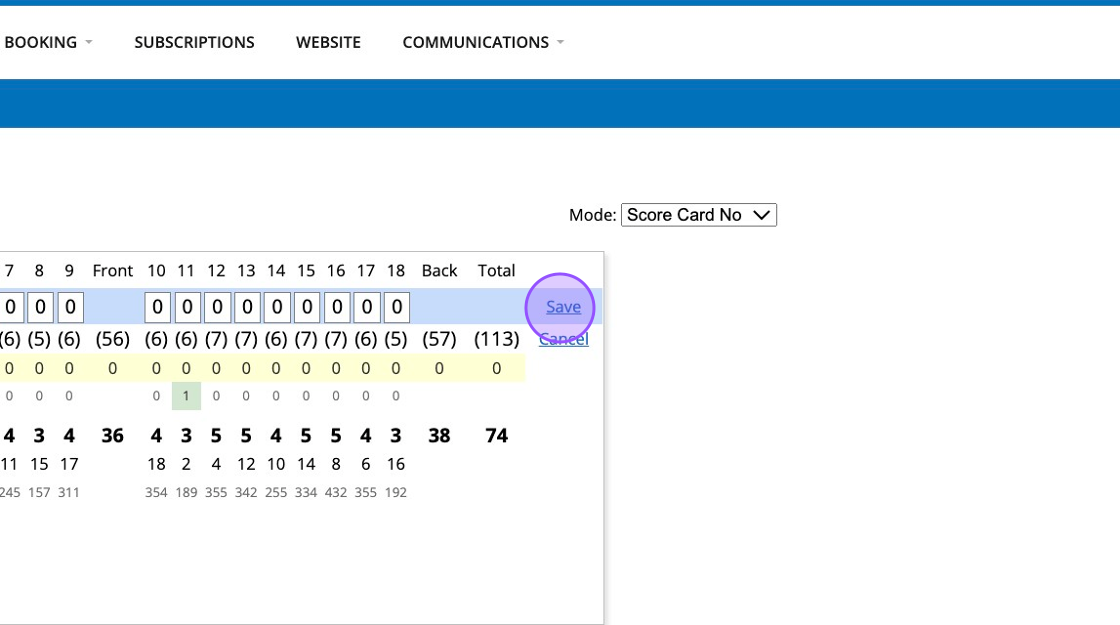
9\. Click ok and this will apply the Penalty Score to the players record and mark it as a Penalty Score.

Related Articles
How to View Score Listings by Day
1. Click "SCORES" 2. Click "Score Listing by Day" 3. Click this dropdown to switch between Entered and Played 4. Click this dropdown to filter between your courses 5. Click this text field to input a specific date 6. Click update to generate the list ...Manually Submitting a Score
Firstly, you will need to go to your Clubhouse section and then to the Scores tab: You then need to change the drop down on the right hand side from Score Card No. to Hole by Hole. This will then let you search for the member within your database and ...Viewing Club Members General Play Scores in Clubhouse Reports
1. Navigate to Clubhouse 2. In Clubhouse, Click "REPORTS" 3. In Handicapping Click "General Play Scores" 4. Select the date range you wish to search members General Play Scores submissions 5. Select Membership Categories and the Click Preview 6. You ...How to Apply a Credit Note
1\. Navigate to the members profile that you wish to apply the credit note too. 2\. Click "Enter Credit Note" 3\. You'll then see any outstanding balances for you to apply the credit note. 4\. Click this text field to enter the amount of your credit ...Generate and Return Scorecard in Back Office For Non-Counting Competition
1. In Player Registration Navigate to Generate Scorecard 2. Click this checkbox to generate the players scorecard for the competition. 3. Click "Generate Cards" 4. Click this button. 5. Click "Generate Cards" 6. Click this button field. 7. Now Click ...