How to add a joined date to your members profile
2. Click on the player you wish to update
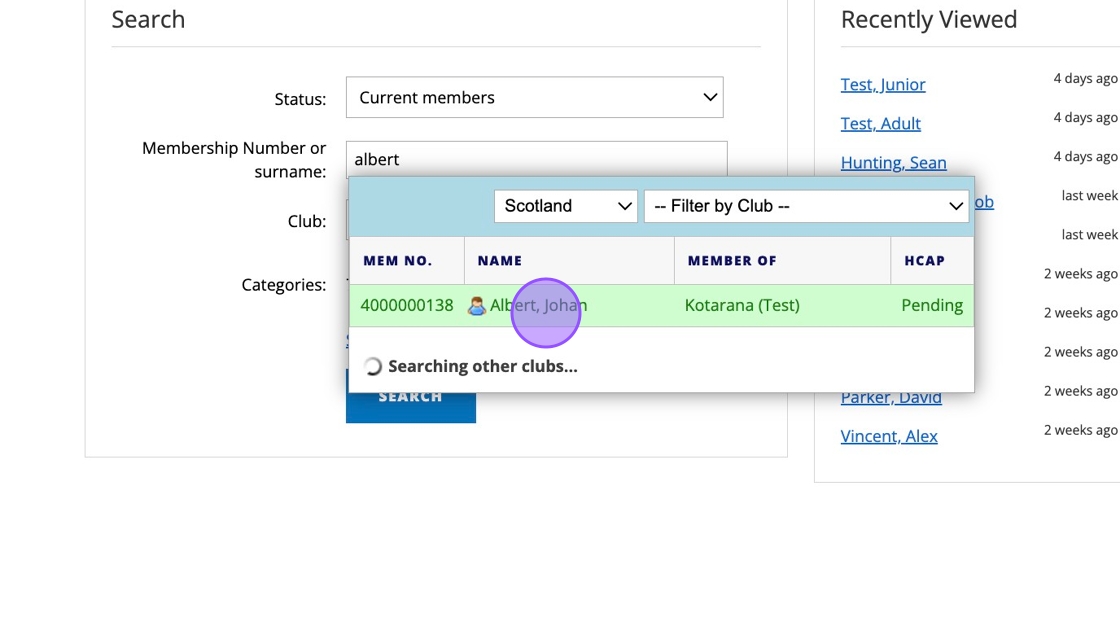
3. Click the "Membership" tab when in the players profile.
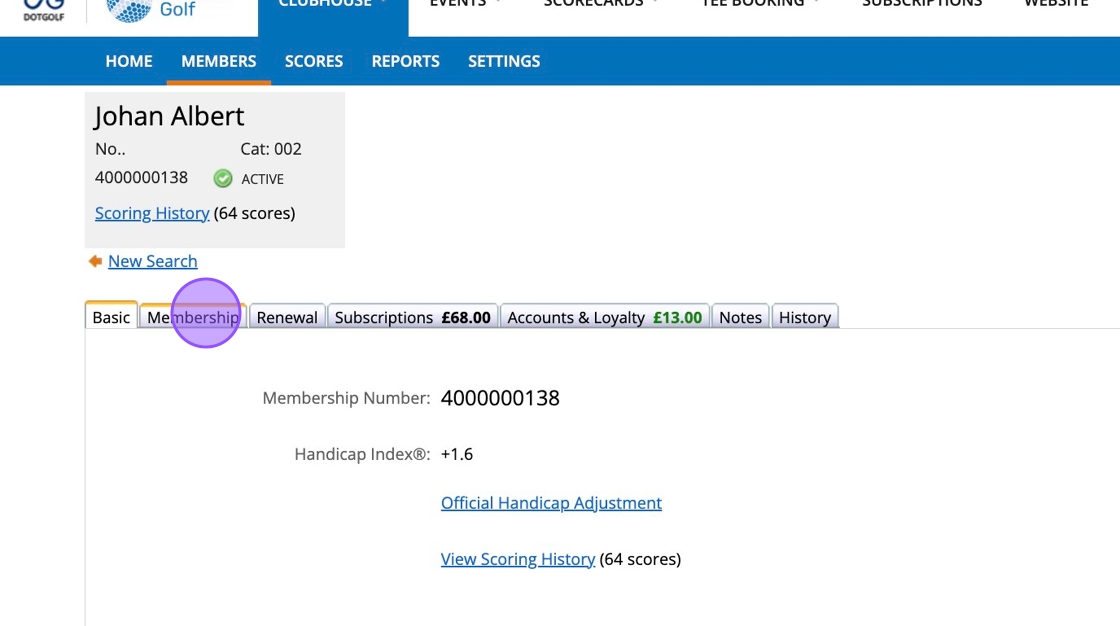
4. The "Start Date:" field should be visible and you are now able to enter the information held for this player.
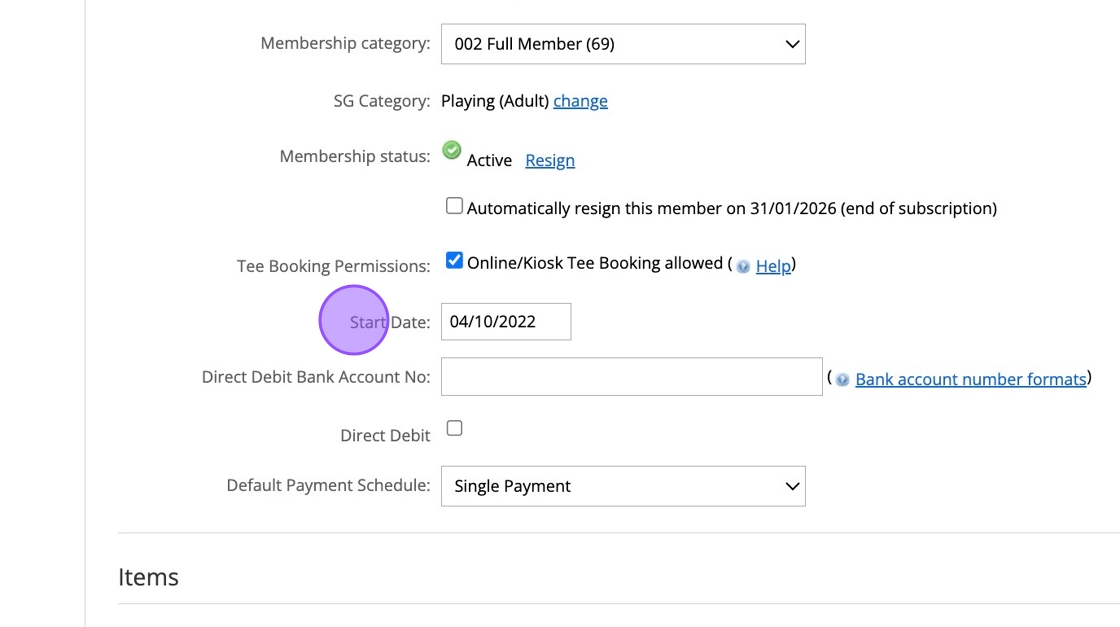
5. Click this button to save the changes.
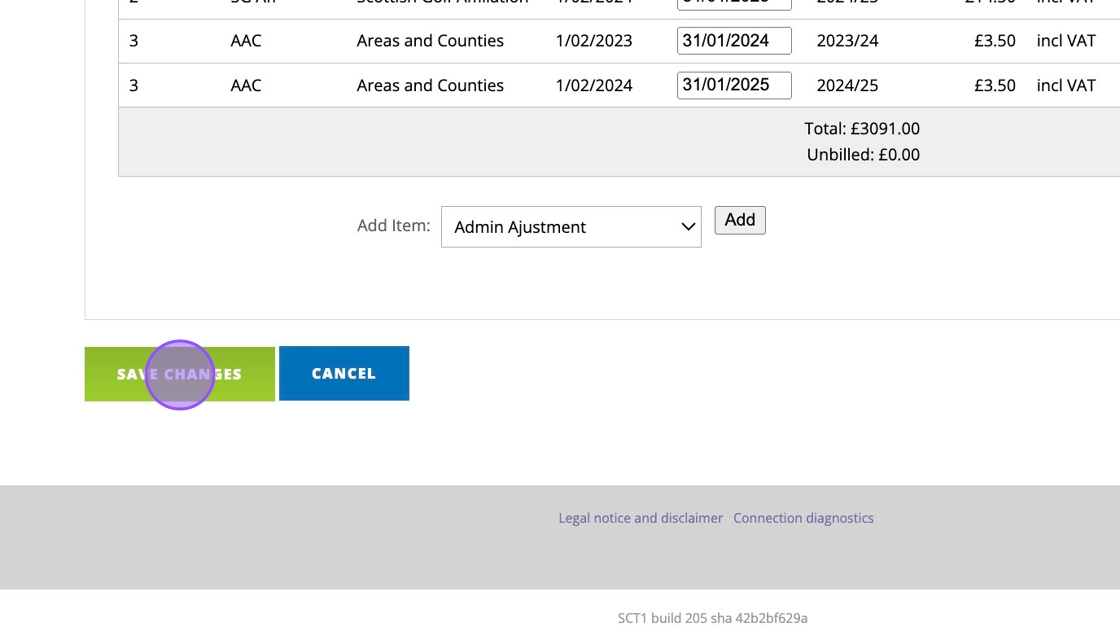
Related Articles
Viewing Club Members General Play Scores in Clubhouse Reports
1. Navigate to Clubhouse 2. In Clubhouse, Click "REPORTS" 3. In Handicapping Click "General Play Scores" 4. Select the date range you wish to search members General Play Scores submissions 5. Select Membership Categories and the Click Preview 6. You ...Book a Tee Time at via Club Website - SG Members and Guest Function
1. Navigate to a club website 2. Click "Book Now" 3. Click "Book" 4. Click "Book Here" 5. If a member of Scottish Golf, the user can fill in their CDH number and password or if a visitor, they can use "Continue as Guest" 6. Add in the number of ...How to Search for a Players record and Add a New Membership Record to Your Club Platform
1. In Clubhouse, Member Search enter the person Surname, First name, Set Status to Current and Resigned Members and SEARCH 2. Click this dropdown. 3. Click this button. 4. If no members are returned, change the CLUB selection to ALL CLUBS and then ...Recording a Subscription Payment on the Scottish Golf Clubhouse in a Members Profile
1. Navigate to https://live.clubhouse.scottishgolf.org/TabMember.aspx?MemberId=595794 2. In the members subscription profile Click "Enter Payment" 3. Select the payment method - in this example we have used "Cash" option. 4. Click this text field and ...Updating a members email
1. Firstly, find your member within your platform by typing in their surname or their email address. 2. Your members will appear in green within the search. 3. Click on the member to access their profile. 4. In their profile, scroll down to their ...