How to reset a players password from the back office
1. Go to the players profile in question.
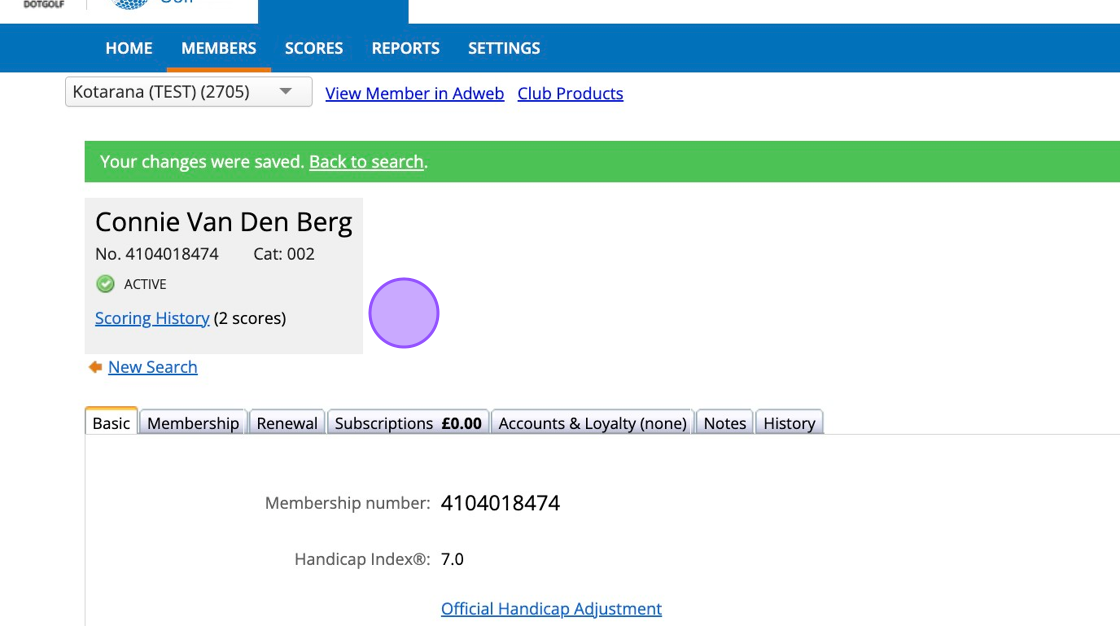
2. Scroll down the basic tab until you get to "Reset Password"
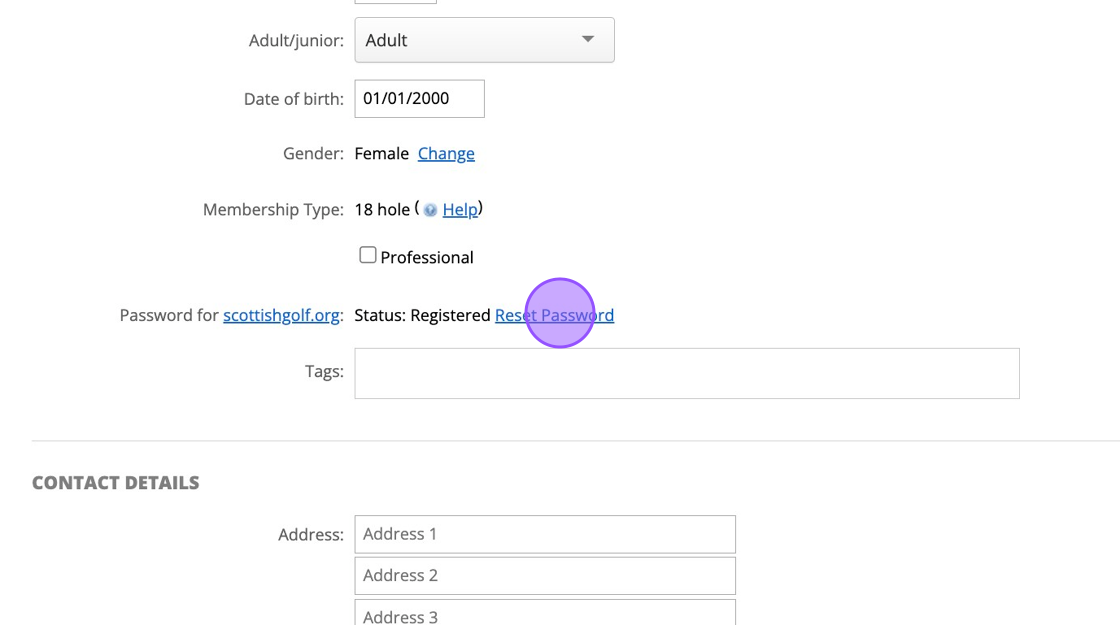
3. Click on Reset Password and then type in the new password you wish to set.
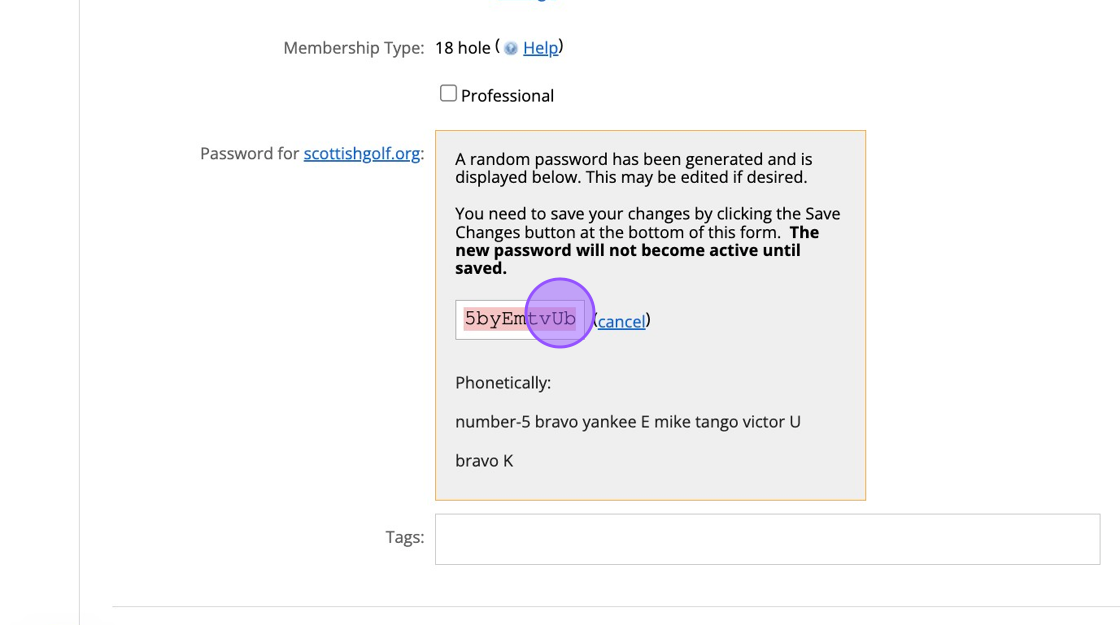
4. Once ready you can scroll to the bottom of the page and click on Save Changes. This will immediately activate the new password.
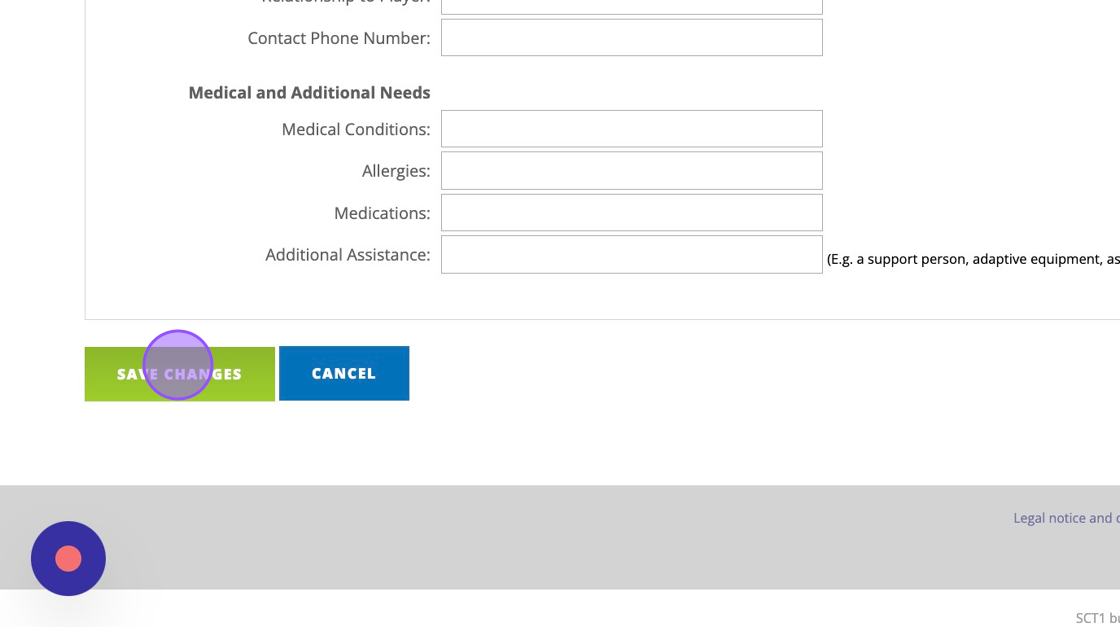
Related Articles
How To Hide Till Function Buttons on your EPOSNow Till to Allow the Display of your DotGolf Button
1. Navigate to you EPOSNow Back Office Platform 2. To ensure that your till DotGolf Button is front and centre after your integration, you have the option to remove function buttons from the default till display. To do this, select Back Office, ...Refunding paid Tee Bookings in the Back Office
How the online tee booking system works is when players make a green fee booking at your club and are required to pay a fee then they are required to pay at the time of booking. This payment is facilitated by your clubs Stripe Account and you should ...Entering General Play Score from VMS Back Office/Admin
Entering a General Play score in VMS back office/admin Made by Alan Cargill with Scribe 1. Go to your Scottish Golf Clubhouse and Click "SCORES" 2. Click the "mode" dropdown and change to Hole by Hole 3. Type in the member's name 4. Select the ...How to add a players score [video]
Here is a video that details how to add a players score via the back office of the DotGolf platform:Making a Group Booking in the back office
1. Click on the Tee time you wish to make the booking at. I.e. "7:15" 2. Click "GROUP BOOKING" 3. Click this text field if you have previously saved a group booking contact. If not then proceed to complete the field below: 4. If searching for the ...