Handicap Differentials Report to see difference between competitive and non-competitive rounds
1. Click "REPORTS"
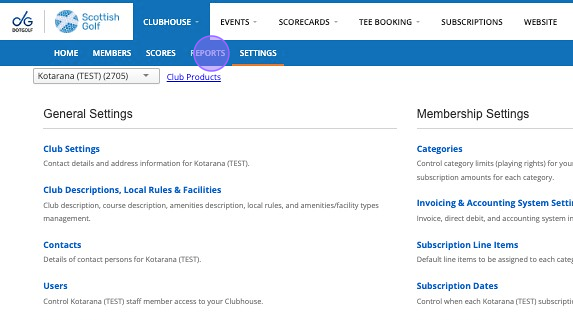
2. Click "Score Handicap Differentials"
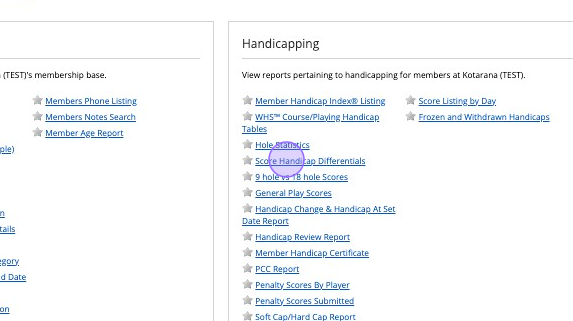
3. You'll then see a list of players and the Score differentials broken down by non-competitive rounds and competitive rounds.
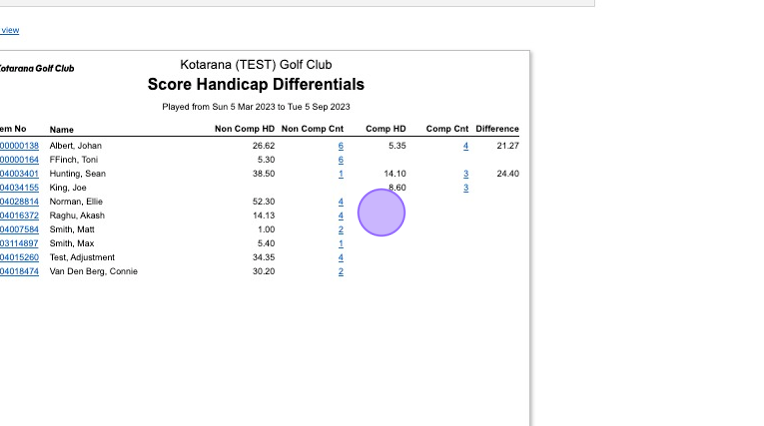
4. You can click on the numbers for a further breakdown of the round.
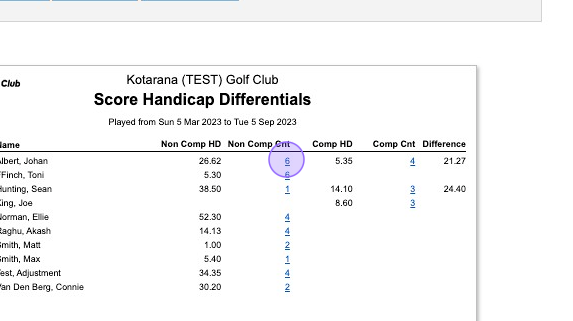
5. You'll see the course and tee's played.
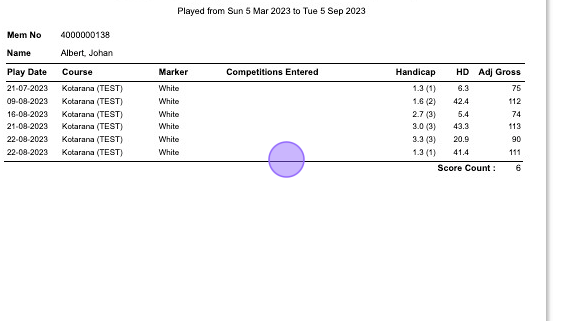
6. Click "Back to Summary View" to go back to the main overview.
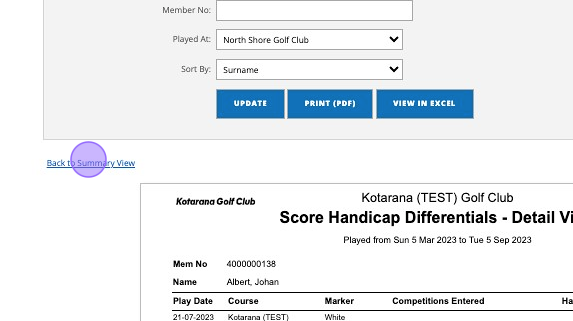
7. You also have the ability to customise the date range or select a specific player to view.
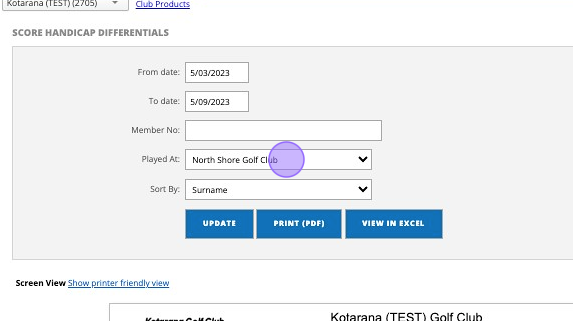
8. This will default to show scores at your course but you can also change this to show scores played *Anywhere*
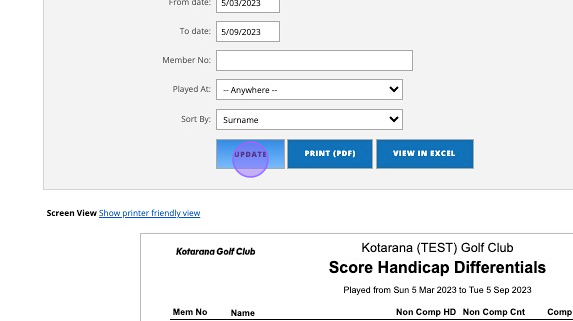
Related Articles
Generate WHS Course/Playing Handicap Tables Report from WHS Clubhouse
Ahead of the introduction of Course Handicap minus Par, clubs can review their New Course Handicap charts in their WHS Clubhouse Reports. The following guide walks you through the process. 1. Navigate to ...How to Print a Handicap Certificate from Scottish Golf Clubhouse
1. Click "MEMBERS" 2. Go to the player's profile 3. Click "View Scoring History" 4. Click "Print Handicap Certificate" 5. You'll then see the players handicap record 6. Click this button.Setting up an Eclectic Competition in Events
Setting up an Eclectic Competition in Events 1. Navigate to https://live.clubhouse.scottishgolf.org/Events/Calendar.aspx 2. Select the first competition date in the Clubhouse Events Calendar 3. Name the competition 4. Choose the Competition Type - ...Generate and Return Scorecard in Back Office For Non-Counting Competition
1. In Player Registration Navigate to Generate Scorecard 2. Click this checkbox to generate the players scorecard for the competition. 3. Click "Generate Cards" 4. Click this button. 5. Click "Generate Cards" 6. Click this button field. 7. Now Click ...Obtaining Tee Marker Access to Another Clubs Tees - For Non Course Owning Clubs / Areas / Counties
1. Navigate to https://live.clubhouse.scottishgolf.org/Events/Calendar.aspx 2. To gain access to a clubs tees for a competition, you must agree in advance that the club is willing to allow access. Once agreed build your competition Events as normal ...