Getting ready for EposNow Integration for existing EposNow users
1. This guide is aimed for Golf clubs who currently use EposNow as a stand alone product and are looking to integrate with the DotGolf platform. These steps are aimed at making sure you have the relevant information ready ahead of the integration and should be done shortly before your Customer Account Manager is activating the integration.
2. Firstly you will need to extract your current membership Data in EposNow. To do this, click on Reporting and then the Customer drop down.
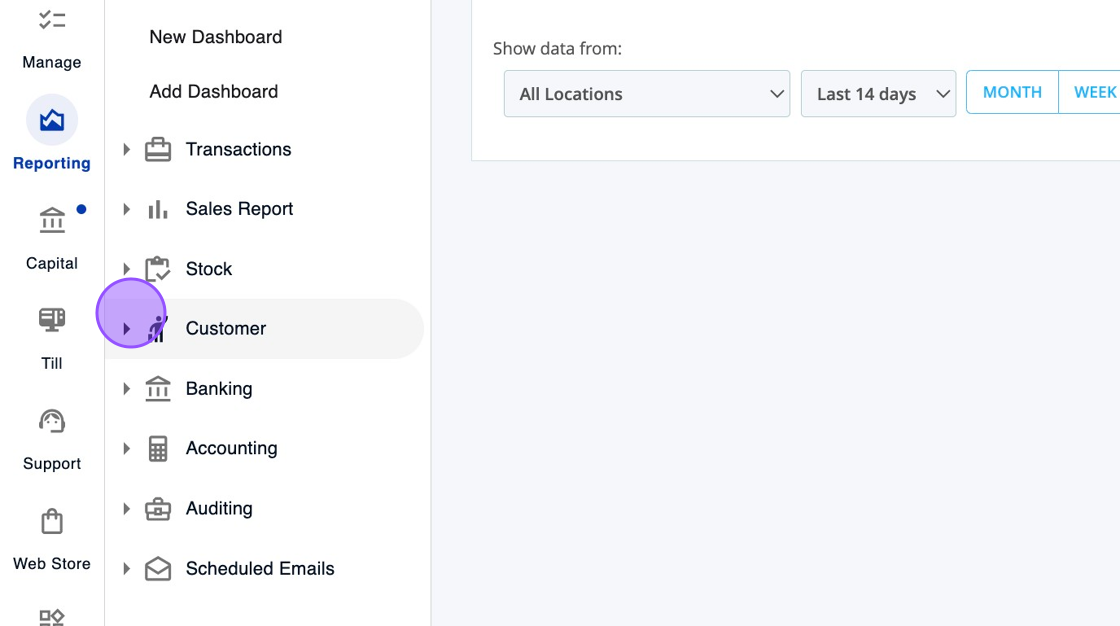
3. Click "Customer Report"
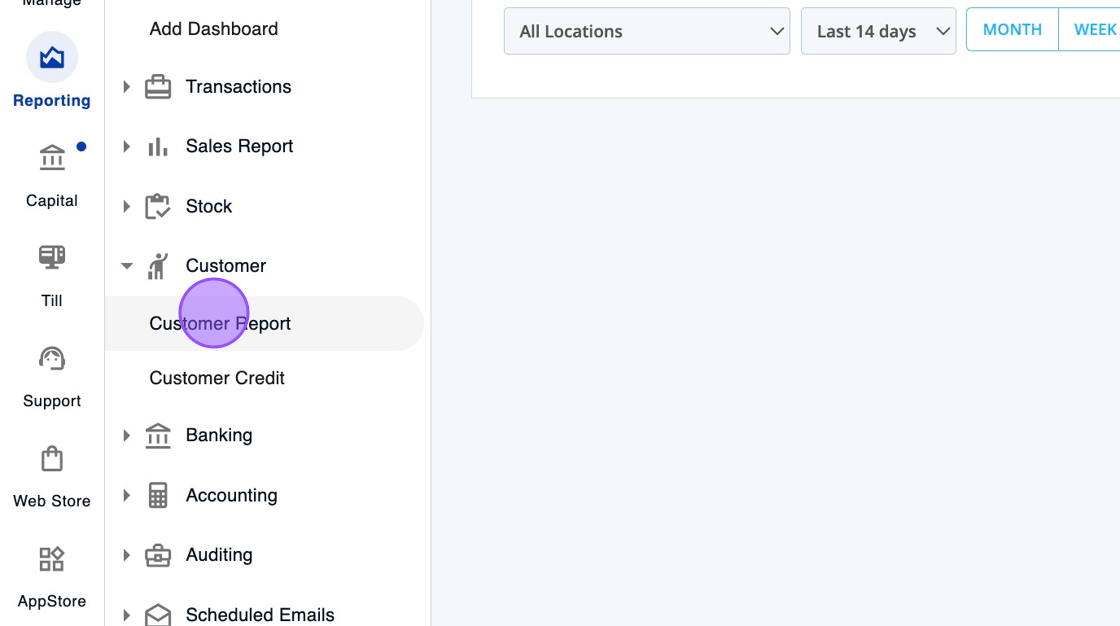
4. You'll then be able to export this out of your EposNow platform.
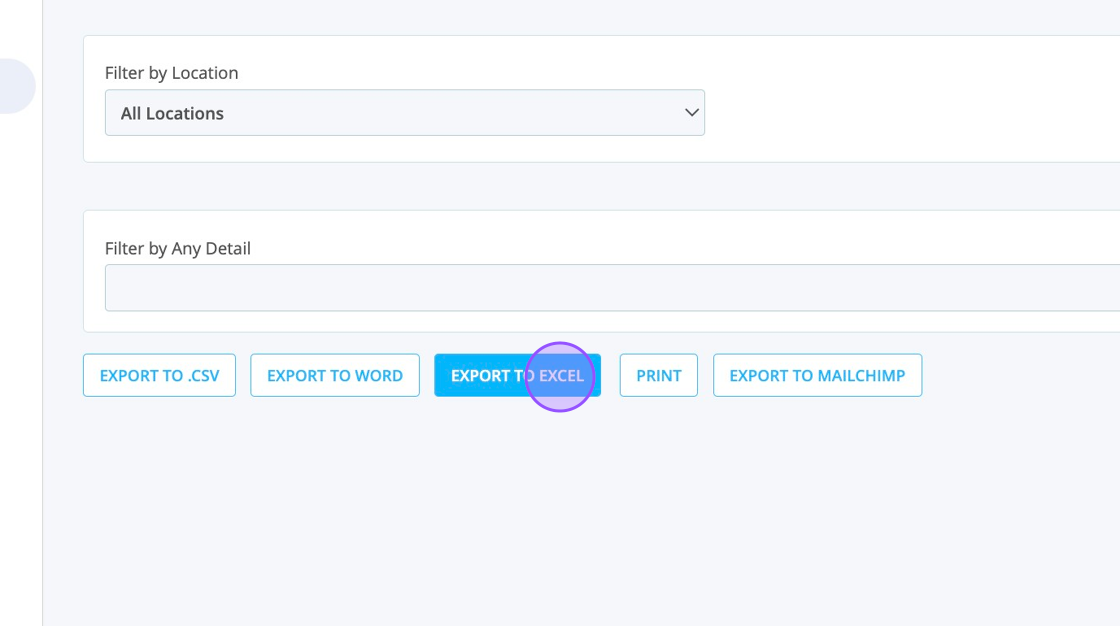
5. Please save this report to your desktop as it contains all of your current members EposNow balances, Total Spend and other relevant information.
Please note that this report should be ran immediately before you are ready to proceed with the integration to ensure all balances are correct.

6. Now you'll need to activate the API app within your EposNow AppStore. In the EposNow back office click on 'AppStore'
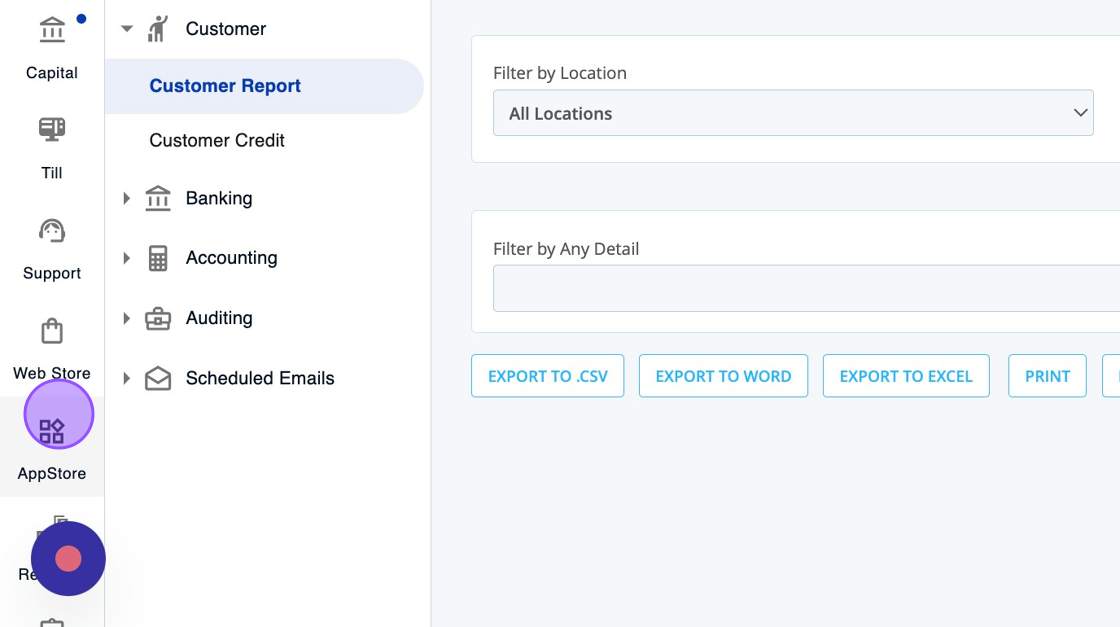
7. Click the "Search Apps..." field.
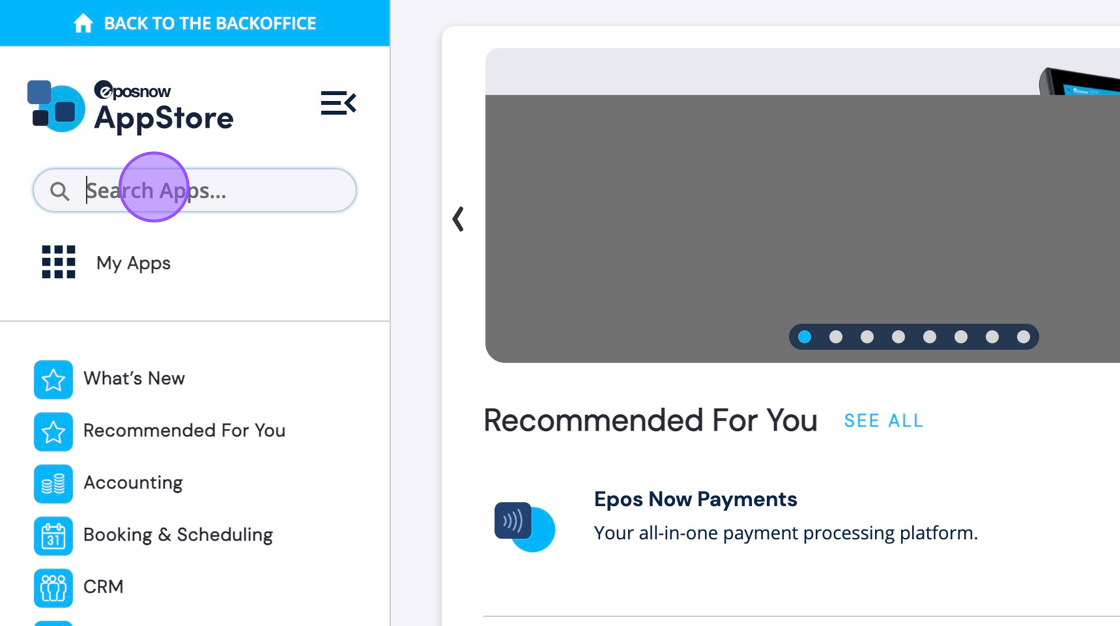
8. Click the "Search Apps..." field and type 'API'. Then hit Enter.

9. This will bring up some search results. You'll see the highlighted App below:

10. To perform the integration this app is required. Click "Set Up" and completed the following steps.

11. Once completed you should be able to Click "My Apps" and find it within this section.
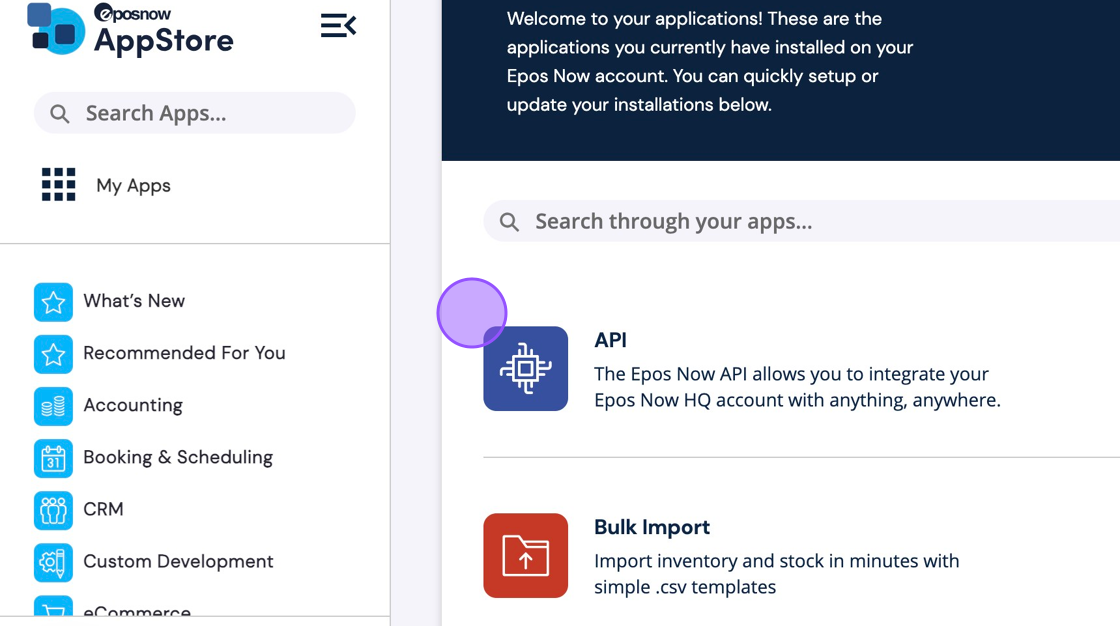
12. Once you have done both of these items in EposNow, we need to make sure everything is prepared in the DotGolf platform. If you are updating existing accounts with the EposNow balance you will need to find a list of your current member balances that are held in DotGolf.

13. To do this click "REPORTS"

14. Click "Member Account Balances"

15. Click 'Preview' when you have selected the Account type you are looking to view.
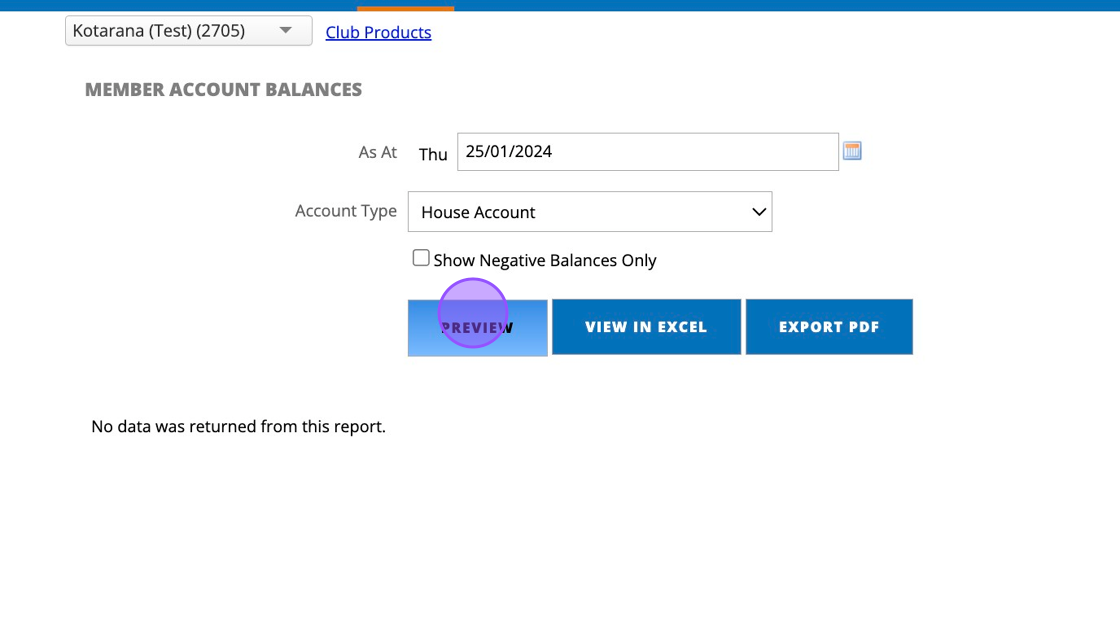
16. You'll see a list of current balances currently held within DotGolf. Please export this as a record before you begin updating balances within that account.
Please note this step is only necessary if you are updating an existing account with the balances from EposNow.

17. If you are creating a new account for your EposNow balances then you will need to click into your members profile > Accounts & Loyalty and then open an account. Click "Open Account..."
Follow this guide on how to Open an account - https://scottishgolfltd.zohodesk.eu/portal/en/kb/articles/how-to-open-a-club-account-on-the-scottish-golf-clubhouse
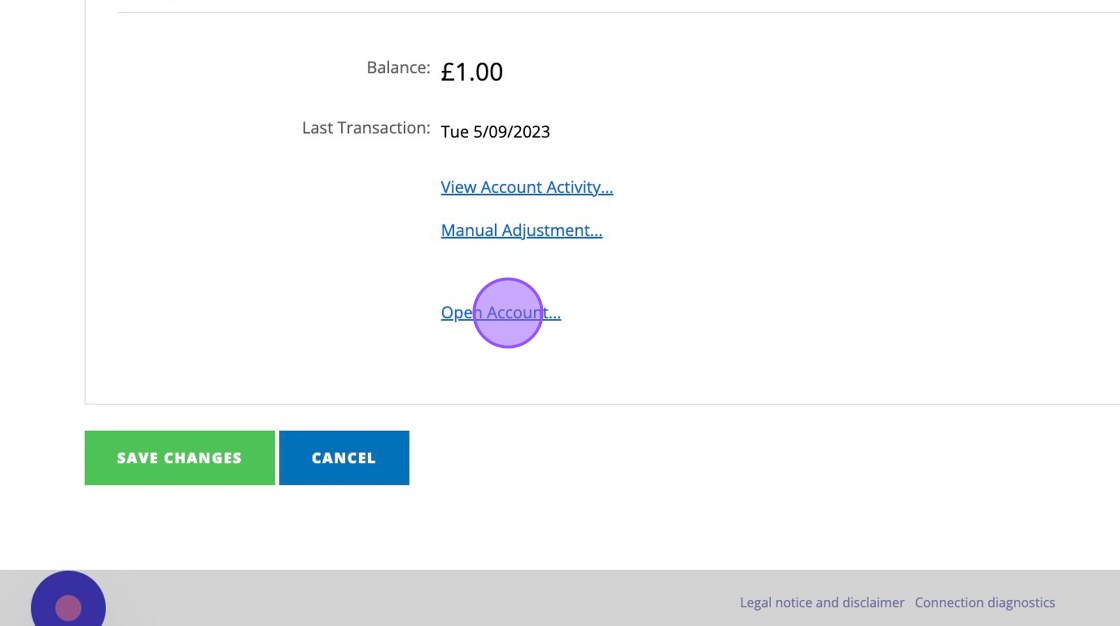
18. Once all the correct accounts are open please contact your Customer Account Manager for next steps.
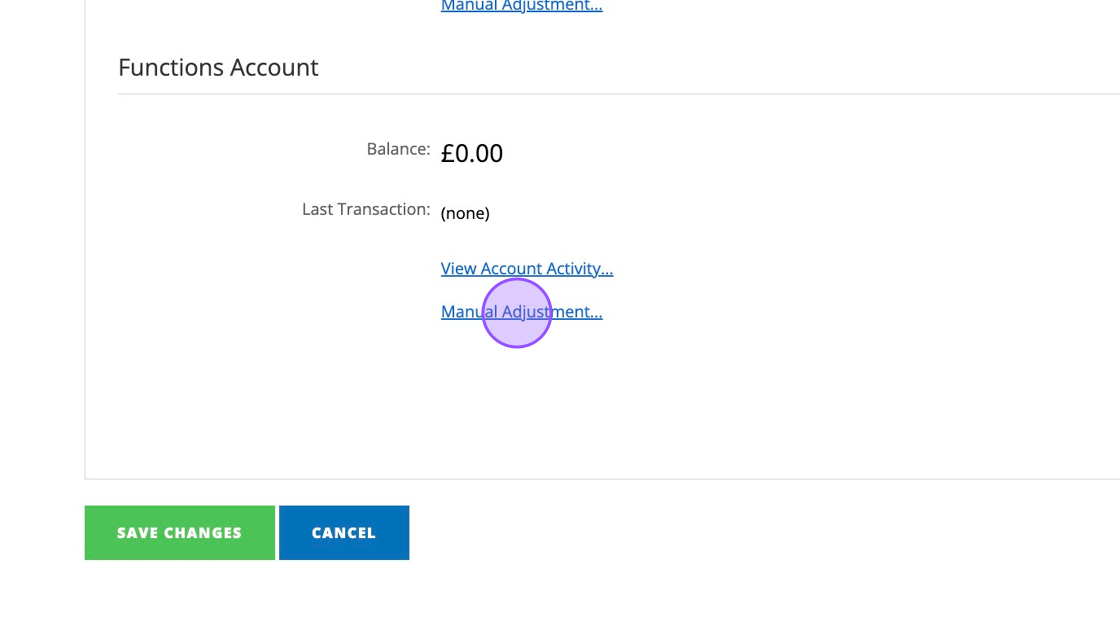
Related Articles
EPOSNow System Maintenance
EPOSNow System Maintenance The following information is intended to allow onsite operators to carryout system refresh, software upgrades to insure their EPOSNow equipment operates as efficiently as possible 1. In your EPOSNow Backoffice navigate to ...Tracking EposNow Loyalty Spend
1. Navigate to https://live.clubhouse.scottishgolf.org/TabReports.aspx and click "Reports" and then Member Account Reconciliation. 2. You'll then be able to select your preferred date range 3. And select the account you wish to view. Please note if ...Guidance for Connecting EposNow & Xero
Please note that this is only guidance on integrating both EposNow & Xero. As these are both external systems you will need to contact EposNow to conduct the integration. 1. Go the the EposNow App Store to download the Xero App. 2. Click the "Search ...Creating Customer Types and % Discounts in EposNow
1. Within Setup > Customer Types you will be able to add a variety of different customer types to your EposNow Till. 2. You can click edit to update the name or percentage of existing customer types at anypoint. 3. Click "Add Customer Type" to add a ...How to add Loyalty Discount to your products in EposNow
1. When adding new items to your EposNow till you will want to ensure that they have the correct loyalty applied to them. This guide will instruct you on how to add the correct loyalty tag to your product. If you do not see the correct Loyalty Tag ...