Entering Scores via Clubhouse Scorecards - Change to menu options
There has been a slight change to the way manual scorecard entry options are presented when in the back office. Please follow the steps below which set out the changes.
1. Navigate to https://live.clubhouse.scottishgolf.org/TabMembers.aspx
2. Click "CLUBHOUSE"
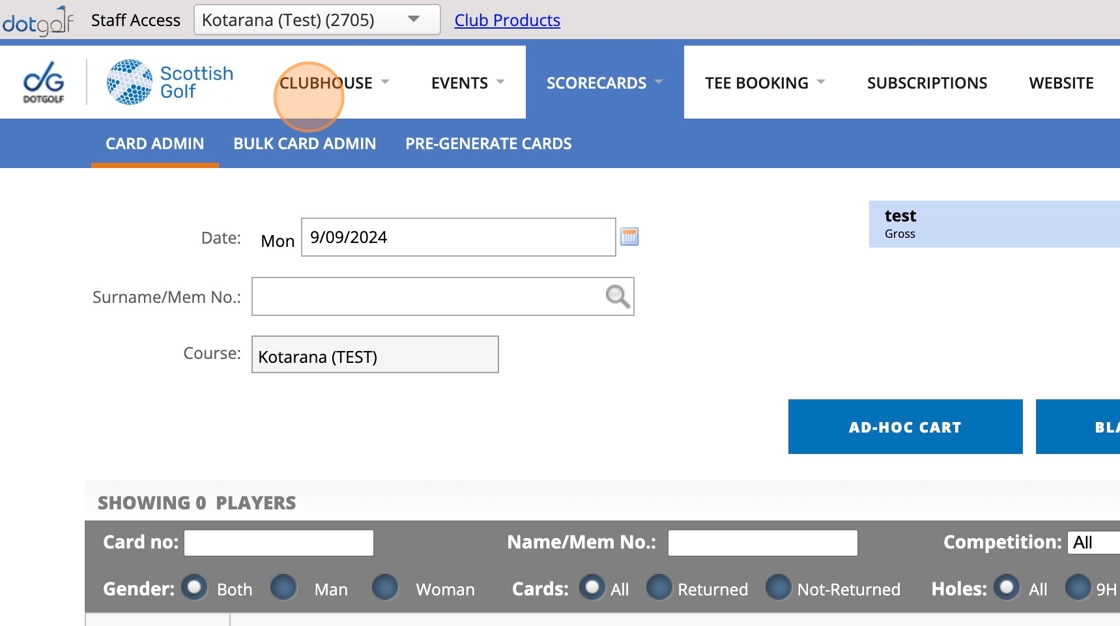
3. Click "SCORES"
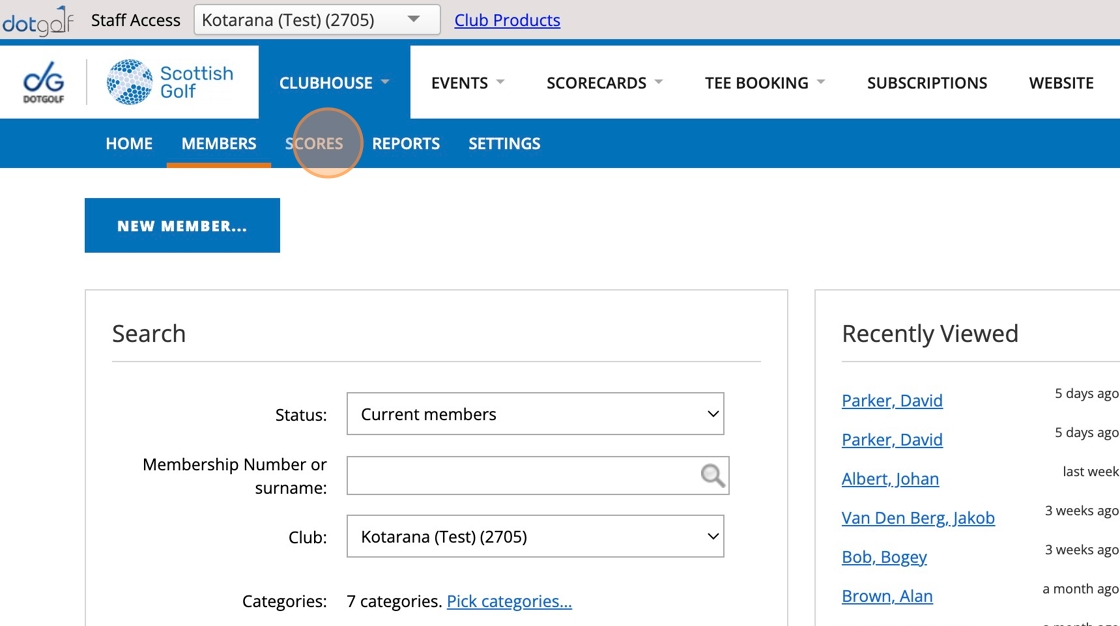
4. Click this dropdown to select the process you require: Hole by Hole, Adjusted Gross, Score Card No. or 4 Ball. The previoulsy the system would default o Score Card No.
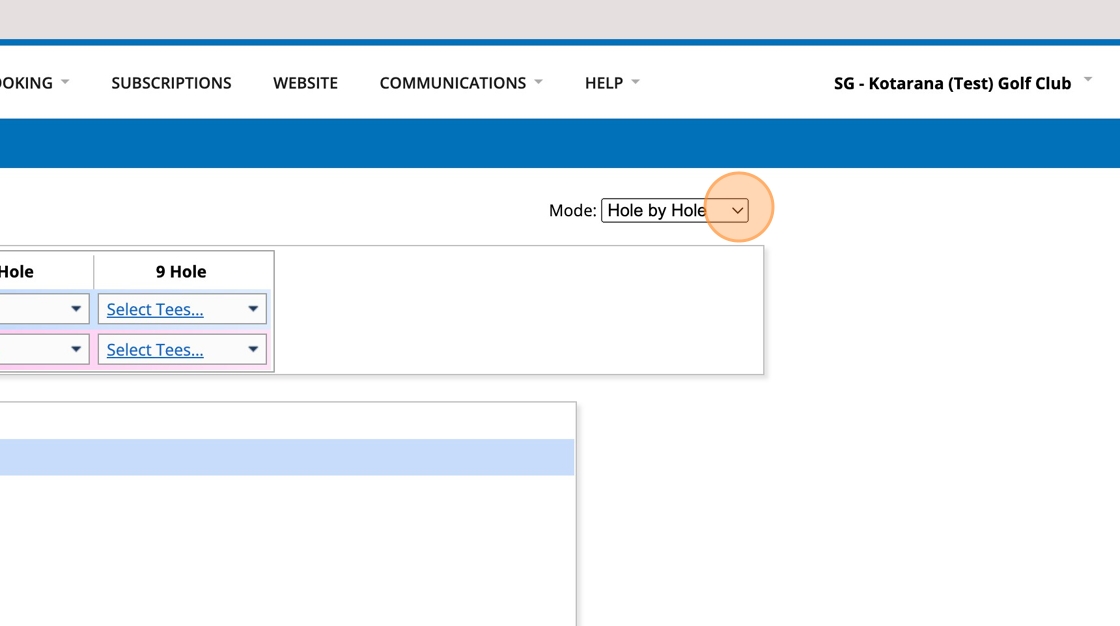
5. If you have a scorecard number, change the dropdown menu to Score Card No, and then enter the card number in the spae provided. The scorecard will then appear and you can add in the scores as normal.
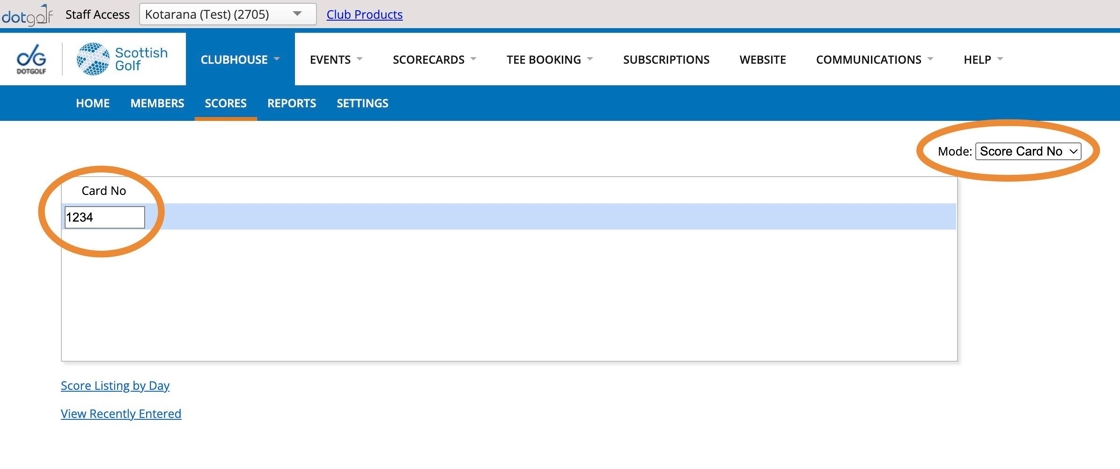
Related Articles
Viewing Club Members General Play Scores in Clubhouse Reports
1. Navigate to Clubhouse 2. In Clubhouse, Click "REPORTS" 3. In Handicapping Click "General Play Scores" 4. Select the date range you wish to search members General Play Scores submissions 5. Select Membership Categories and the Click Preview 6. You ...Add Competitors Scorecards to an Order of Merit Competition
1. Navigate to https://live.clubhouse.scottishgolf.org/scorecardadmin/bulkadmin/default.aspx 2. When you have an Order of Merit event running in the background, at the end of each counting round you can bulk admin the counting scorecards from that ...Entering General Play Score from VMS Back Office/Admin
Entering a General Play score in VMS back office/admin Made by Alan Cargill with Scribe 1. Go to your Scottish Golf Clubhouse and Click "SCORES" 2. Click the "mode" dropdown and change to Hole by Hole 3. Type in the member's name 4. Select the ...How to Enter a Members Away Score
1\. Navigate to https://live.clubhouse.scottishgolf.org/Score/Entry.aspx 2\. In Clubhouse, select Scores, and the using the dropdown select Hole by Hole. 3\. Enter the members Surname. 4\. Click "Brown, Alan"Choose the member from the list as ...How to view active or submitted scorecards
1\. Navigate to https://live.clubhouse.scottishgolf.org/TabMembers.aspx 2\. Click "SCORECARDS" 3\. Click this image.the calendar icon to change to a date played. 4\. When a scorecard is sitting in BLACK it means that the card has been created but a ...