Dot Golf - Switch on Tee Sets
We realise from time to time and particularly in the winter months, courses may not be playing their fully measured length and will not be in operation for the return of qualifying scores.
If this is the case, we would ask that you switch on/off the courses within your Dot Golf platform.
You can do this by logging in and going to "Settings".
Once here, go to "Default Markers" and select "Show All" - this will then list all your tee sets and you can simply switch them on/off by checking/unchecking the box before selecting "Save Changes" at the bottom.
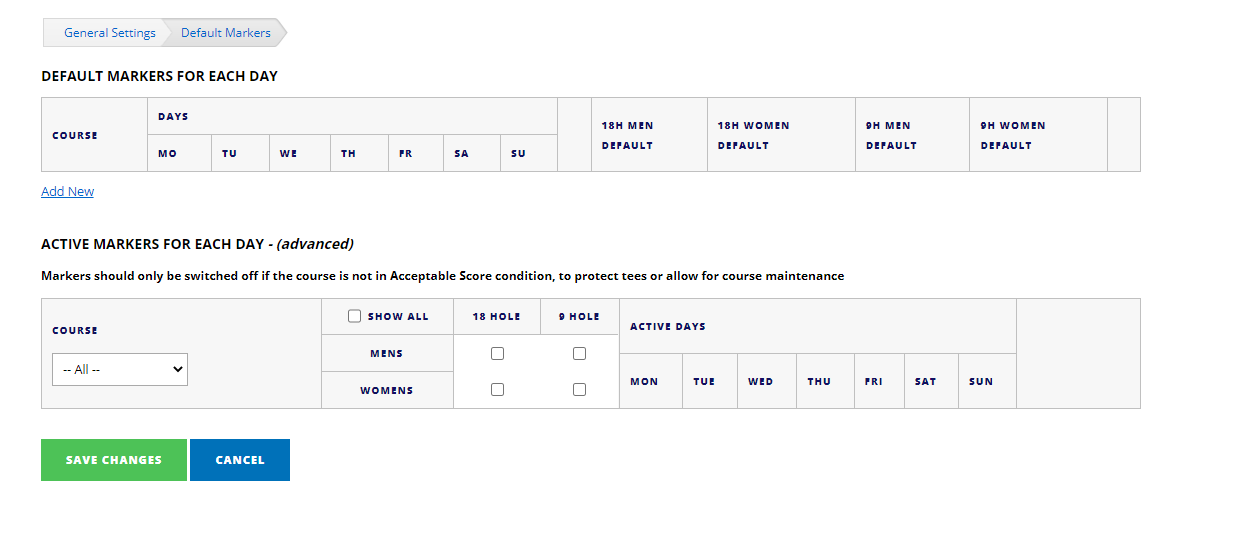
Related Articles
Mixed Gender Competitions/Multi-Tee Competitions - Gross Competition
This article will focus on the scenario where competitors are playing in a Gross Competition that involves more than one set of tees – be they mixed gender competitions and/or events where a single gender plays from different sets of tees (the term ...Mixed Gender Competitions/Multi-Tee Competitions - Stableford and Par/Bogey
This article will focus on scenarios that involve more than one set of tees – be they mixed gender competitions and/or events where a single gender plays from different sets of tees (the term ‘mixed/multi-tee’ is used to encompass both scenarios). ...Mixed Gender Competitions/Multi-Tee Competitions - Stroke Play Medal
This article will focus on scenarios that involve more than one set of tees – be they mixed gender competitions and/or events where a single gender plays from different sets of tees (the term ‘mixed/multi-tee’ is used to encompass both scenarios). ...Multi Tee/Mixed Gender Competition - 18 Hole Match Play
This article will focus on scenarios that involve more than one set of tees – be they mixed gender competitions and/or events where a single gender plays from different sets of tees (the term ‘mixed/multi-tee’ is used to encompass both scenarios). ...Par Guidance for Golf Clubs
Below you will find our Par Guidance for Golf clubs: