Creating a Members Guest Rate for Green Fees
1. Click "SETTINGS"
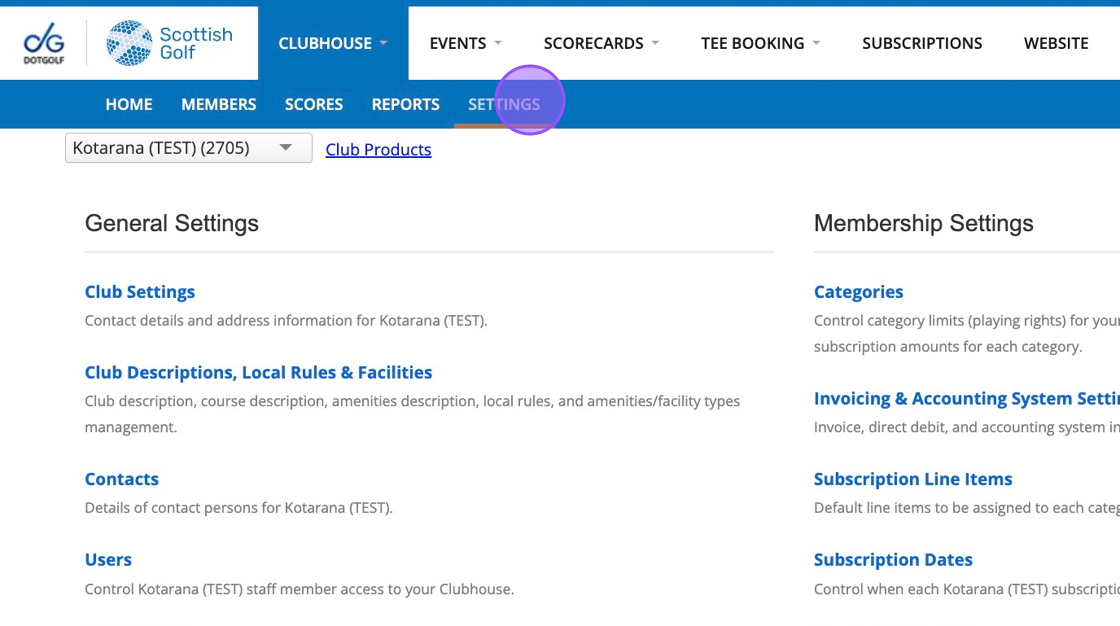
2. Click "Green Fees"
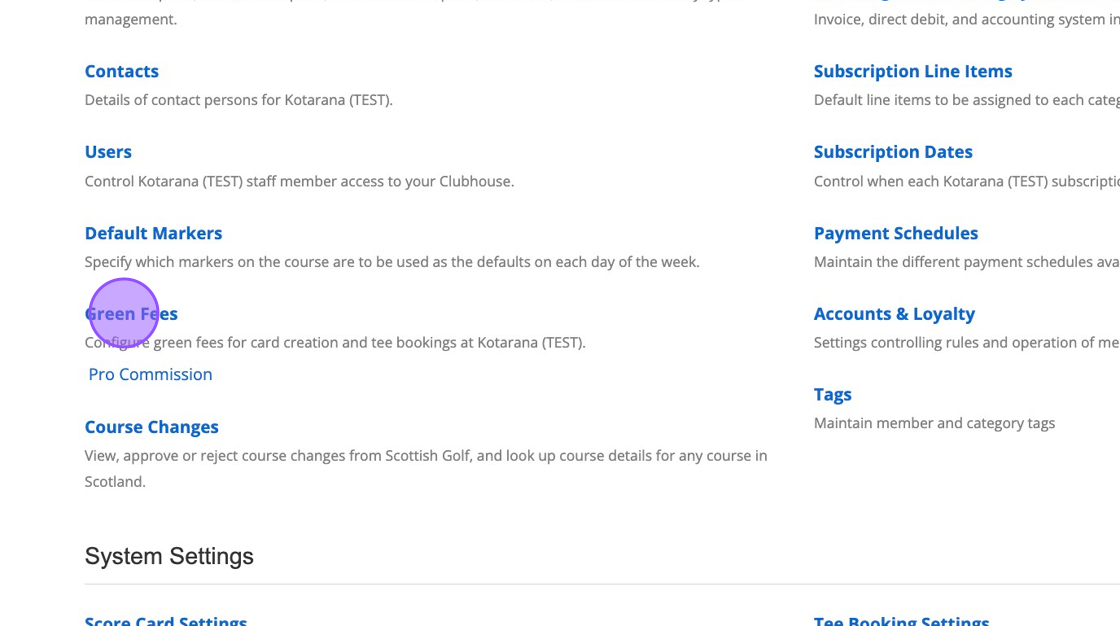
3. Click this dropdown and select "Advanced Green Fees 1".
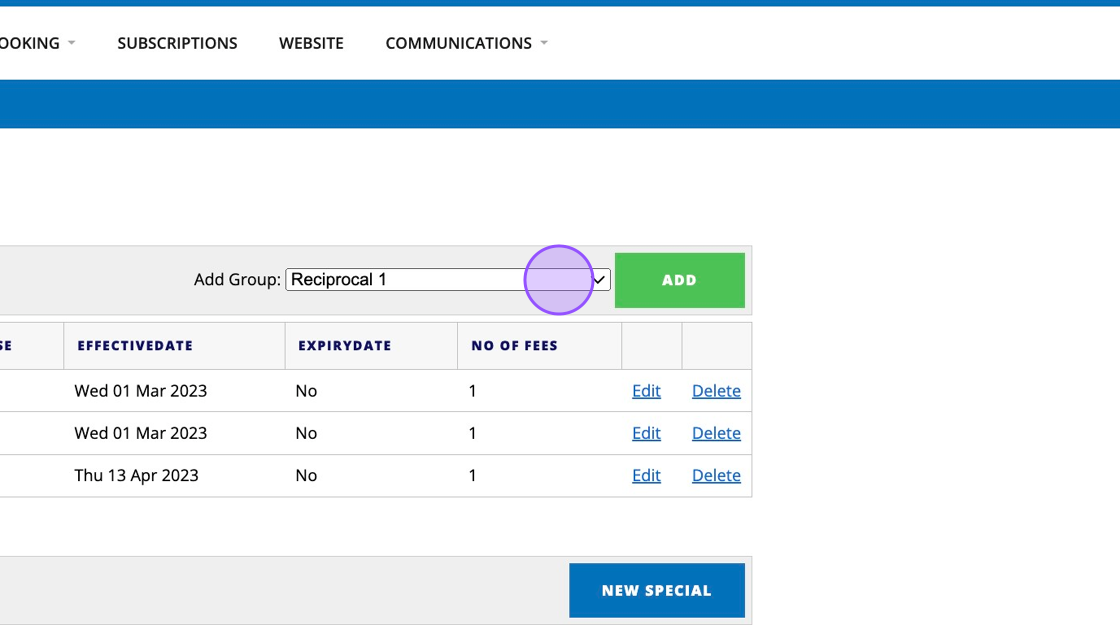
4. Click "Add" to add the green fee to your existing options.
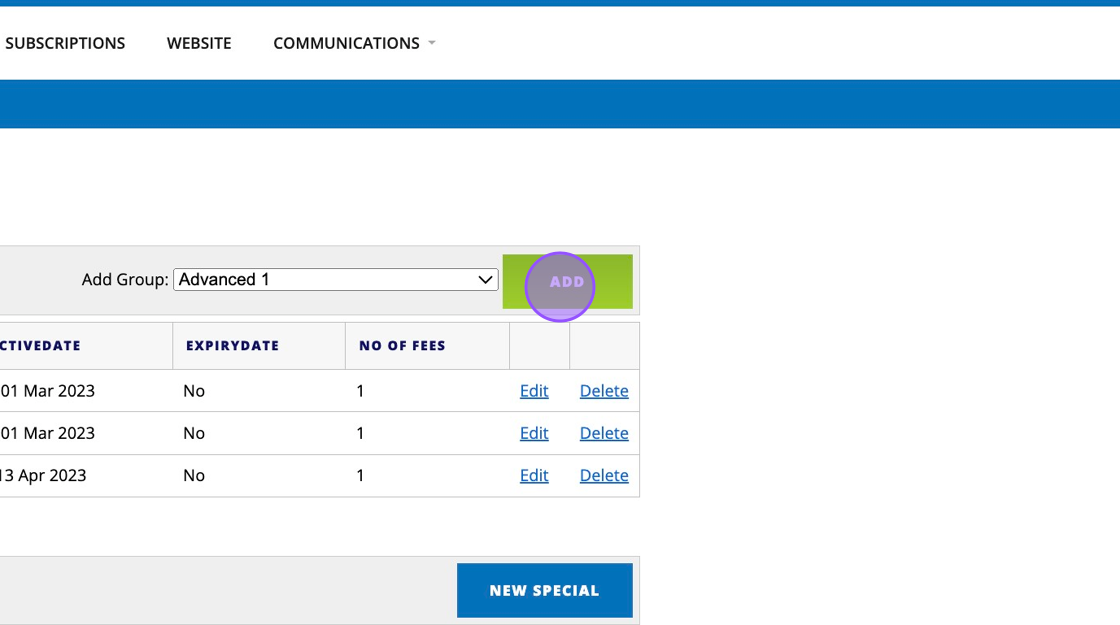
5. Click "Create" on the newly added Green Fee
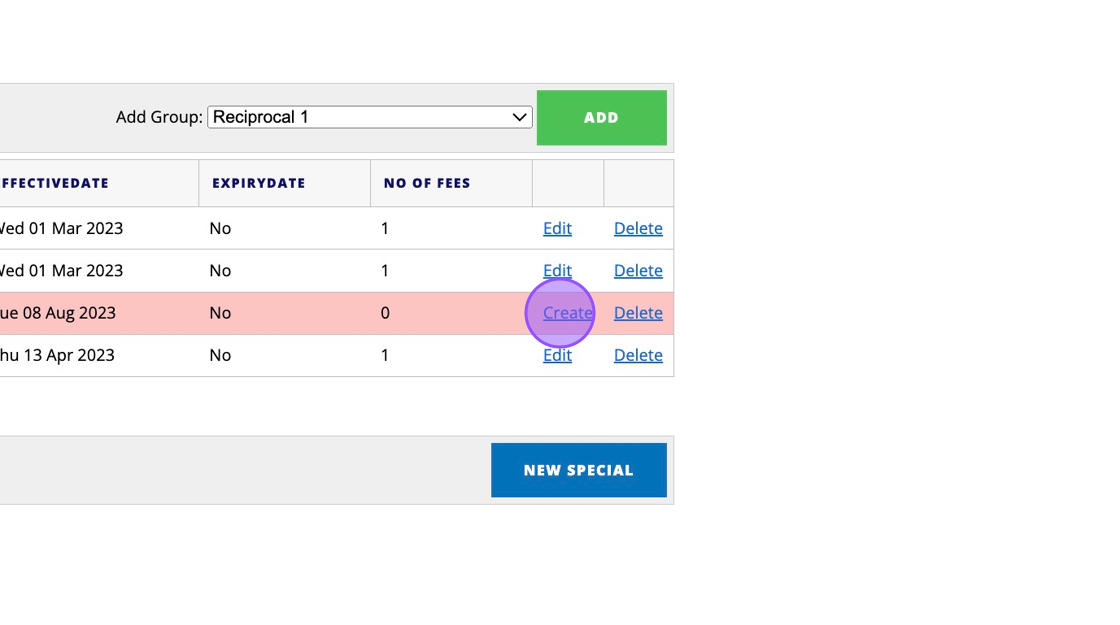
6. Rename your Green Fee. For example: "Members Guest Rate"
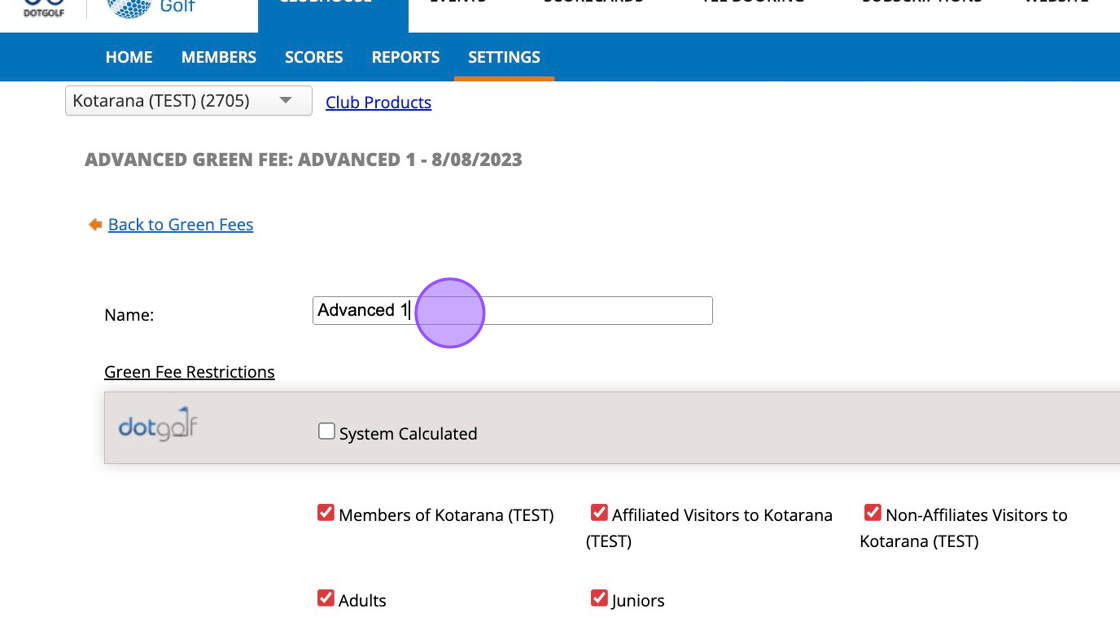
7. Untick the Members of {Your golf club} checkbox as we don't want this green fee applying to members. Only visitors that members bring.
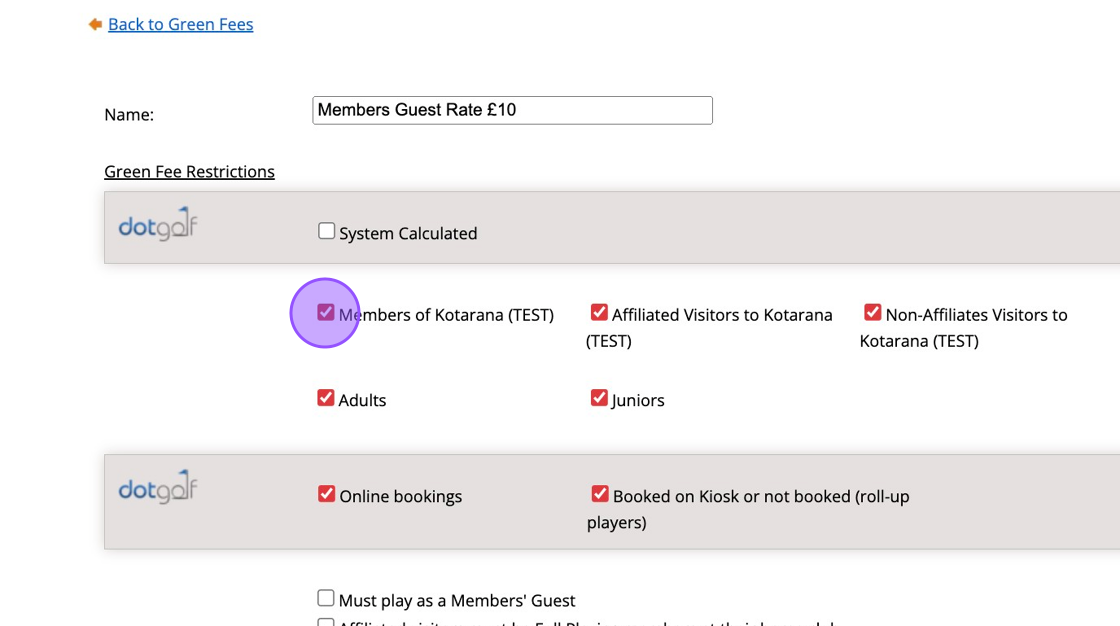
8. Click this checkbox for Members Guest rates.
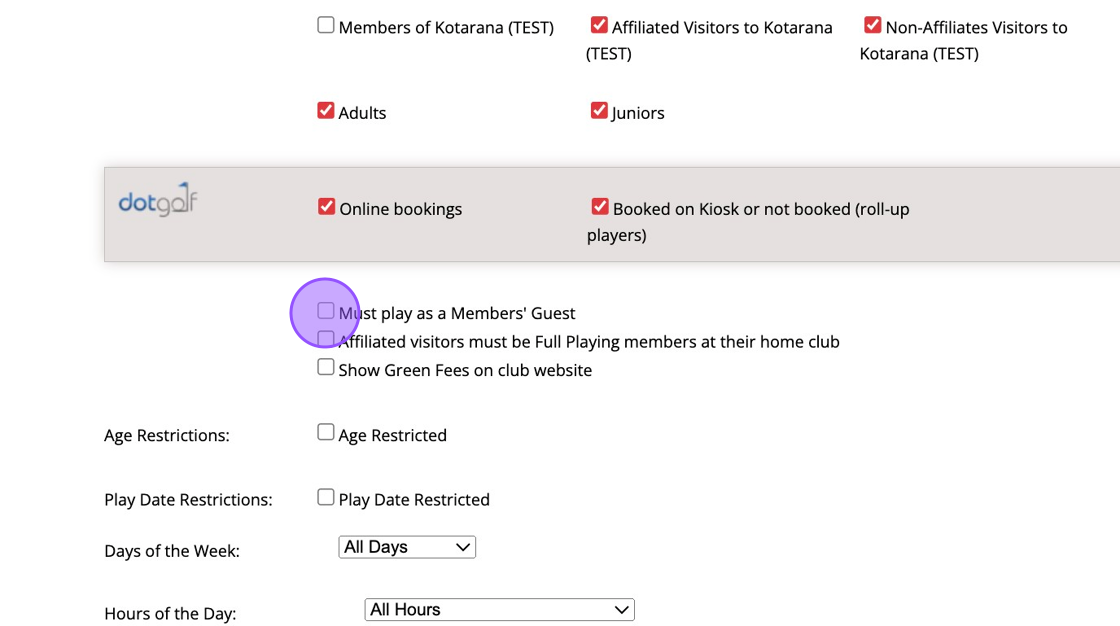
9. You can add in additional configuration regarding ages, seasons etc if applicable. Please note the more green fee's you add the more chance there is that you place conflicting green fees so we would always recommend checking the correct green fee is pulling through.
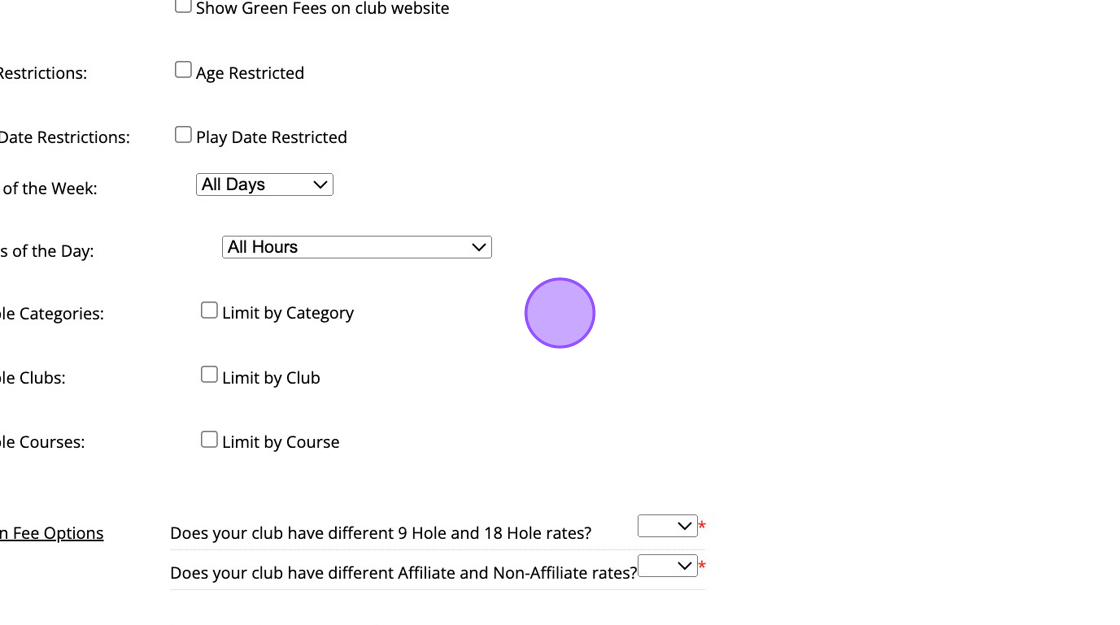
10. Answer "Yes" or "No" to the below questions to determine how many rates you'll need to set.

11. Input your rates.
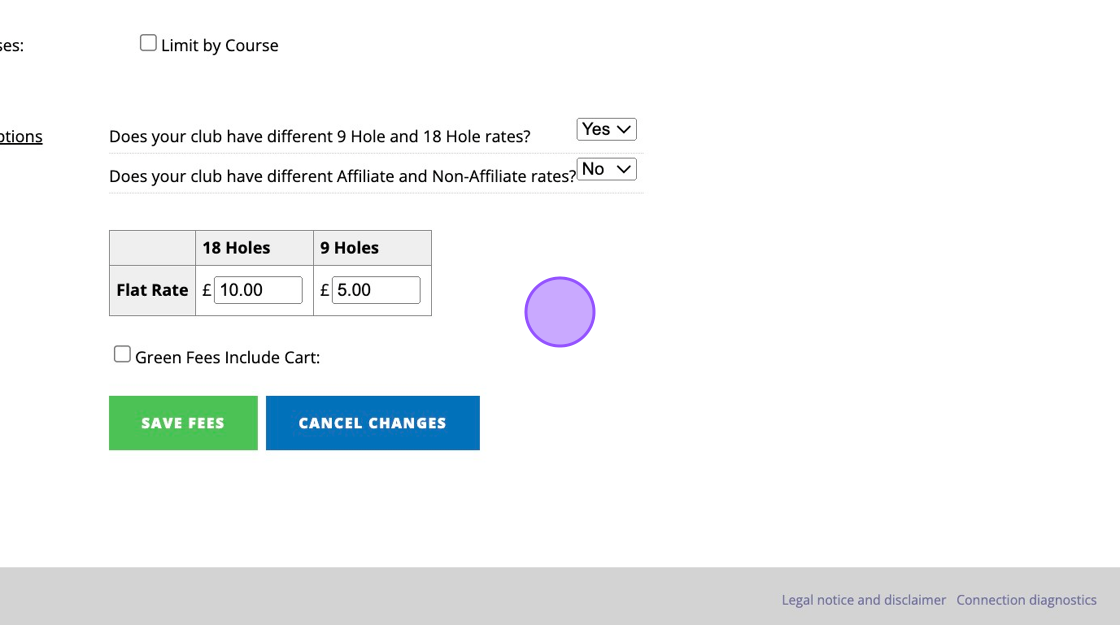
12. Click "Save Fees" when you are happy.
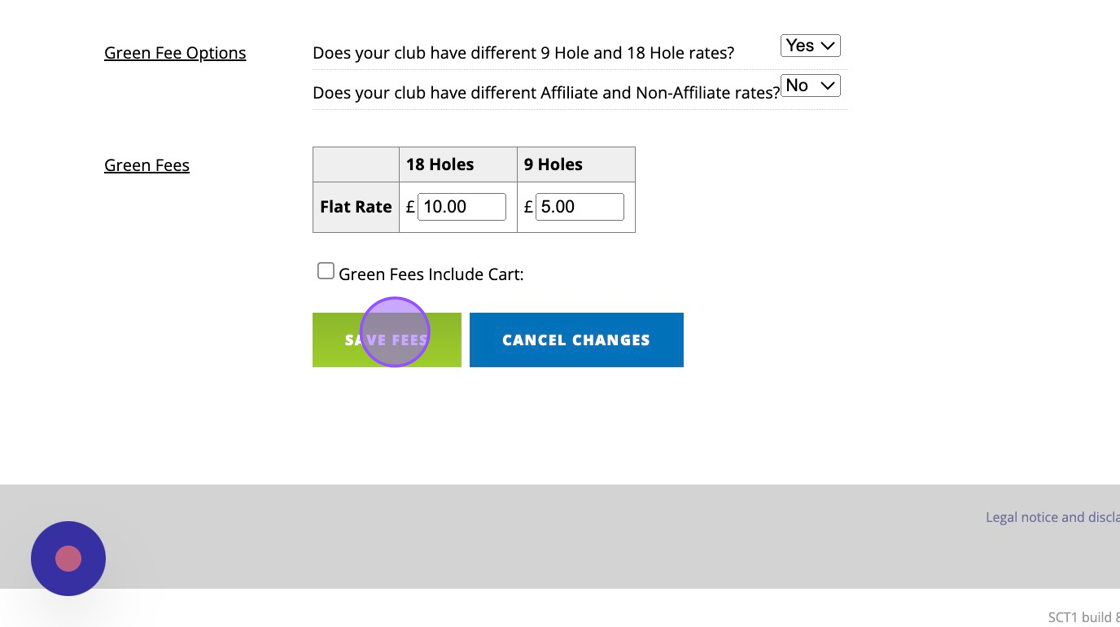
Related Articles
Setting up Green Fees
You can set up all Green Fees within Clubhouse > Setttings > Green Fees. Standard Your standard green fee’s give you multiple options between 9 & 18 fees, junior and adult, as well as special weekend rates. Answering yes or no to the 5 questions ...Book a Tee Time at via Club Website - SG Members and Guest Function
1. Navigate to a club website 2. Click "Book Now" 3. Click "Book" 4. Click "Book Here" 5. If a member of Scottish Golf, the user can fill in their CDH number and password or if a visitor, they can use "Continue as Guest" 6. Add in the number of ...Making a Group Booking in the back office
1. Click on the Tee time you wish to make the booking at. I.e. "7:15" 2. Click "GROUP BOOKING" 3. Click this text field if you have previously saved a group booking contact. If not then proceed to complete the field below: 4. If searching for the ...Create a Reciprocal Green Fee Listing on Scottish Golf and Club Website - James Braid Members Club
1. Navigate to https://live.clubhouse.scottishgolf.org/GreenFees/Default.aspx 2. In Green Fees in Club Settings from the ADD Group section, select Reciprocal and the select ADD 3. The default name can be chnaged by clicking in the Name box and adding ...Adding a Recurring Booking
1. Click "RECURRING BOOKINGS" within your Tee Booking section. 2. Click "Add Recurring Booking..." 3. Click this dropdown to choose the day of the booking 4. Add in a time. 5. Put in the date range of the booking 6. Add in any notes to identify the ...