Correcting Scores that have accidentally counted for Handicap
1. Go to the competition Scorecards that have have counted on players records.
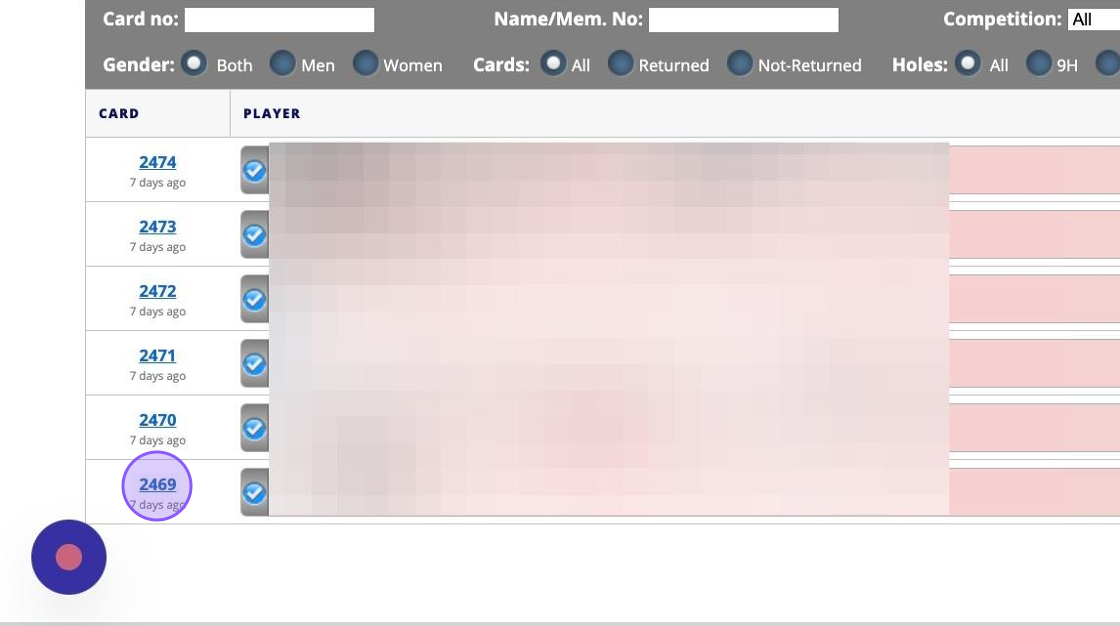
2. Go through the scorecards and untick the competition from the Scorecard.
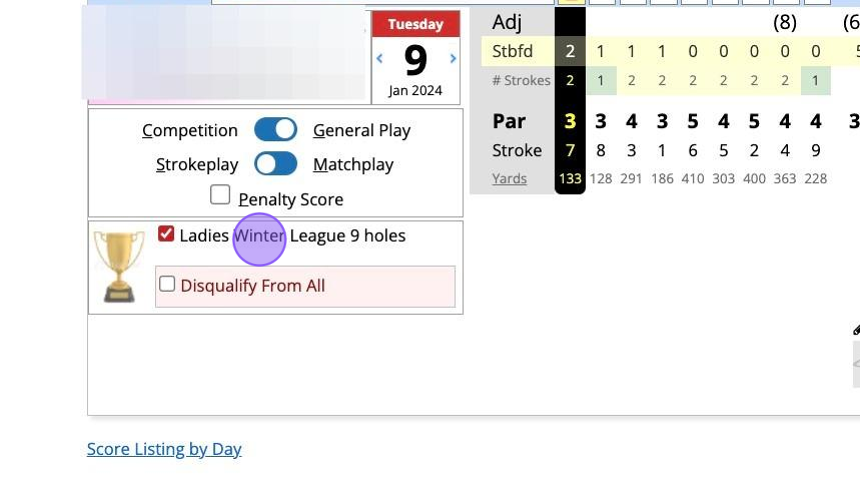
3. Make sure you save the change.
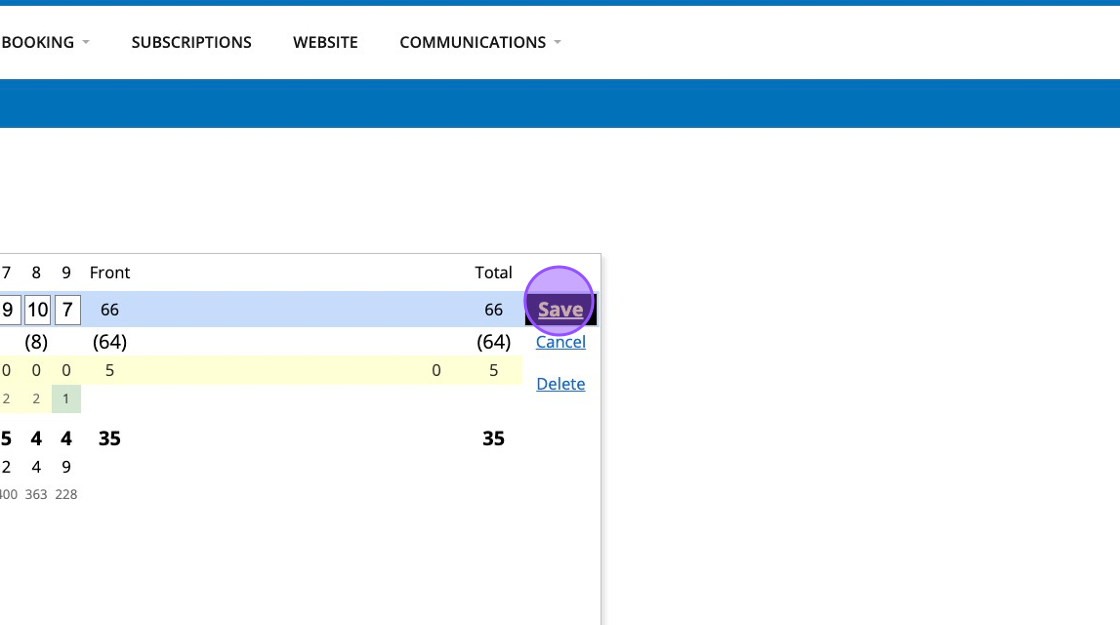
4. Repeat this for all competition scorecards.
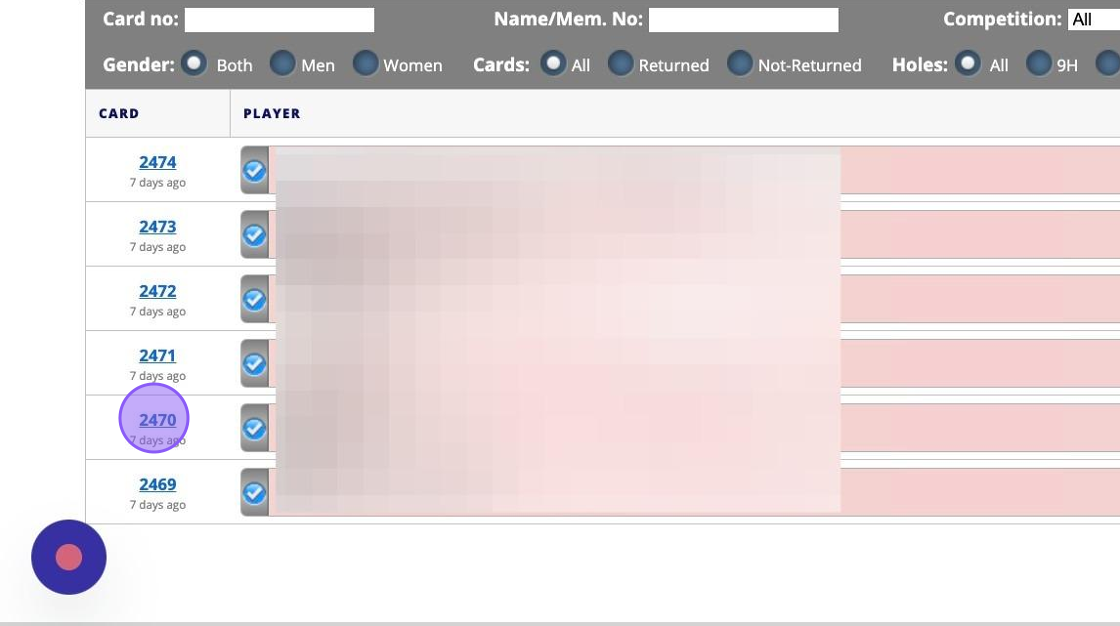
5. Go back to the competition in question
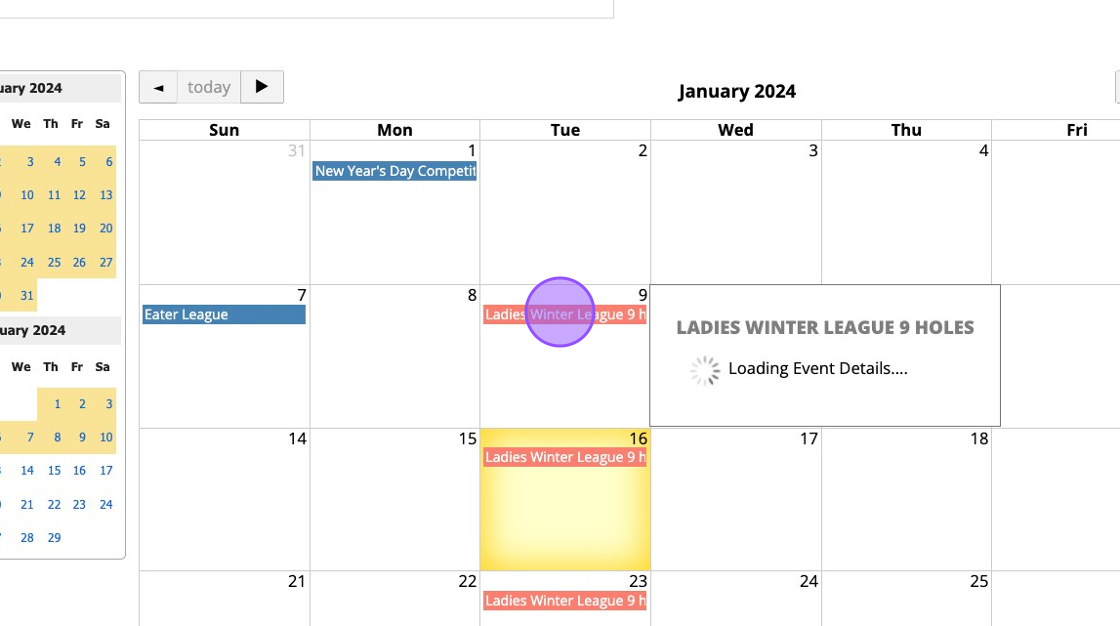
6. Click "Competition Setup"
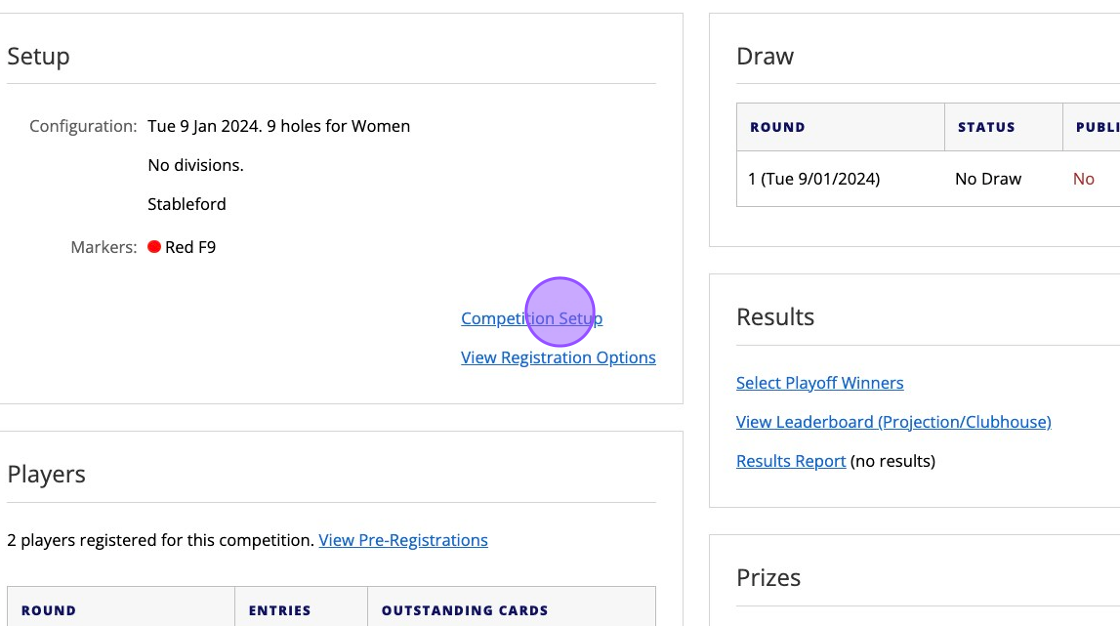
7. Click here.
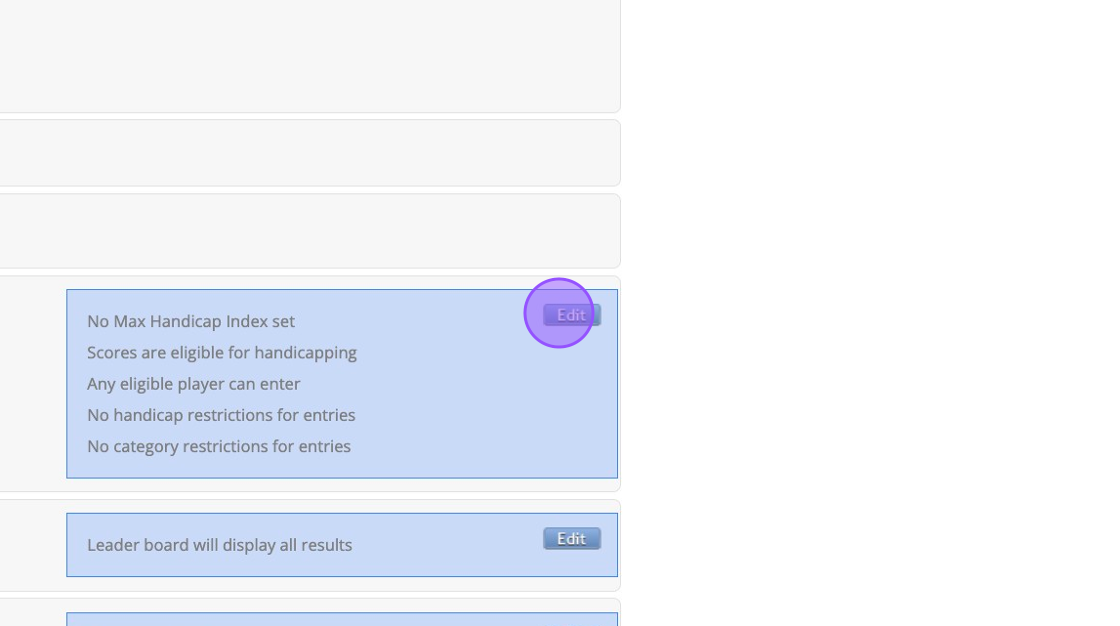
8. Unclick "Scores are eligible for handicapping"
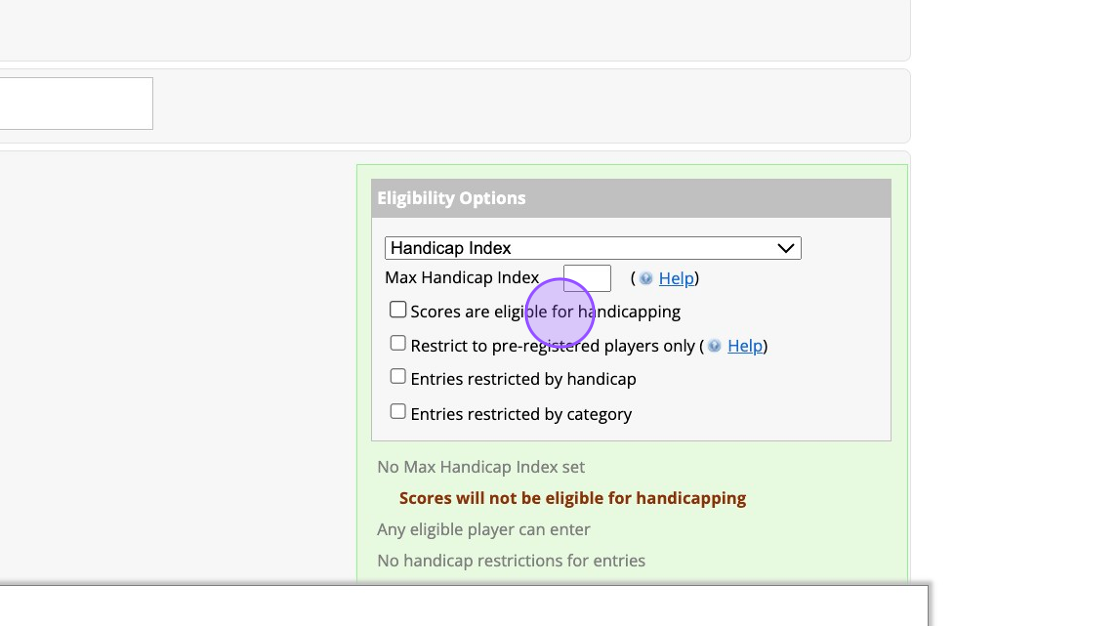
9. Click "SAVE CHANGES"
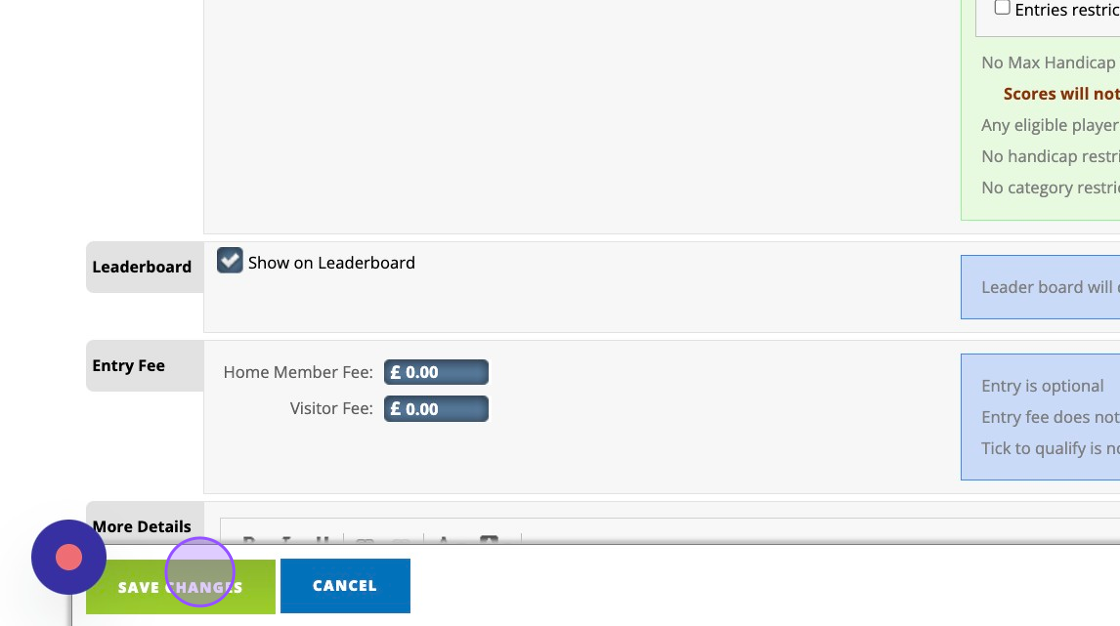
10. You'll see the competiton has undated to non-counting.
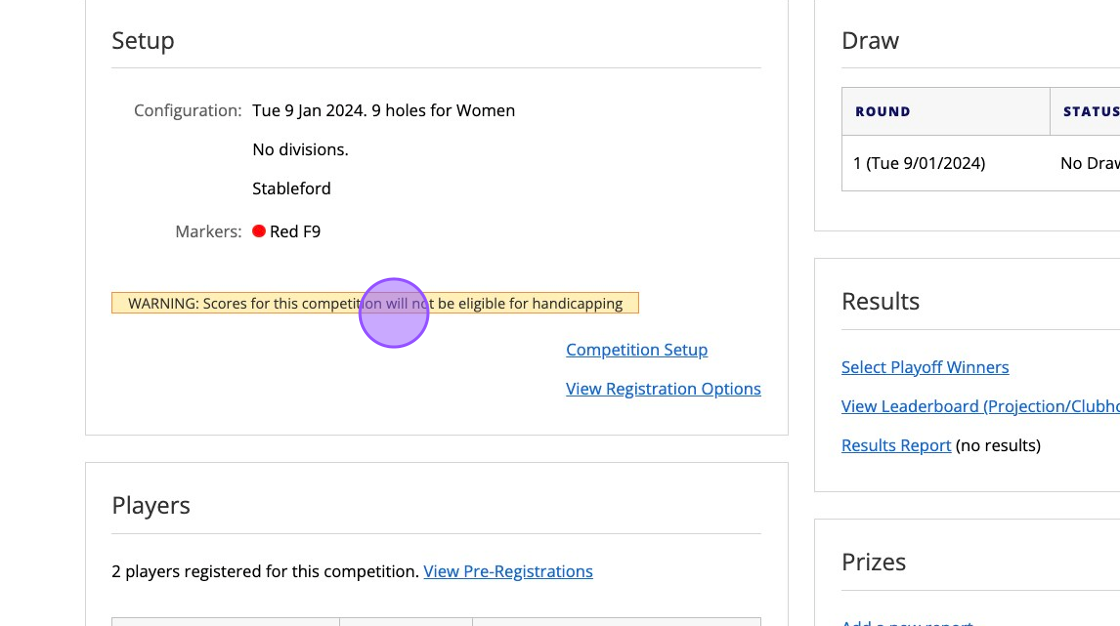
11. Go back to the scorecards and add each score back into the competition.
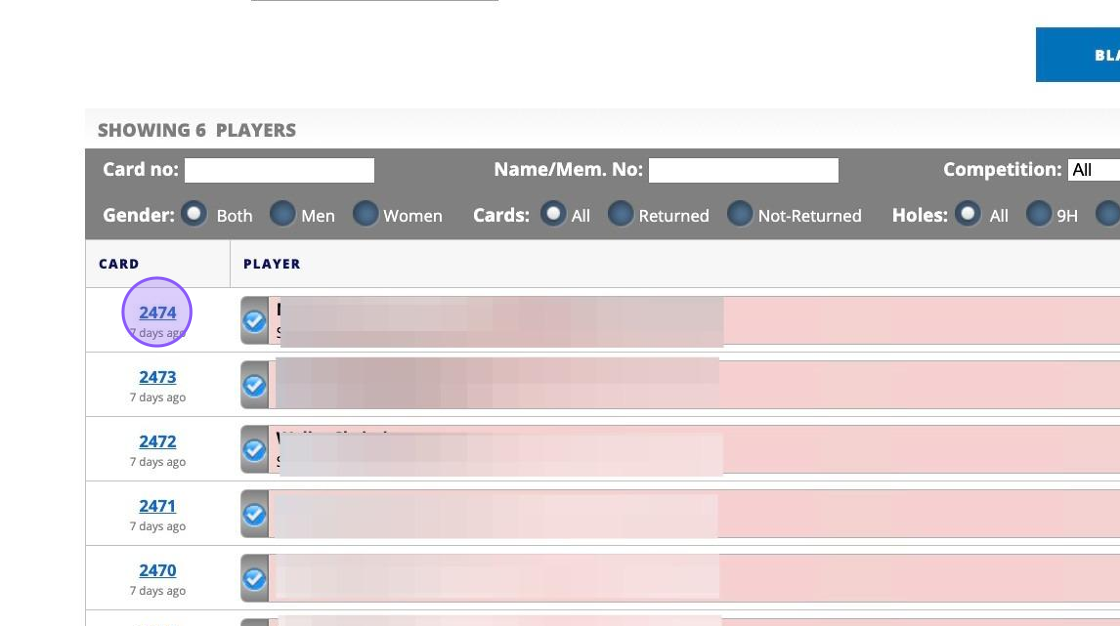
Related Articles
Entering Scores via Clubhouse Scorecards - Change to menu options
There has been a slight change to the way manual scorecard entry options are presented when in the back office. Please follow the steps below which set out the changes. 1. Navigate to https://live.clubhouse.scottishgolf.org/TabMembers.aspx 2. Click ...Applying a Handicap Adjustment
Here is a video on how to apply a Handicap adjustment:Setting A Maximum Handicap Index for Competition Entry
Setting A Maximum Handicap Index for Competition Entry 1. When setting up a competition you need to add a minimum of 1 handicap division - in this example it is 54. If you only wish players with a specific maximum Index to be allowed to enter a ...How to Print a Handicap Certificate from Scottish Golf Clubhouse
1. Click "MEMBERS" 2. Go to the player's profile 3. Click "View Scoring History" 4. Click "Print Handicap Certificate" 5. You'll then see the players handicap record 6. Click this button.Generate WHS Course/Playing Handicap Tables Report from WHS Clubhouse
Ahead of the introduction of Course Handicap minus Par, clubs can review their New Course Handicap charts in their WHS Clubhouse Reports. The following guide walks you through the process. 1. Navigate to ...