How to Create a New Mailing List and Add Recipients
1. Within your Communications tab click on "MAILING LISTS"

2. Click "CREATE NEW MAILING LIST"
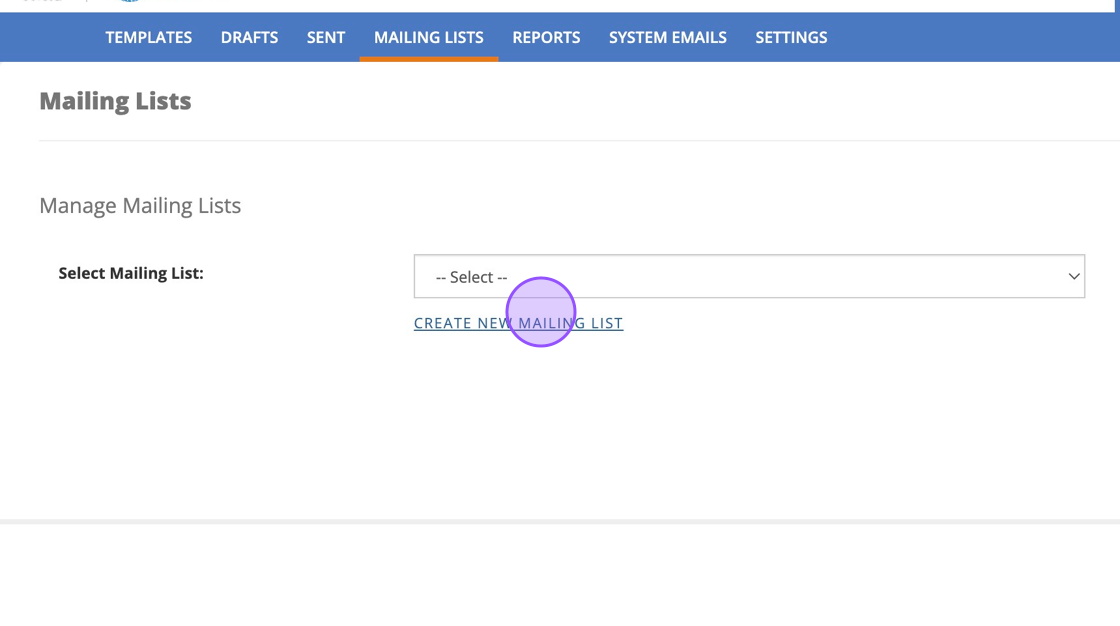
3. Click this text field and type the name of your mailing list.
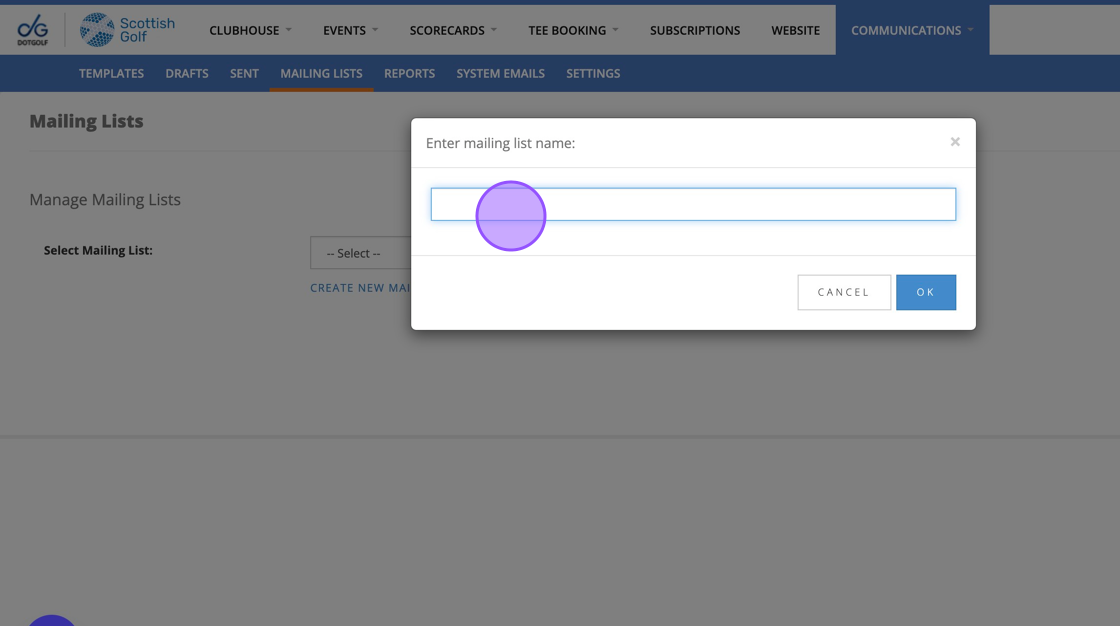
4. Click this dropdown and select the mailing list you have just created.
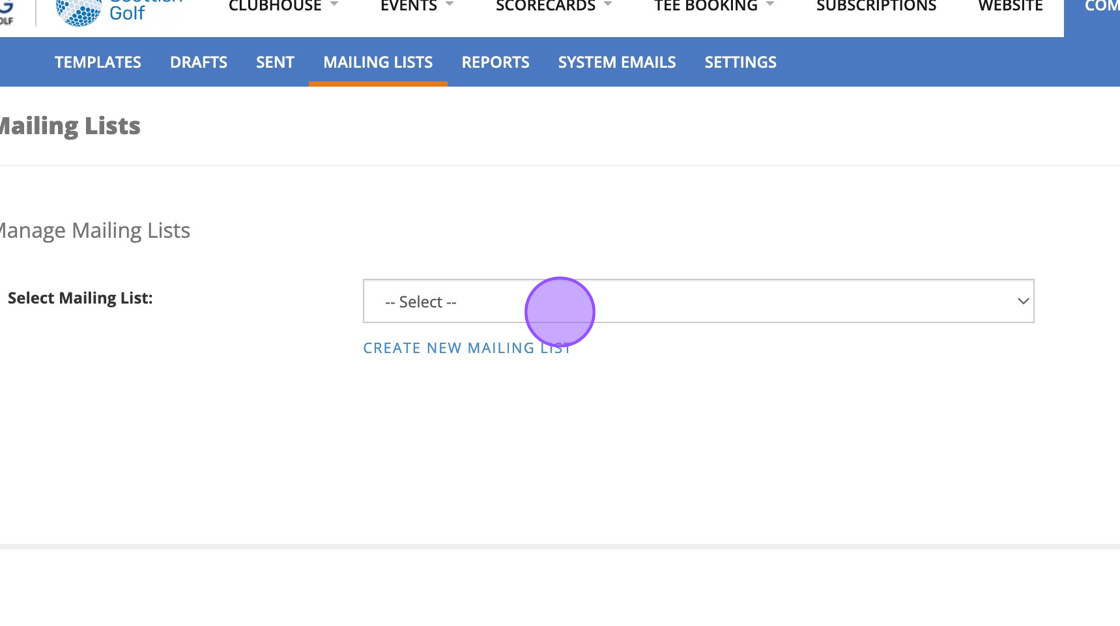
5. If you are looking to upload the list from a CSV then you can click here.

6. Or if you are creating a new list from scratch you can click "ADD NEW RECIPIENT"
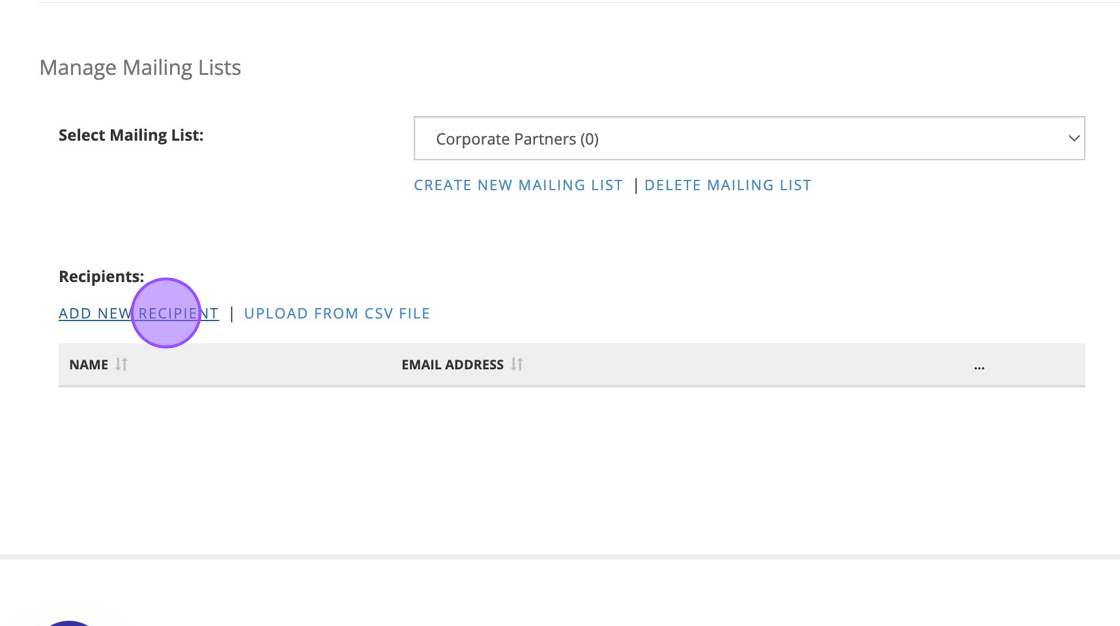
7. You can then type the name and email of the contact you are adding to your mailing list.
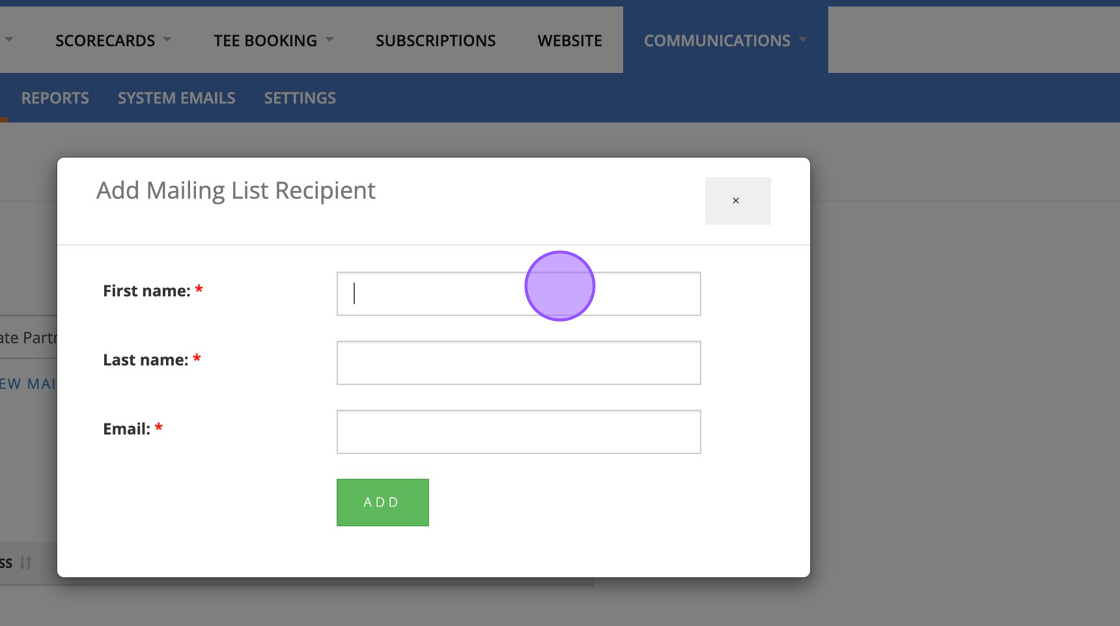
8. Click "ADD" when you are finished.
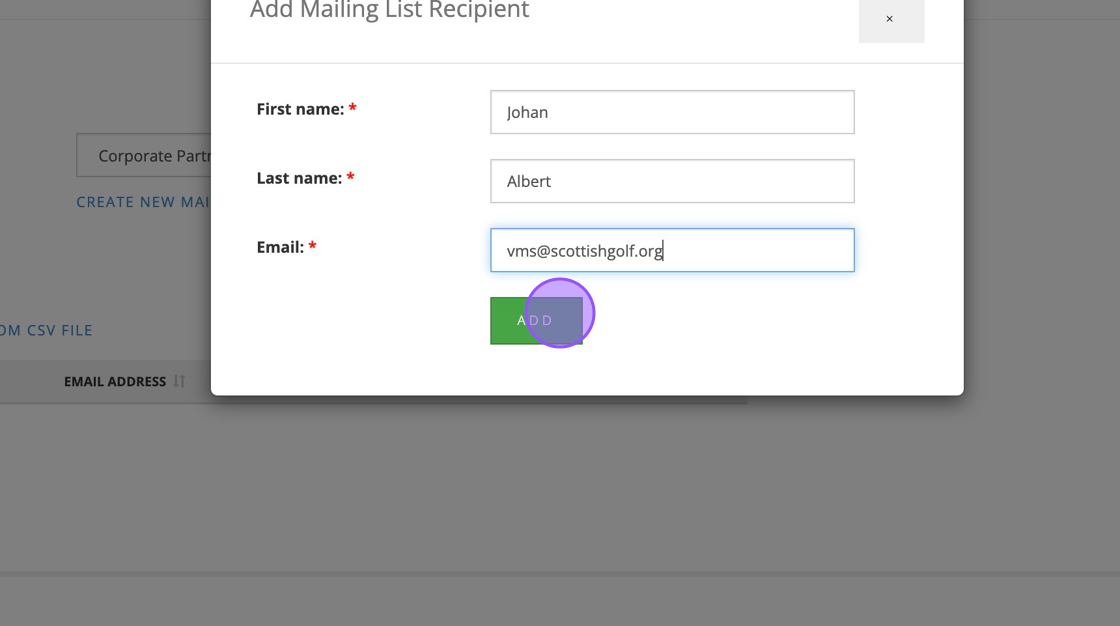
Related Articles
Create and Send App Message
1. Navigate to the Communications tab 2. Click "CREATE APP MESSAGE" 3. Type in a Subject for your App Message and proceed to type your content of your message. 4. Click this dropdown to choose your recipients either from a group members, players in ...Creating & Sending an Email Communication
1 Select the communications tab in your VMS profile and select send Email 2 Chose a template 3 Name the Draft and then select Next 4 You are then able to build your email. By clicking and dragging on the items in the toolbar you can build the content ...How to Search for a Players record and Add a New Membership Record to Your Club Platform
1. In Clubhouse, Member Search enter the person Surname, First name, Set Status to Current and Resigned Members and SEARCH 2. Click this dropdown. 3. Click this button. 4. If no members are returned, change the CLUB selection to ALL CLUBS and then ...How to Create a New Product in Epos Now HQ
1. Navigate to https://www.eposnowhq.com/hq/reports/home 2. Click Manage. 3. Click "Product List" 4. Click ADD PRODUCT 5. Click the "NameAppears on till" field and type the name of the product. 6. Select the hierarchy of where it displays on your ...Add a New Participant to a Program
1. Navigate to https://participation.sct.apps.sctprod.dotgolf.co.uk/participation/programs?authNonce&dateBy=1 2. Click on the your Participants 3. Here you will see any current registered participant. Click "Add a participant" 4. Click "Create a new ...