Create and Send App Message
1. Navigate to the Communications tab
2. Click "CREATE APP MESSAGE"

3. Type in a Subject for your App Message and proceed to type your content of your message.

4. Click this dropdown to choose your recipients either from a group members, players in the Tee Sheet or even individual members.

5. To build custom recipient lists you can search for individual members and add them to your list.

6. Once you have your chosen list of recipients you'll need to click "ADD RECIPIENTS" to confirm the send list.

7. When ready, click "SEND"
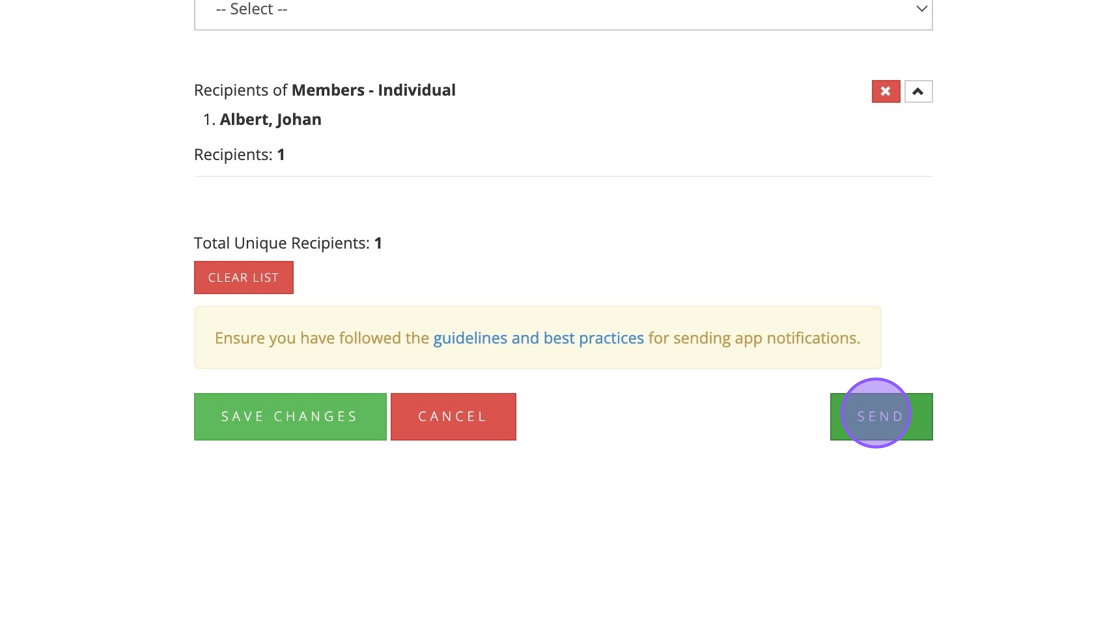
Related Articles
Create an App Message
Creating & Sending an Email Communication
1 Select the communications tab in your VMS profile and select send Email 2 Chose a template 3 Name the Draft and then select Next 4 You are then able to build your email. By clicking and dragging on the items in the toolbar you can build the content ...How to Create a New Mailing List and Add Recipients
1. Within your Communications tab click on "MAILING LISTS" 2. Click "CREATE NEW MAILING LIST" 3. Click this text field and type the name of your mailing list. 4. Click this dropdown and select the mailing list you have just created. 5. If you are ...Competition Scoring within the Scottish Golf App
Please see the attached competition scoring guide for scoring within the Scottish Golf App. This has been loaded as a PDF so you can share with your membership if desired.Webinar: Website & Communications. Feb 2023
Here is a webinar on how to manage your Website & Communications: