Clearing Cache on Android Devices.
1\. Go to Settings on your Android Device

2\. Select Apps
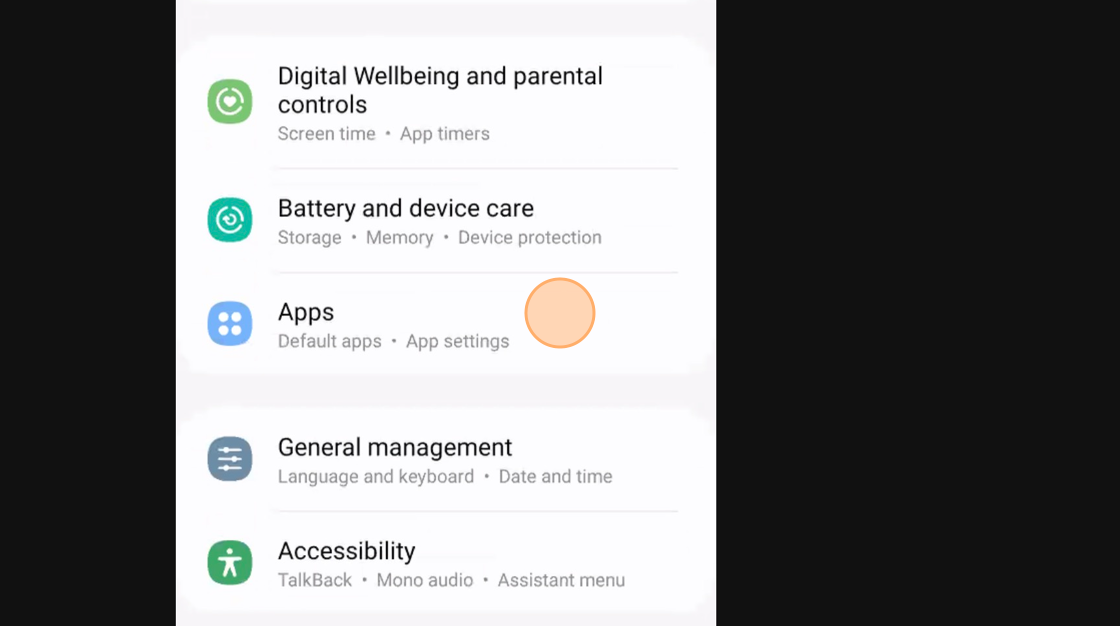
3\. Scroll down to Google Play Store (it is play store - not services)

4\. Select Storage
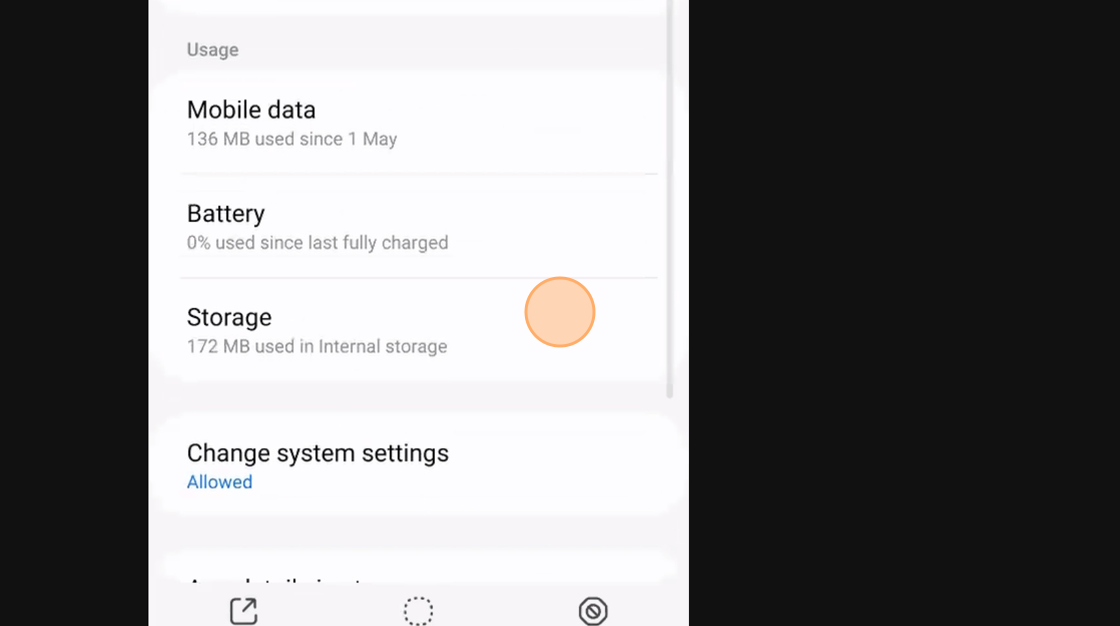
5\. Select Clear Cache
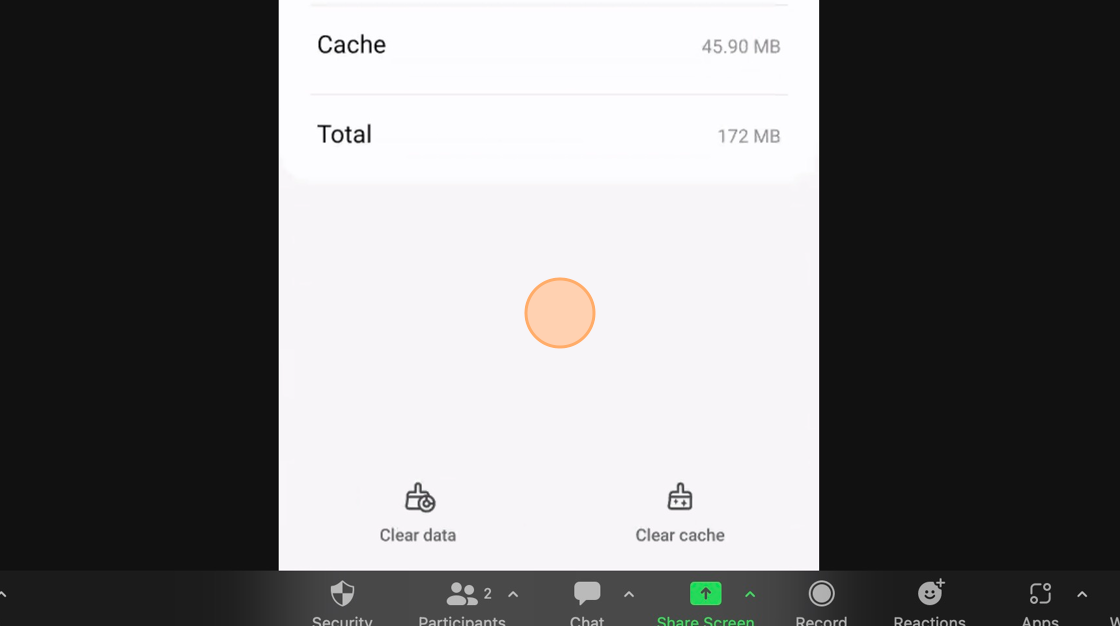
6\. Once you have cleared your Google Play Cache - un-install then re-install the SG App. This should ensure that you are pulling through the latest version - not a cached version stored on your device.
Related Articles
How to Check if Your Mobile Device Supports The Scottish Golf App
This guide is for both Apple and Android devices If you're an avid golfer and interested in using the Scottish Golf App, it's important to first check if your mobile device is compatible with the app. Here are some steps you can follow to determine ...Member Top Up - Android Device
1\. Open up your Scottish Golf App and click on the 3 lines at the top of your screen 2\. Click "My Account" 3\. You'll then see your various club accounts, and be able to search through your other club profiles. Click on an account to proceed. 4\. ...How to unassign your EposNow license so you can access your till on different devices
1. Navigate to https://www.eposnowhq.com/hq/reports/home 2. In your EposNow back office, click into the SETUP section. 3. Click the "Locations" dropdown 4. Click "Locations & Devices" 5. You'll then see all your various locations. You may only have ...Entering a competition (Android)
1. Click on the competition you wish to enter 2. Click the basket in the top right corner. 3. Press here to select your Tee time for the competition. 4. Click Continue or Register to enter the competition. You are now entered into the competition.Adding Responsive images on your DotGolf Website
Here's the steps for adding a new article; To create a new News Article for your Website, please log in as an administrative to your website. The easiest way to do this is to access the website via your DotGolf platform, click on the website tab and ...