Controlling what tee times are bookable via the Web/App
1. Within your Tee Sheet, click on the highlight icon below
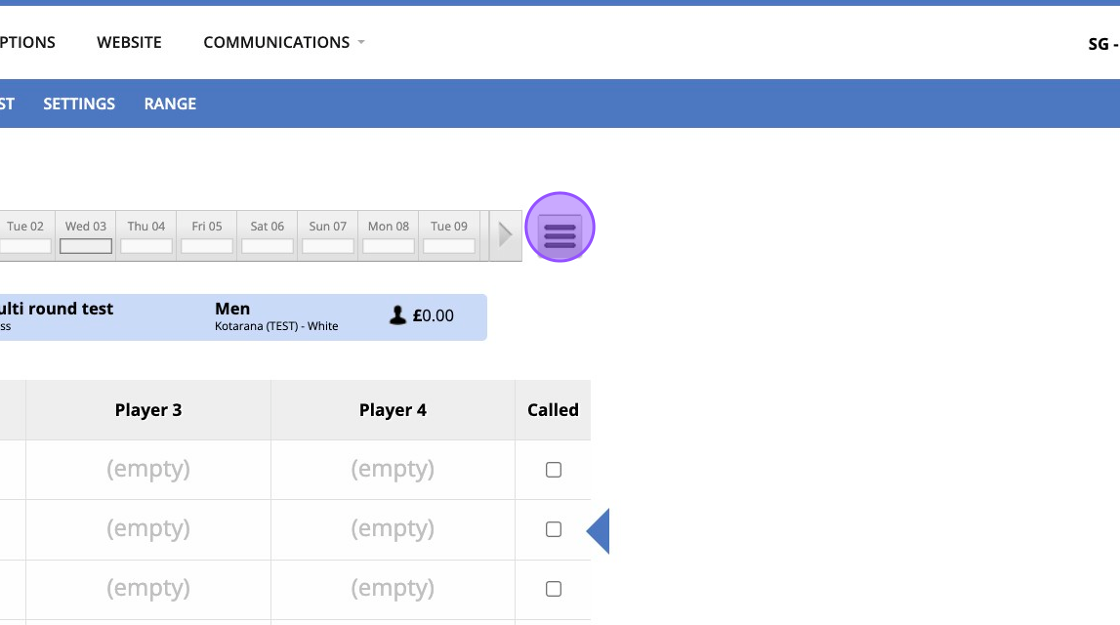
2. Click "Edit Timesheet"
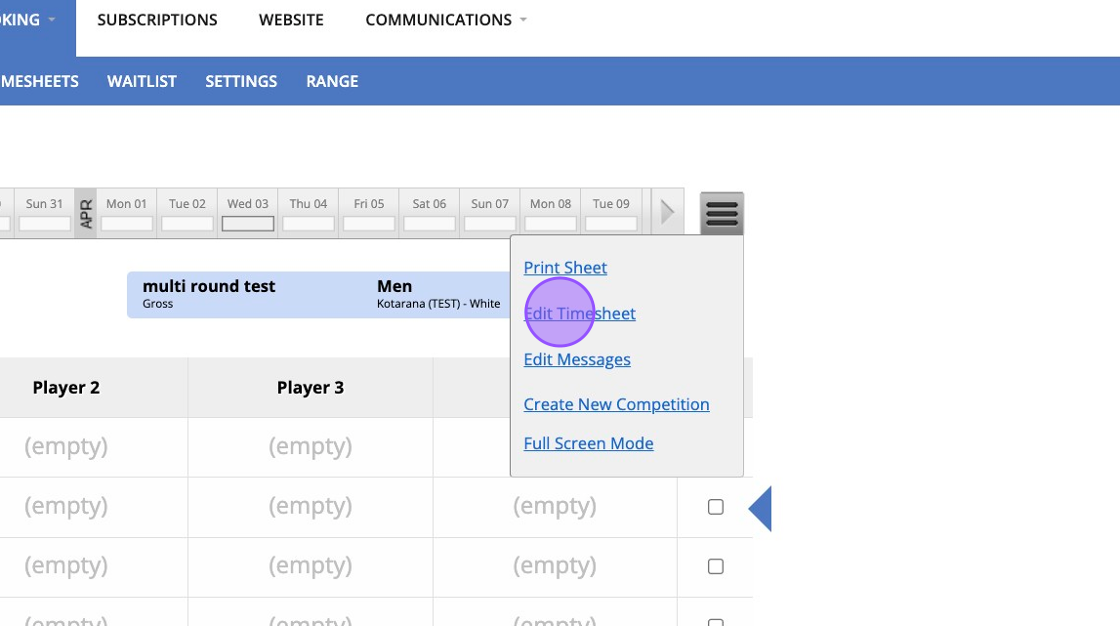
3. Scroll down the page to see all of your tee times. You'll see the 3 highlighted boxes. Untick the "Book on Internet" field if you wish players not to be able to book via app or website.
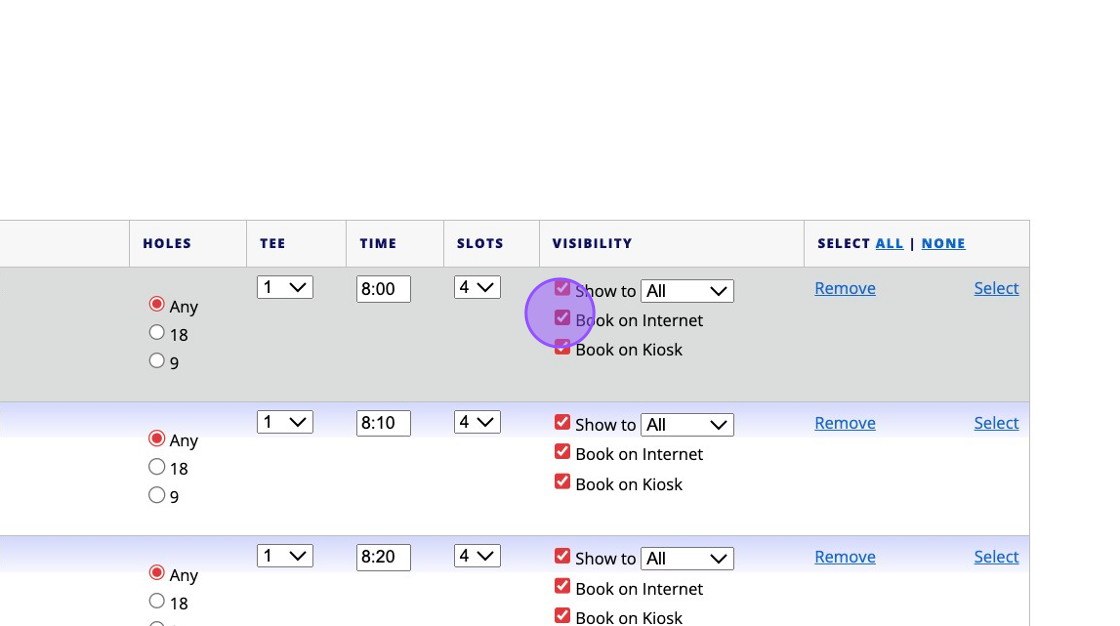
4. Untick the "Book on Kiosk" field to stop players being able to book via the kiosk.
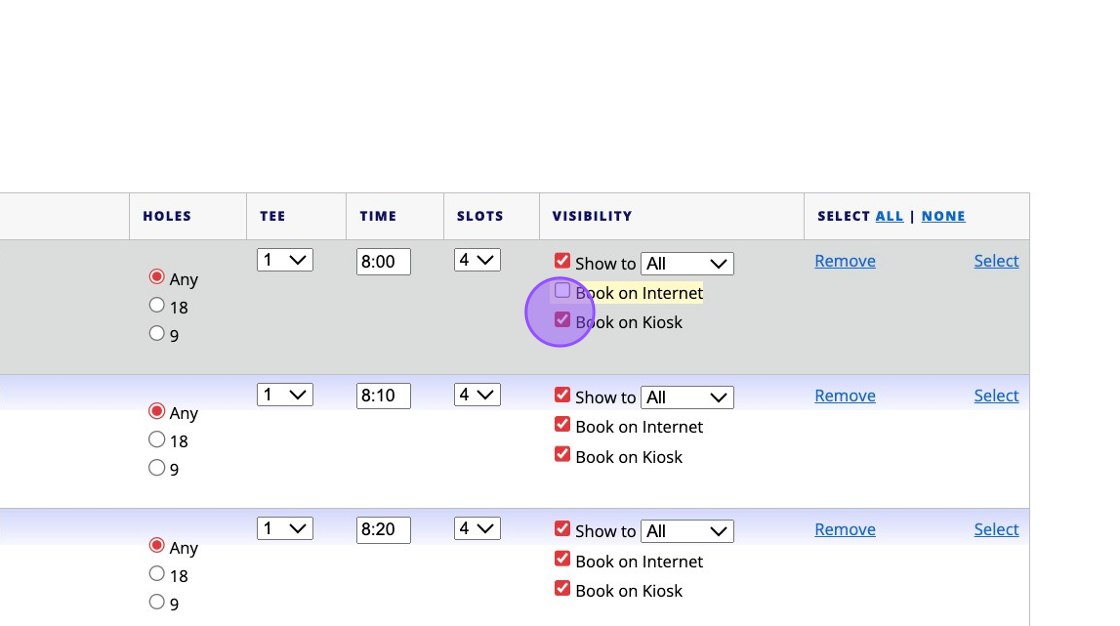
5. Click this button to save your changes.
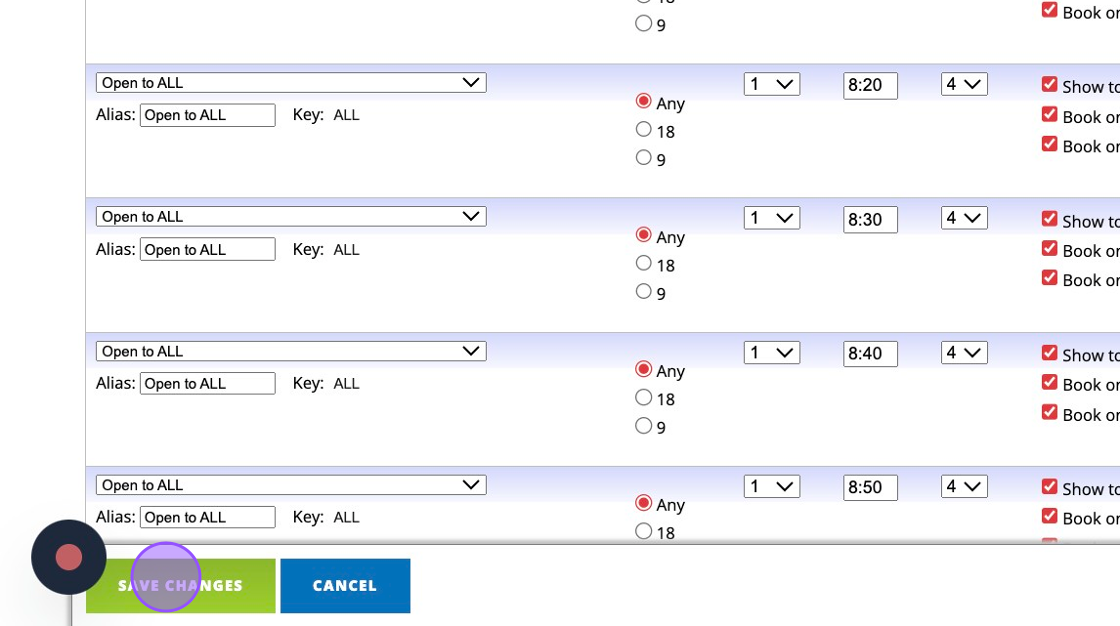
6. If you are looking to do this in bulk then you can click "Select"

7. Scroll down to the last tee time you want to change and hit "Shift" on your keyboard and Click "Select"

8. This will then highlight all the tee times in that range.

9. When you then make a change on one of the tee times, it will make a change on all of the tee times.
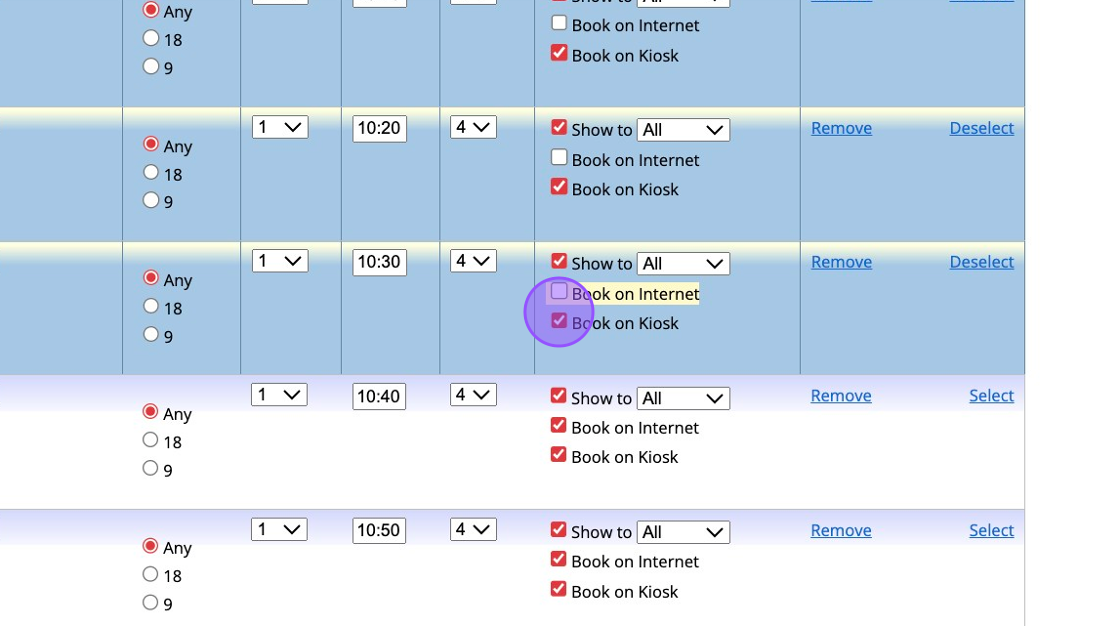
10. Remember to save your changes when you are happy to.
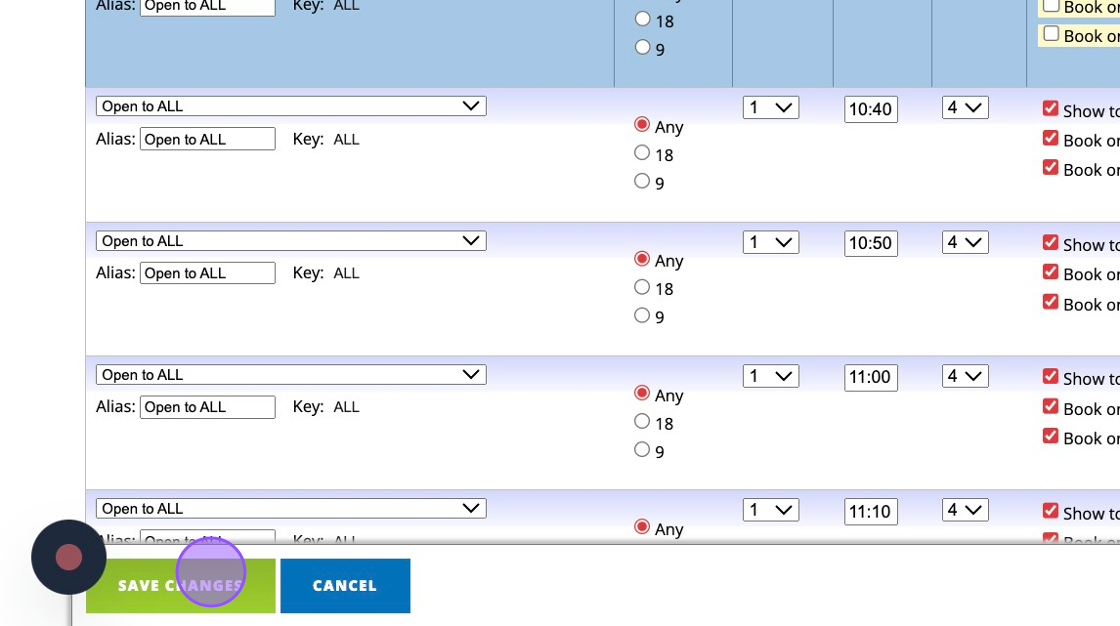
Related Articles
Setting Mandatory Competition Tee Times for Competitions
This functionality uses the 'Automatic' or 'Optional' entry control that you will find in your competition profile. It is for competitions that are linked to tee times and not for competitions using draws. This functionality should be used if you are ...Create a Basic Tee Booking Template
1. Click "TEMPLATES" with your Tee Booking tab 2. Click on New Template 3. Type in your Template name and click the highlighted drop down to select your Tee booking restrictions. 4. Select which Tees you'd like to create times for. Please note if you ...Bulk Generating your Tee Sheets
Please note that you can not amend tee sheets in bulk so we recommend generating tee sheets in batches unless you are sure your template is correct. Any changes or removal will need to be actioned by each days tee sheet. 1. Click "TEE BOOKING" 2. ...How to book a Tee Time [Video]
Here is a video that showcases how to book a tee time within the Scottish Golf app:How to bulk edit Tee times in a Tee sheet
1. Click on Edit Timesheet in P.o.G. 2. You'll then see the list of all your tee times. 3. Click "ALL" 4. Click the "Show to" field. 5. Click this button.