Book a Practice Facility Session at Your Golf Club
If your golf club have bookable practice facilities including driving ranges, simulators or short game areas you can a have the booking facility activated by your account manager. No payment can be made or taken at the point of booking!
1. Navigate to the Tee Booking tab in your VMS Clubhouse
2. The club will need to create the booking sheet which they can configure to the facilities available - Click "Generate Sheet"
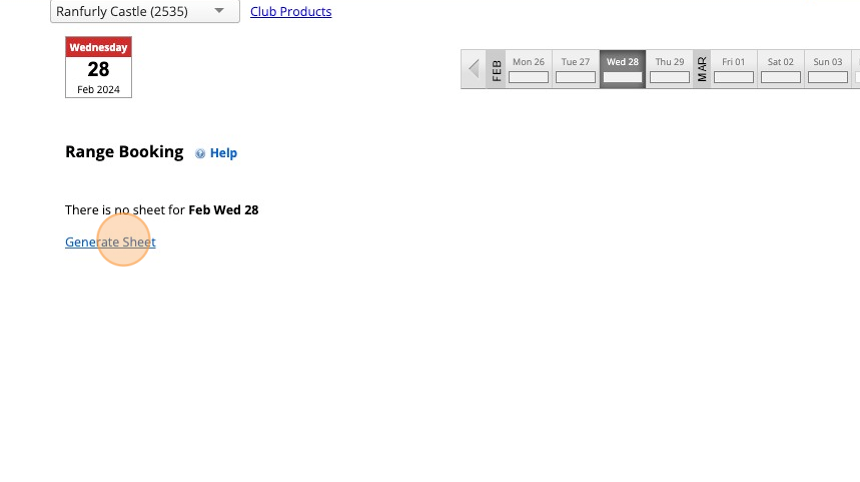
3. Set the parameters appropriate to the clubs need and Click "GENERATE SHEET"
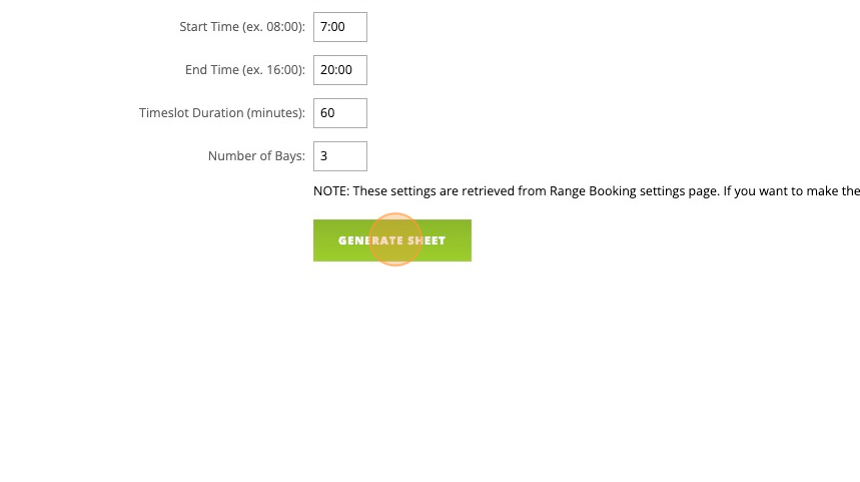
4. The Booking is only available to members who need to log into their profile on the club website - Click "MEMBER LOGIN"

5. Click this button.
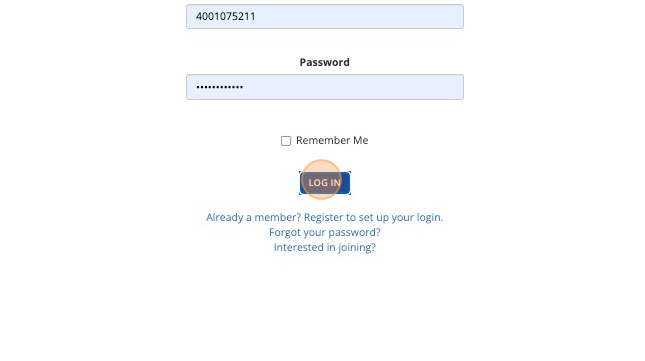
6. Click "PRACTICE FACILITY BOOKING"
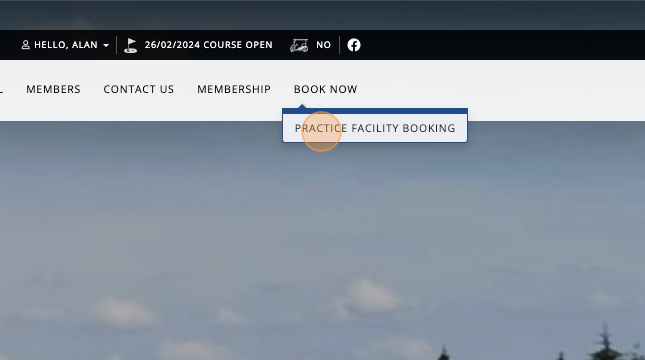
7. Click the "dd/mm/yyyy" field to select the time slot you wish to book
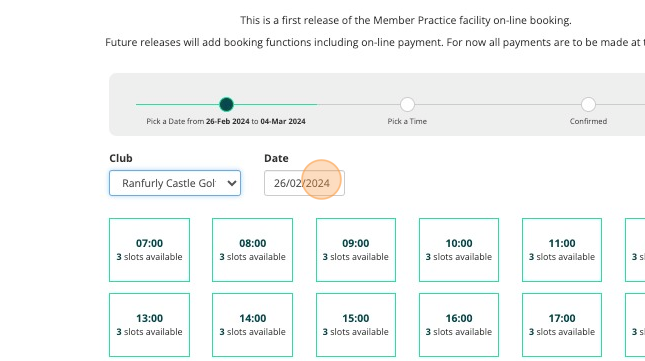
8. Click "28"
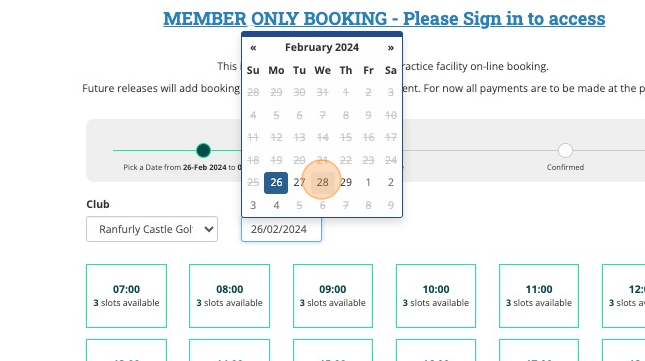
9. Click "BOOK ME HERE"
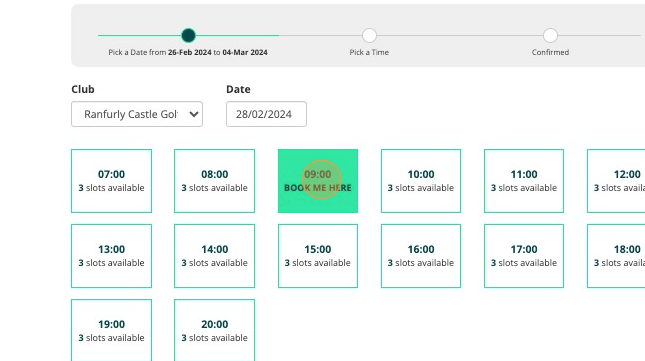
10. Click "Confirm Booking" - You will receive an email confirming your booking.
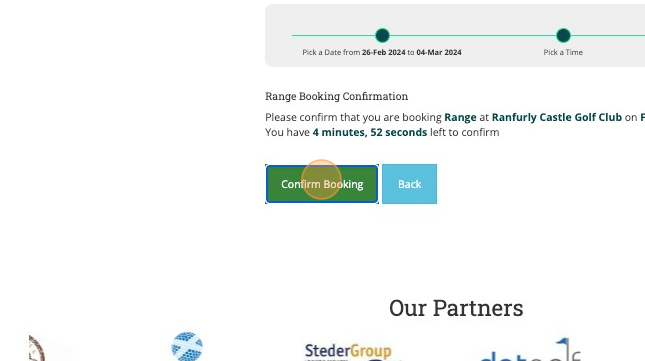
Related Articles
Setting up range or other facility booking
1. Click "SETTINGS" 2. Click "Range Booking Settings" 3. Double check your master Range settings to ensure you are generate the correct number of bays/facilities. 4. Note I've changed this to only create 2 bays instead of the pre-set 5. "Save ...Member Top Up - Apple Device
Tip! Please find a video of the process below that you can share with your members. 1\. Open up your Scottish Golf App and click on the more option at the bottom right of your screen. 2\. Click "My Account" 3\. You'll then see your various club ...Book a Tee Time at via Club Website - SG Members and Guest Function
1. Navigate to a club website 2. Click "Book Now" 3. Click "Book" 4. Click "Book Here" 5. If a member of Scottish Golf, the user can fill in their CDH number and password or if a visitor, they can use "Continue as Guest" 6. Add in the number of ...Adding a Recurring Booking
1. Click "RECURRING BOOKINGS" within your Tee Booking section. 2. Click "Add Recurring Booking..." 3. Click this dropdown to choose the day of the booking 4. Add in a time. 5. Put in the date range of the booking 6. Add in any notes to identify the ...Fair Use Policy
Tip: The Fair use policy is optional functionality you can activate to control how often members can book. This may be handy if you wish to control how many future bookings a member can make. 1. Click "SETTINGS" within you "Tee Booking" section 2. ...