Adding Line Items to Membership Categories
1. Click "SETTINGS"
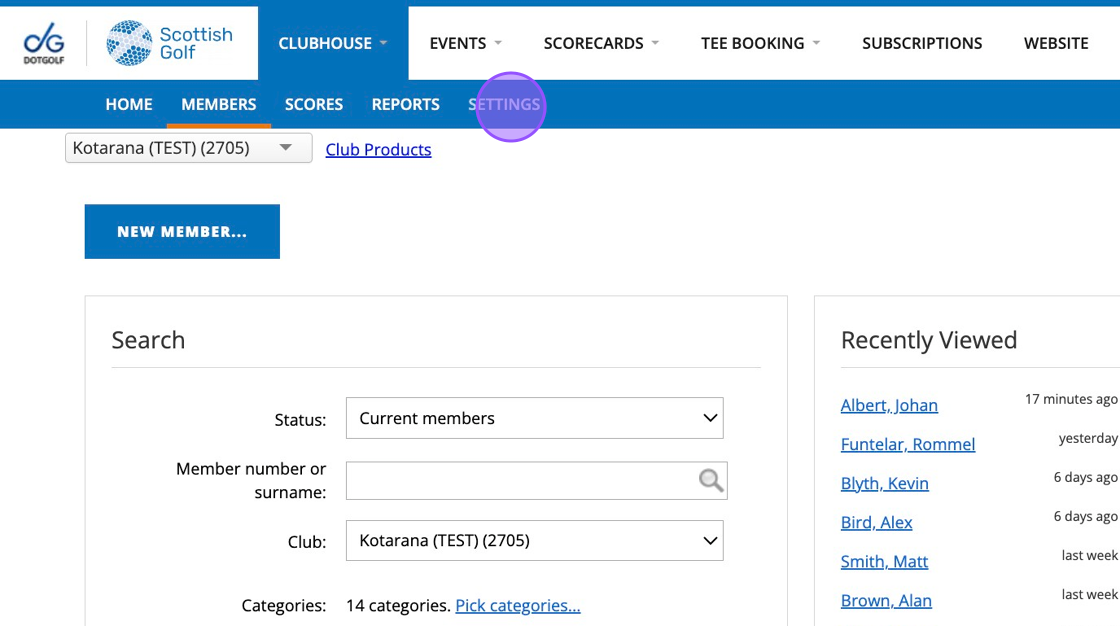
2. Click "Categories"
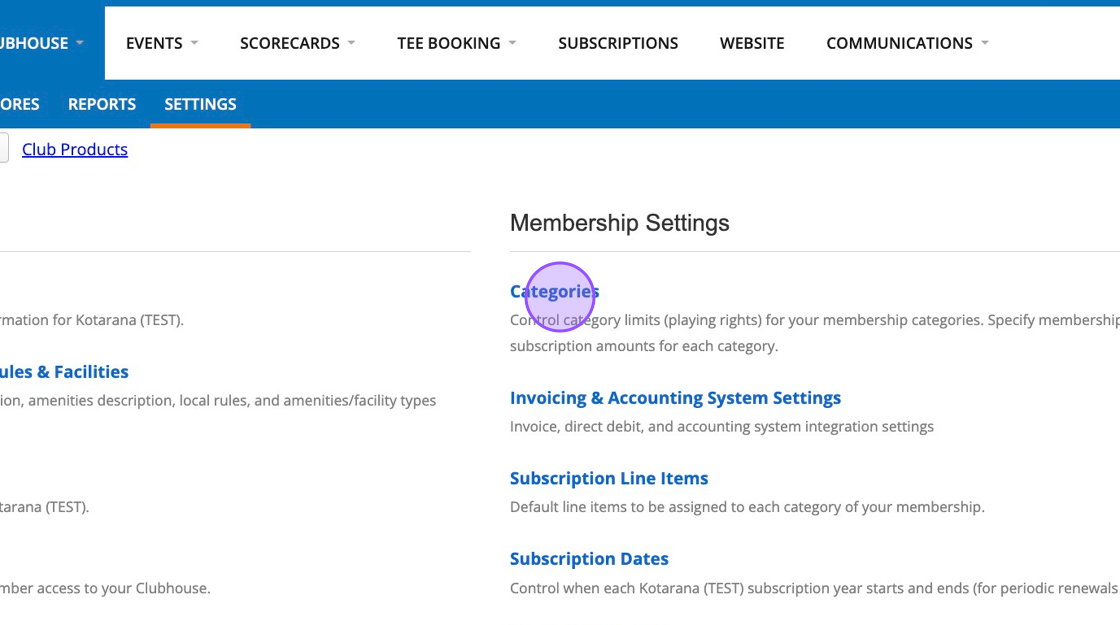
3. Click this dropdown to select a membership category.
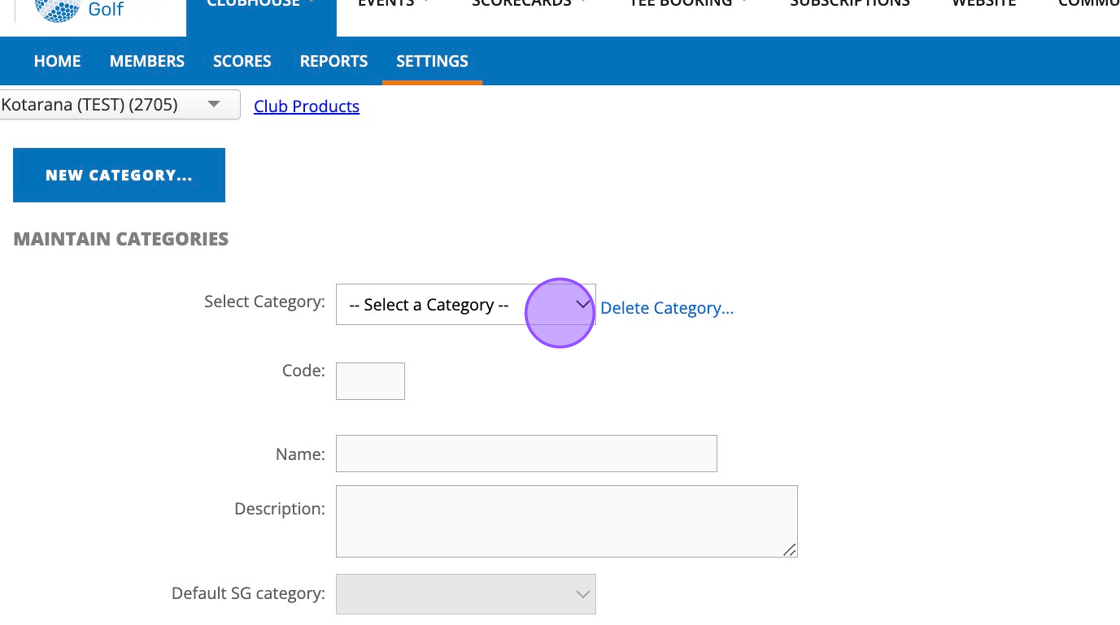
4. Click this dropdown within the Subscription section to apply Line Items.
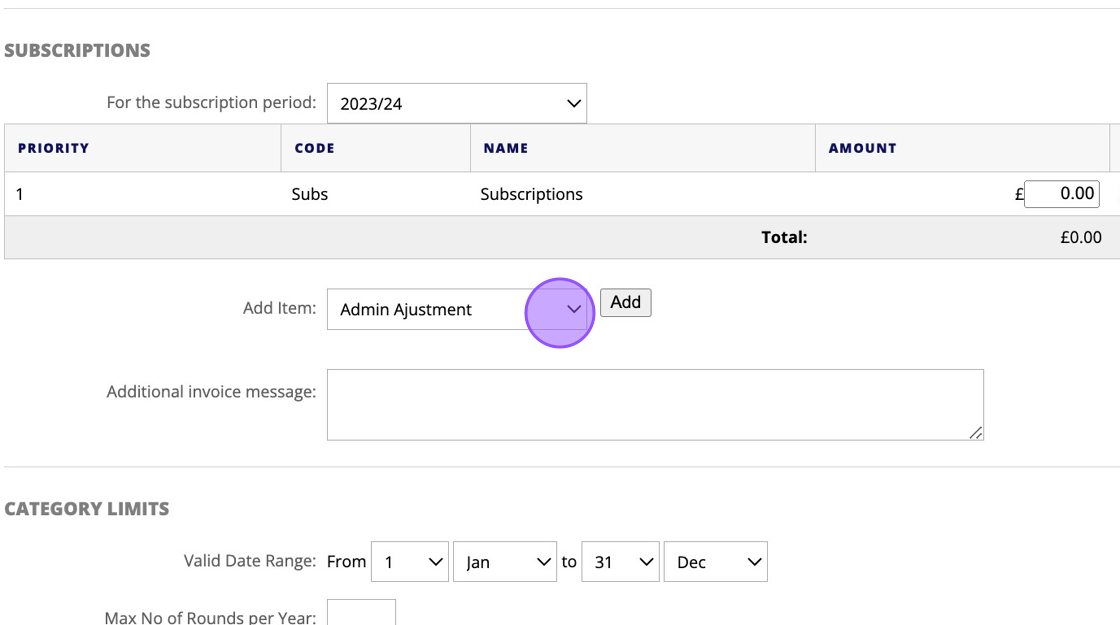
5. Type "750"
6. You'll note that the fee pulled through is the one set in the Line Item section. You can overwrite this just now if needed and these items will apply to everyone within that membership category. Variable items such as Lockers that aren't applied to entire membership categories should not be applied here.
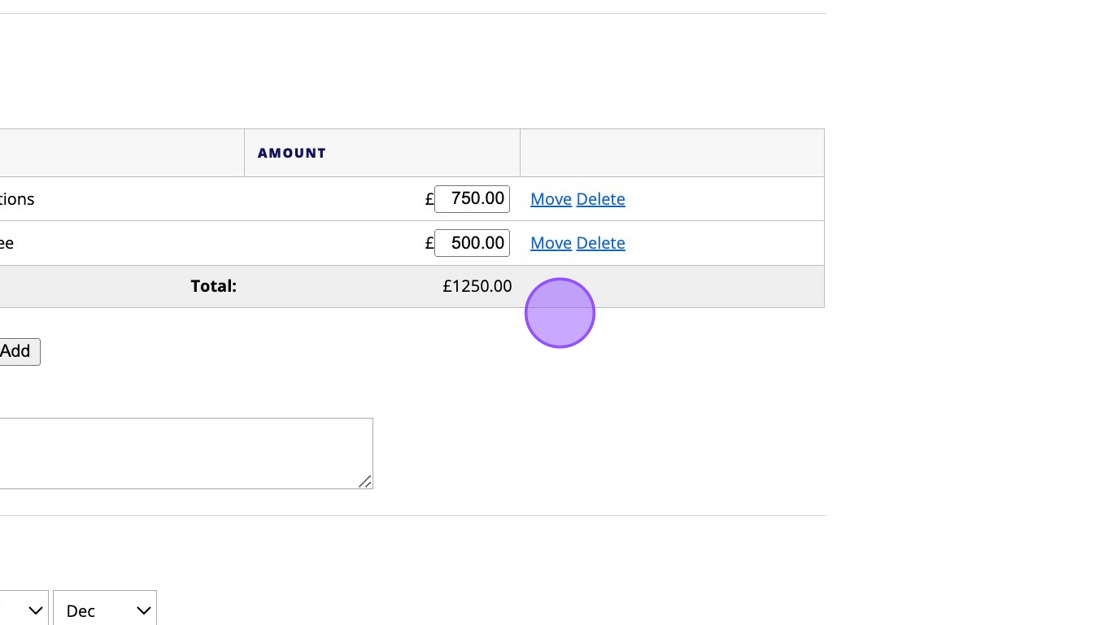
7. Once ready you can "Save" your updates.
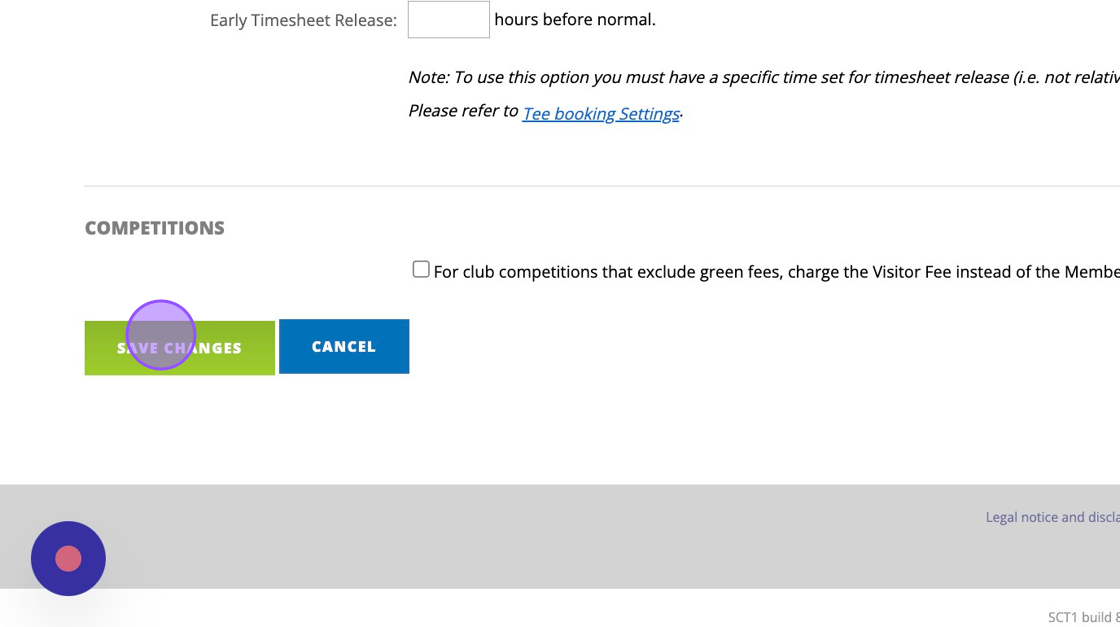
Related Articles
Configuring your Membership categories
You’ll need to configure your membership categories to ensure players have the correct playing rights when it comes to competitions and casual bookings. Firstly you will need to enter your current membership year within Clubhouse > Settings > ...Adding in Line Items for your subscriptions
1. Click "SETTINGS" 2. Click "Subscription Line Items" 3. You will then see some basic Item options. Please use the Custom Name field to identify the item as this field is the one used across the platform. 4. You can then input the cost of the item. ...Manually adding Line item's to Members profiles
1. Click the "Membership" tab on the players profile 2. Scroll down to Invoiced items for the current Sub year and Click this dropdown beneath. 3. Find the right item to add and click the "Add" button. 4. "Save Changes" to apply that item to the ...Creating a Subscription LIne Item Report - Lockers and Trolleys
1. Navigate to https://live.clubhouse.scottishgolf.org/Default.aspx 2. At this time there are no bespoke locker or trolley reports as part of the VMS suite of reports. You can however compile a record of these and al items that form a members ...How to Create Membership Categories [Video]
Here is a video on how to create new membership categories within your DotGolf platform: